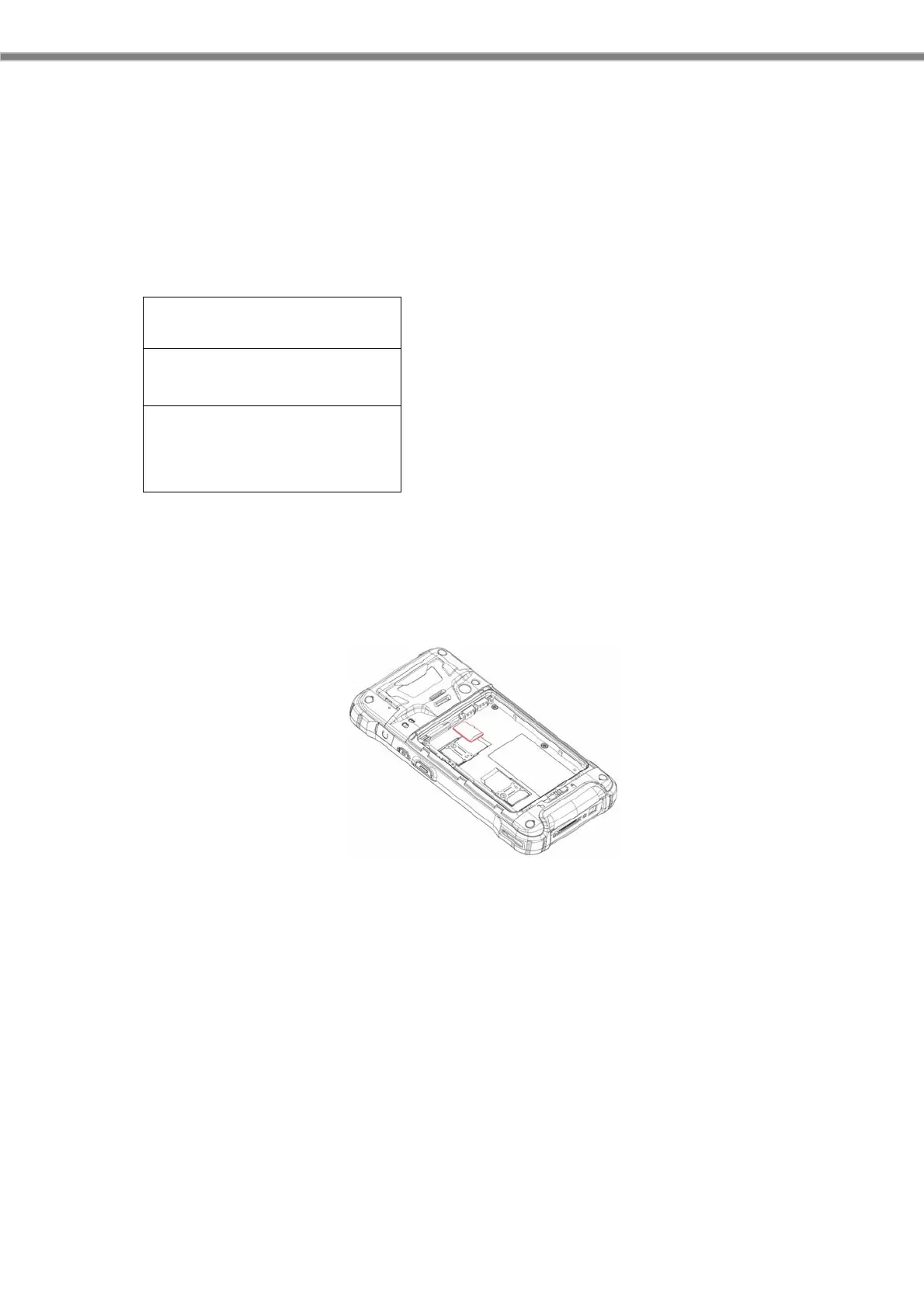15
2.6 Memory management
2.6.1 eMMC partition
IT-G400 has a 16GB eMMC (Embedded MultiMediaCard).
The inside of the eMMC is divided into a boot area to be used at booting, a system area used by the
OS, and a user area to be used as Internal Storage.
Figure 2-1
boot area : Approx.100MB
System area : Approx.6GB
User area : Approx. 9GB
2.6.2 External storage
A microSD card slot is equiped to use external memory.
When inserting microSD card, insert it with the contact terminal face down.
Also, when removing, follow the procedure below.
(1) Unmount by [Unmount SD card] from [Settings] → [Storage]
(2) Change to hot swap state (refer to " 2.5.4 Hot swap (p. 13)")
(3
) Remove battery and remove the microSD card
(4) Install the battery