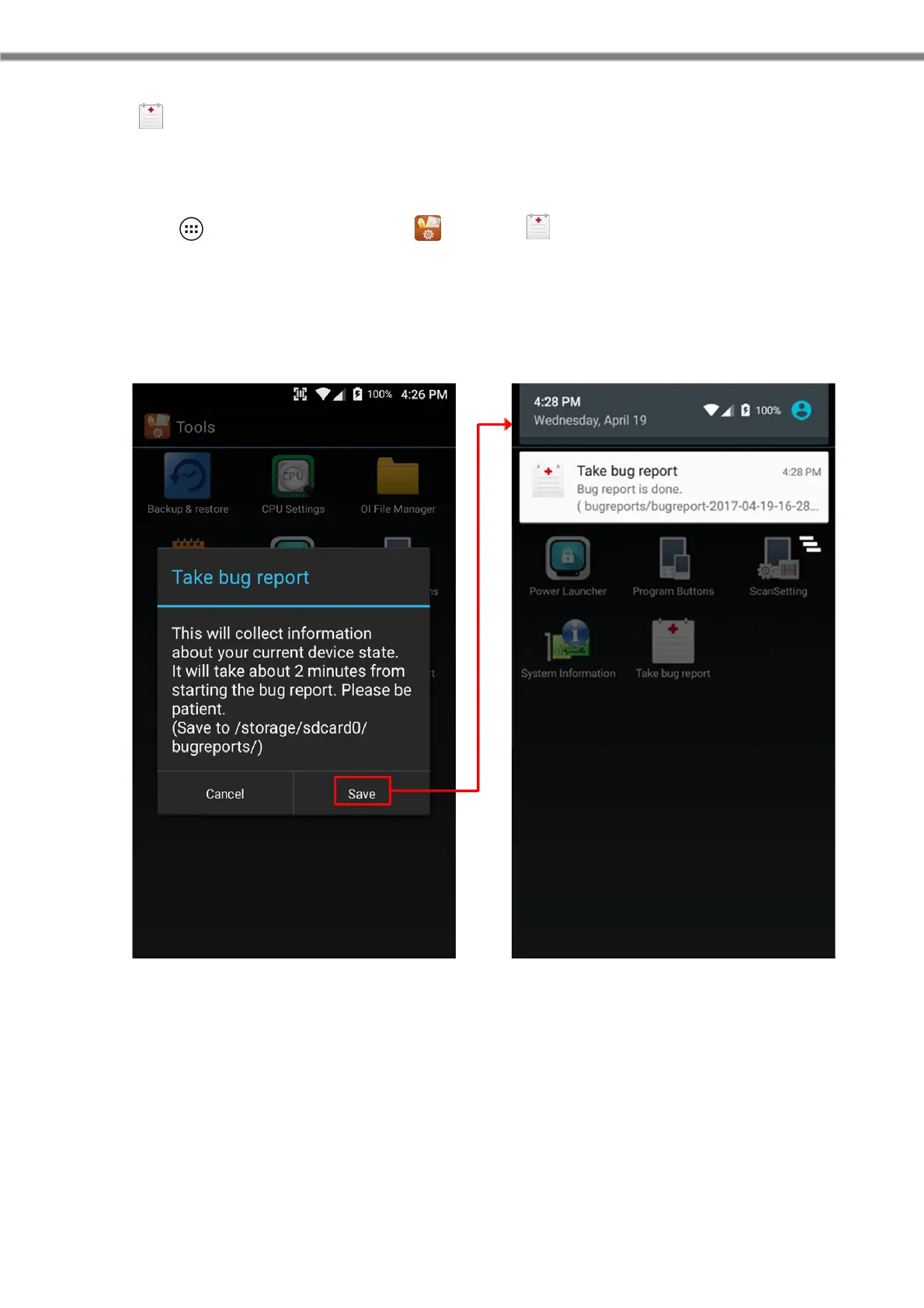84
6.1.7 Take bug report
" Take bug report" is equivalent to "Take bug report" in "Developer options". The created bug
report is stored in the /storage/emulated/0/bugreports folder.
【How to launch “Take bug report” 】
From [
Application List], select to [ Tools] → [ Take buf report]
Bug report is "debugging information including OS state (memory, process, stack, etc.)" and it
takes from several tens of seconds to several minutes to acquire. When acquisition is completed,
notification will be issued as shown below.