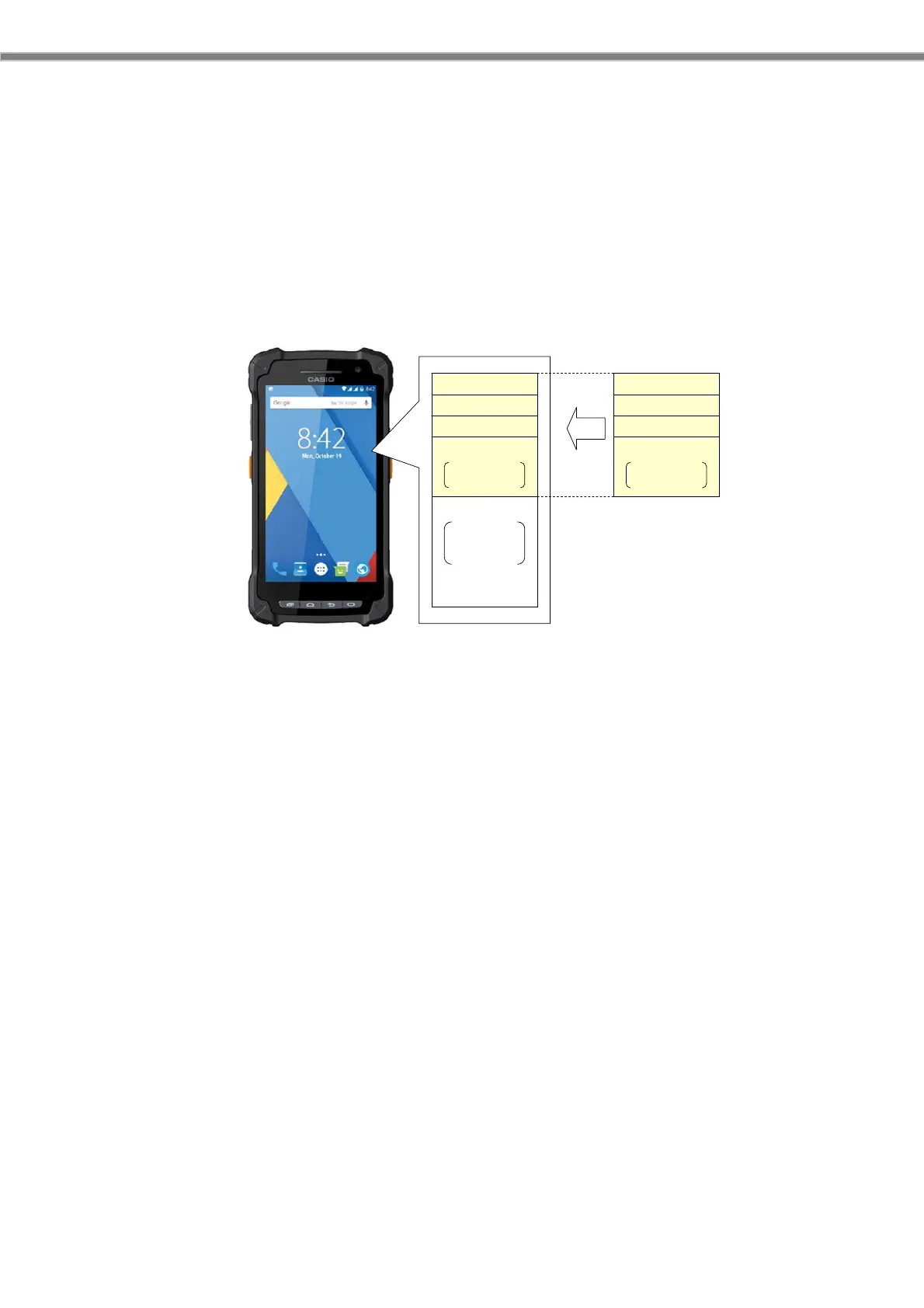94
11. Maintenance function
11.1 OS Update
The software (Android, Linux, driver, standard installed application) written at shipment from the
factory of IT-G400 is called "OS", and the place where it is written is called "system area".
On the other hand, the application installed by the user, its data area, and the internal memory area
are collectively called "user data" or "user area".
Loader
Linux
Recovery
System
Android,
Standard Apps
Loader
Linux
Recovery
System
Android,
Standard Apps
Userdata
Apps,
App’s data,
User data
Loader
Linux
Recovery
System
Android,
Standard Apps
Loader
Linux
Recovery
System
Android,
Standard Apps
< Update OS Image >
The function of rewriting the OS is called "System Update". With this function, you can write new
OS or old OS to IT-G400.
In System Update, since only the system area is rewritten, it does not affect the user area. However,
in preparation for unexpected circumstances, recommend that back up data before updating the
system.
Cautions!
OS update supports OS up version and down version. However, when performing down
version, be sure to perform factory data reset ( refer to " 10 Backup & reset (p.93)” ).
11.1.1 System updates
OS image used for System Update should be stored in internal storage or in microSD card. For both
case, image must be placed on root folder.