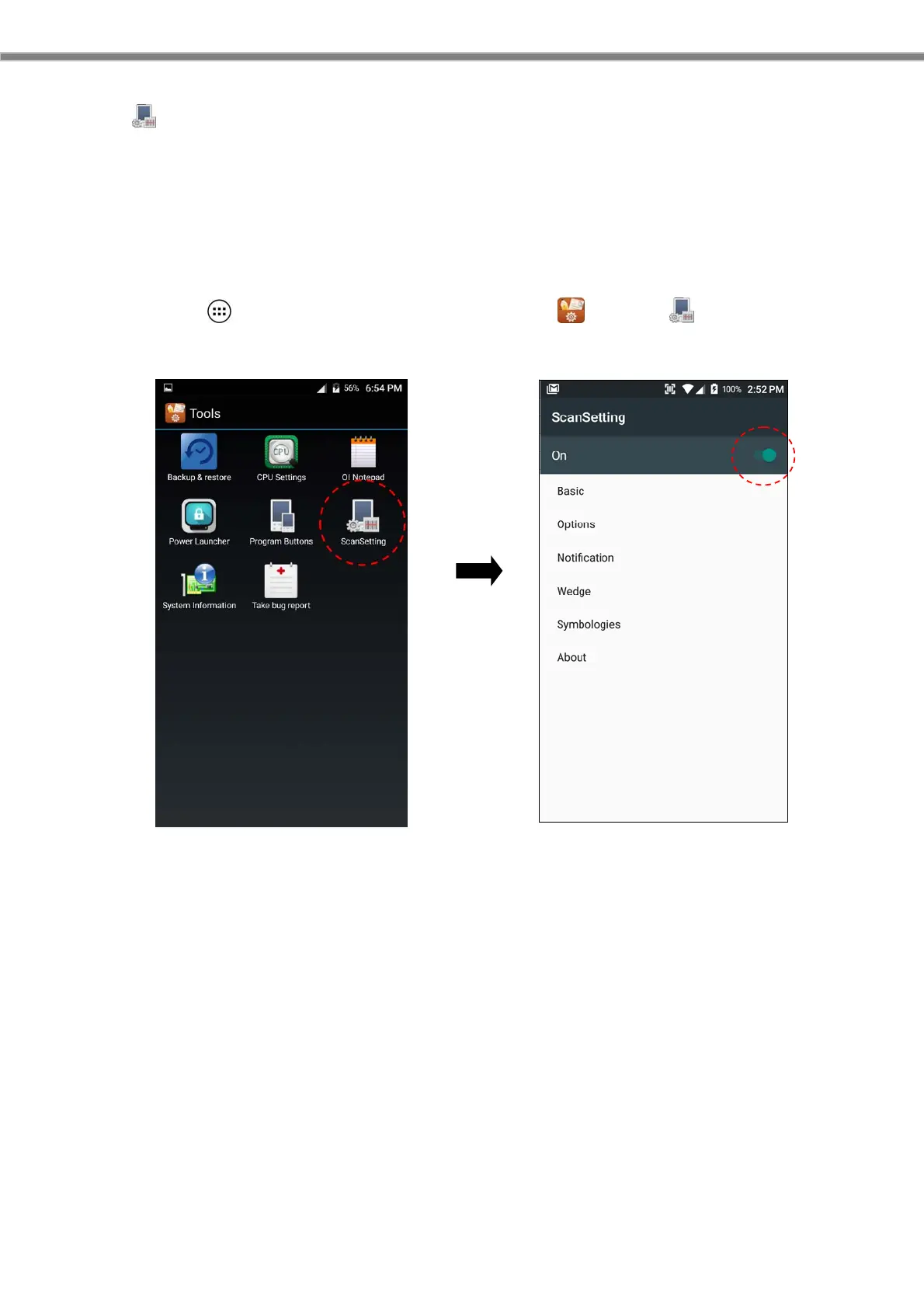73
6.1.2 ScanSetting
ScanSetting is used to configure barcode scanner. This is useful when you use application
which doesn't directly control barcode scanner such as web application.
Using DeviceLibrary, you can implement similar functionality in your application. In such case,
you do not need to use the ScanSetting.
【 How to launch “ScanSetting” 】
From the [
Application List] on the home screen, select [ Tools] → [ ScanSetting]. When
ScanSetting is launched, slide a switch on the upper right to on, then various settings are enabled.