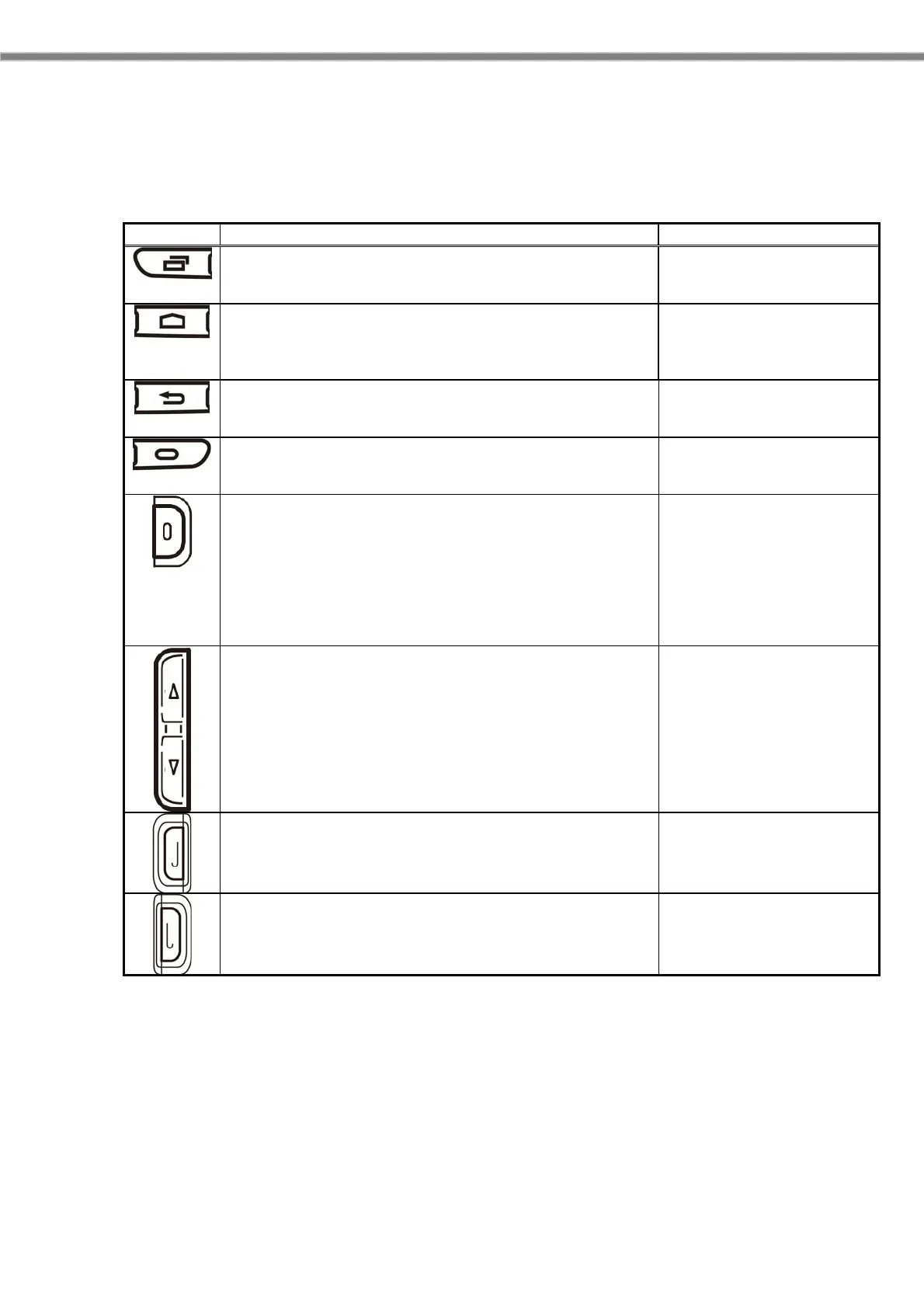18
2.8 Key
Key assignment
The assignment of function buttons is as follows.
KEY Function Android Key Event
Switching Applications
Touch to switch to the recent used applications.
This key is also called as “Recent Apps key”.
KEYCODE_APP_SWITCH
Home key
From any application or screen, touch to return to the
Home screen.
Touch and hold to open "Now on Tap".
KEYCODE_HOME
Back Key
Touch to go back to the previous screen, or to close a
dialog box, options menu, the notification panel, etc.
KEYCODE_BACK
Function key
Touch to slect the function you want to set as the
shotcut of program buttons.
KEYCODE_FUNCTION
Power key
Press: Lock the screen/Light up the screen.
Press and hold: Show the pop-up menu to select from
Power off/Reboot/Airplane mode/Hot Swap.
Press the Power key and Volume down key for more
than 12s to reset.
Press the Power key and Volume down key to capture
a screenshot.
KEYCODE_POWER
Volume Up key / Volume Down key
In call mode, adjusts the headset volume.
In Music/Video/Streaming mode, adjusts the media
volume.
In general mode, adjusts the ringtone volume.
Mutes the ringtone of an incoming call.
In camera preview mode, press Volume up or down
key to enter burst shoot.
KEYCODE_VOLUME_UP
KEYCODE_VOLUME_DOWN
Left Triger key
Right Trigger key
For details of the Android standard library, refer Android official website such as "Android
Developers".