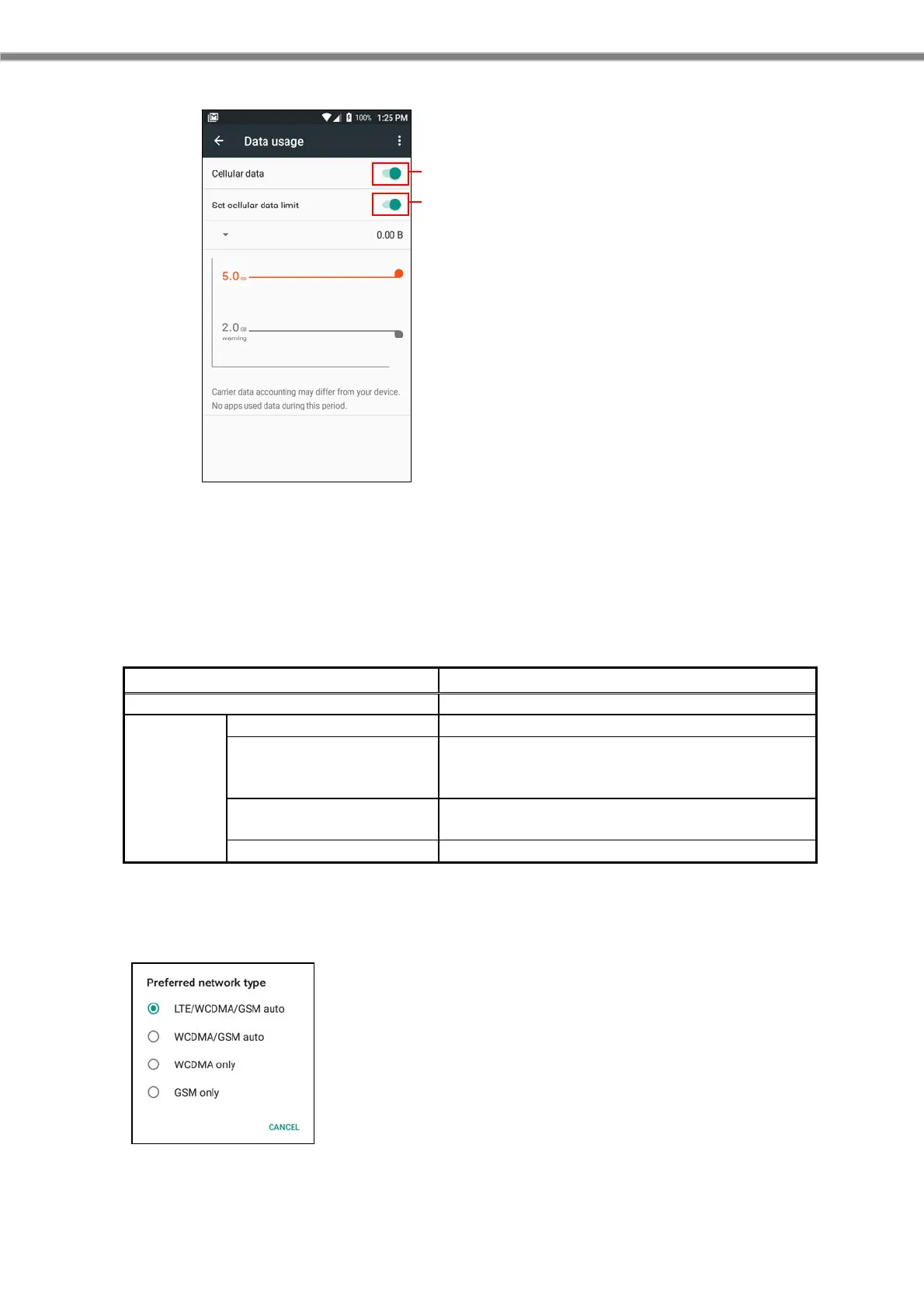63
4.2.2 Data usage ( Enable/Disable of Cellular data )
①
②
①
②
① Switch enable / disable of cellular data communication.
② Set cellular data limit.
4.2.3 More > Cellular networks
Table 4-2
Item Description
Cellular network
Data Roaming
Set enable / disable of data roaming
Prefered network type
Set the type of network to be connected with
priority. For details, refer to “ Preferred network
typ
e (p. 63)”.
Access Point Names
(APN)
Edit Access point name. For details, refer to
“ Access Point Names (p. 64)”.
Network operators
Select network operator.
Preferred network type
Following selections are possible.
