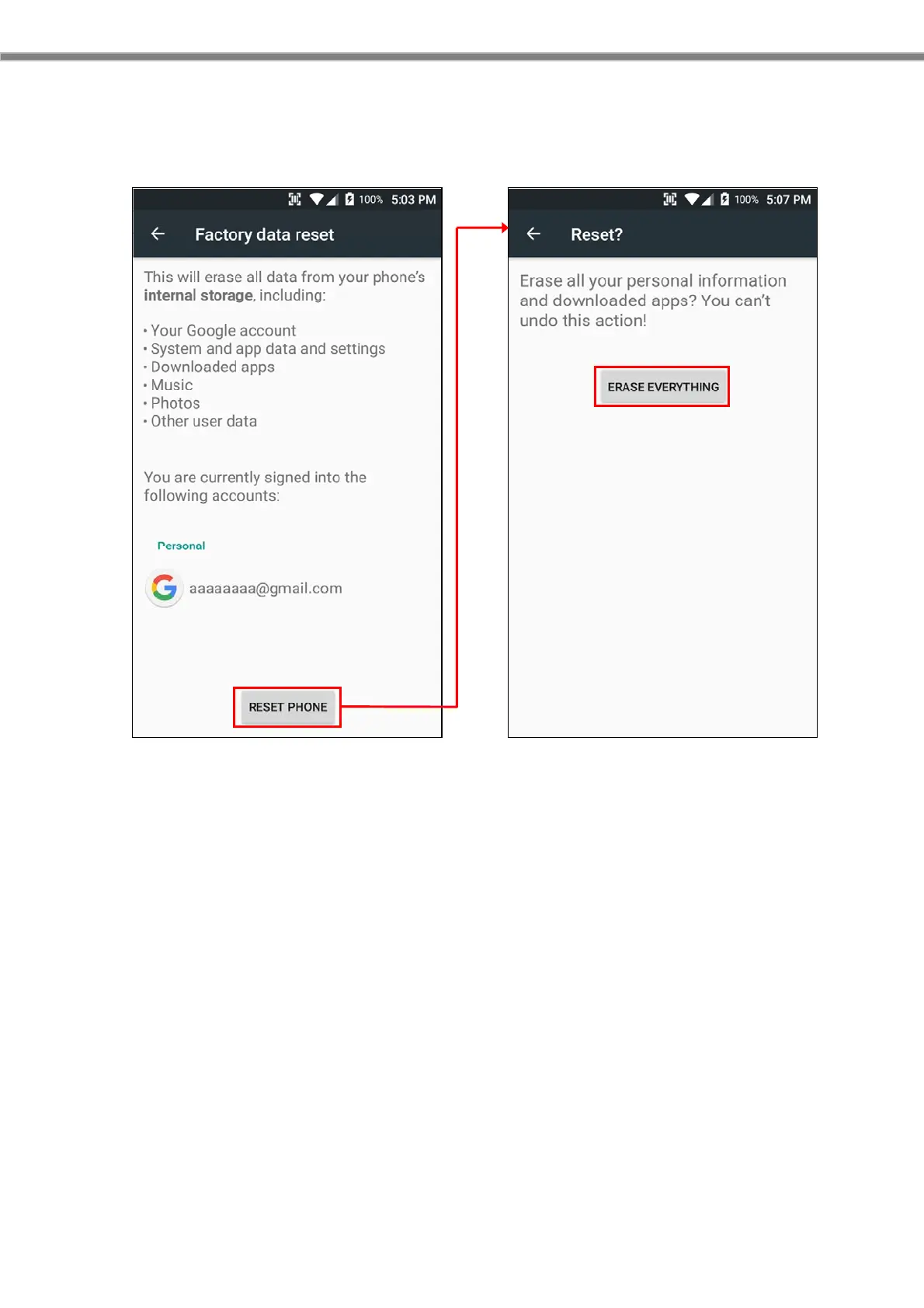93
10. Backup & reset
To initialize the IT-G400, use [Setup] → [Backup and reset] → [Factory data reset].
Since this operation erases all data in the terminal, please be careful not to accidentally erase
important data.
Cautions!
When you reset your device, the calendar will also be reset on January 1st. However, the year at
this time depends on the timing of reset, and it does not necessarily become a fixed value.