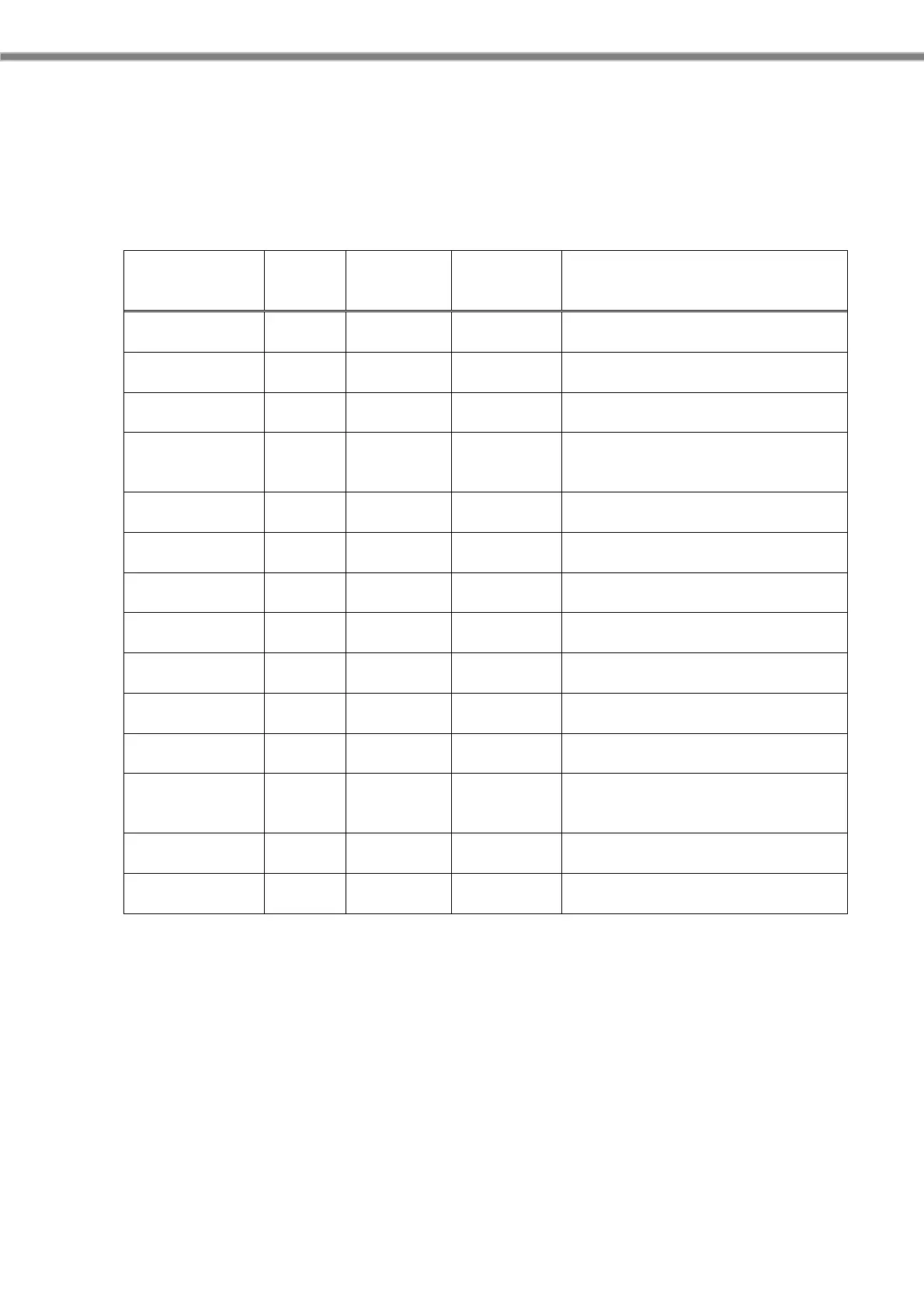33
2.20 Barcode scanner
2.20.1 Barcode reading specification
The barcodes supported by the barcode scanner are shown below.
(1) 1D barcode
Code
Reading
digits
Check
character
Check
caracter
output
Other functions
EAN8/JAN8
8
(+2/5)
Always
enabled
Enable/
Disable
2 digits / 5 digits add ons
EAN13/JAN13
13
(+2/5)
Always
enabled
Enable/
Disable
2 digits / 5 digits add ons
UPC-A
12
(+2/5)
Always
enabled
Enable/
Disable
NS output
2 digits / 5 digits add ons
UPC-E
6
(+2/5)
Always
enabled
Enable/
Disable
NS output
2 digits / 5 digits add ons
UPC-A conversion
Code39
0~48
Enable/
Disable
Enable/
Disable
Start/Stop code output
Full ASCII conversion
Codabar(NW7)
2~60
Enable/
Disable
Enable/
Disable
Start/Stop code output
ITF(Interleaved
2 of 5)
2~80
Enable/
Disable
Enable/
Disable
-
Code93
0~80
Always
enabled
Always
disabled
-
Code128
0~80
Always
enabled
Always
disabled
-
GS1
128(EAN128)
0~80
Always
enabled
Always
disabled
-
MSI
4~48
Always
enabled
Enable/
Disable
-
GS1
DataBar(RSS)
1~80
(※2)
Always
enabled
Always
disabled
GS1 DataBar-14 reading
GS1 DataBar-Limited reading
GS1 DataBar-Expanded reading
ISBT
(※3)
Always
enabled
Always
disabled
-
Code32 (※1)
9
Always
enabled
Always
disabled
-
(※1) In case of reading Code32, enable both Code39 and Code32 to read.
(※2) GS1 DataBar-14 and GS1 DataBar Limited are fixed to 14 digits of reading digits.
(※3) The reading digits setting of ISBT refers the setting of Code128.
About the number of reading digits
The "number of reading digits" is the number of digits that can be set in the barcode scanner,
depends on the print quality of the barcode and environmental conditions whether the barcode
can be read.