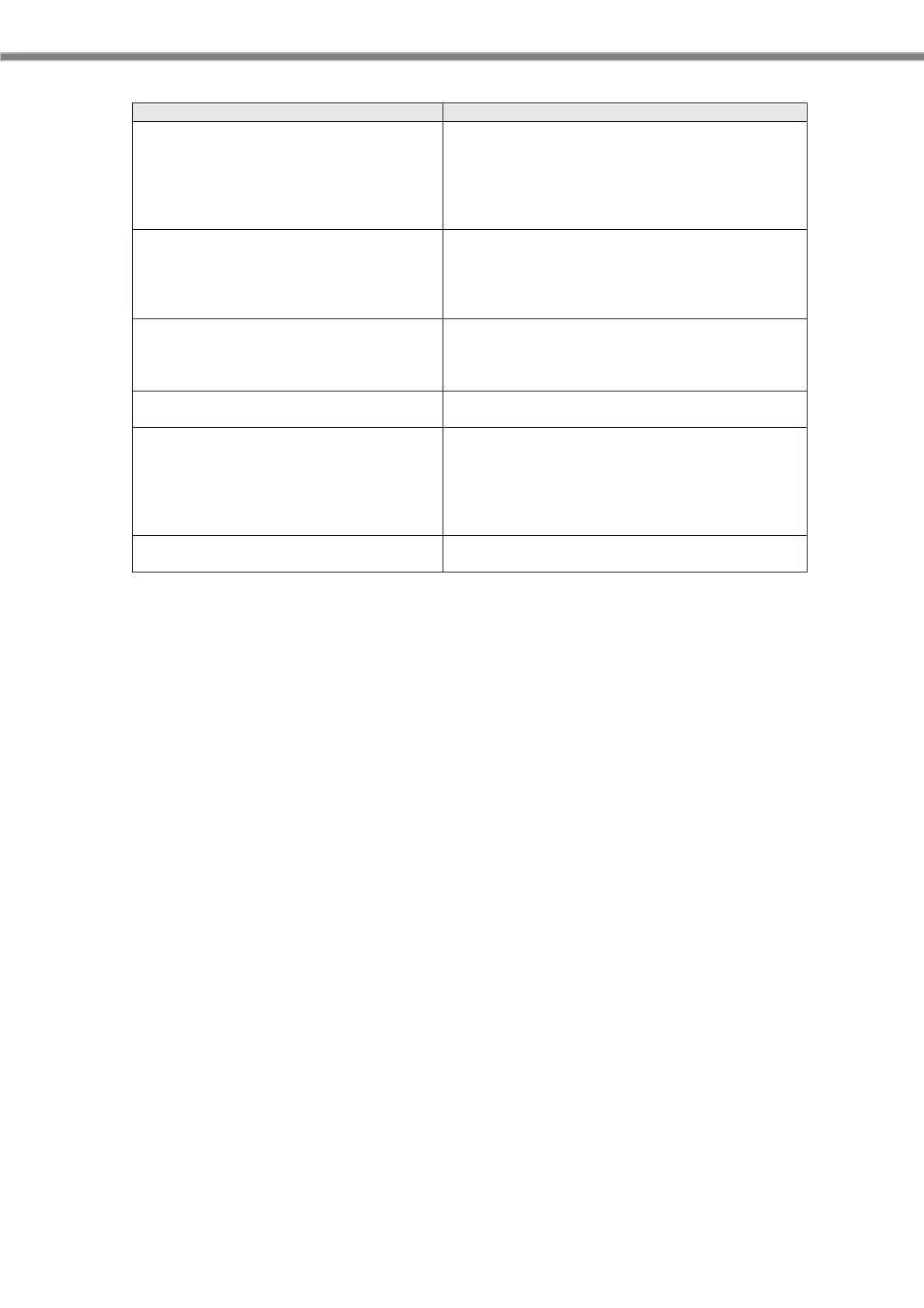32
ISO15693
Card type Supported command
ICODE SLI Read Single Block, Write Single Block,
Lock Block, Read Multiple Blocks,
Write AFI, Lock AFI,
Write DSFID, Lock DSFID,
Get System Information,
Get Multiple block Security Status
ICODE SLI-L, ICODE SLI-S Read Single Block, Write Single Block,
Lock Block,
Write AFI, Lock AFI,
Write DSFID, Lock DSFID,
Get System Information
my-d V 10 Plain Read Single Block, Write Single Block,
Lock Block, Read Multiple Blocks,
Write AFI, Lock AFI,
Get Multiple block Security Status
my-d Light Read Single Block, Write Single Block,
Write AFI, Lock AFI,
Tag-it HF-I Plus
※1
Read Single Block, Write Single Block,
Lock Block, Read Multiple Blocks,
Write AFI,
Write DSFID,
Get System Information,
Get Multiple block Security Status
Tag-it HF-I Pro, Tag-it HF-I Standard
※
1
Read Single Block, Write Single Block,
Lock Block
※1 When using the Write Single Block / Lock Block / Write AFI / Write DSFID command for
tags of the Tag-it series, it is necessary to retry the command in the application.
For details, refer to the NFC library manual.