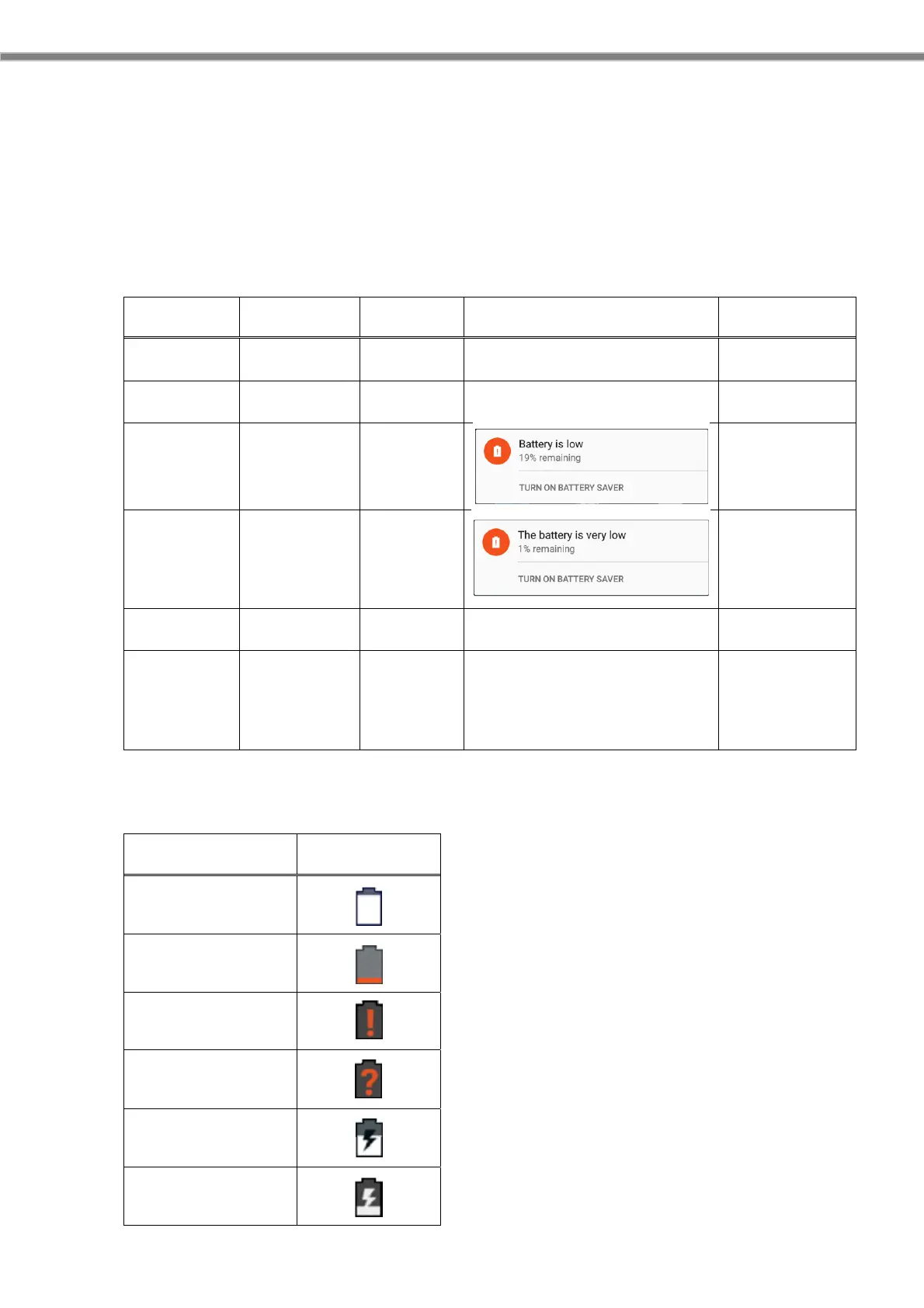14
2.5.5 Remaining battery level and Operation restriction
The table below summarizes the relationship between remaining battery level, notification,
and operation restriction. For example, if the remaining battery level is 20% or less, the
LED will light red and a warning of low battery will be issued. At this time, "the battery
leve is lowl" notification is also issued. When the battery level drops below 10%, the LED
will change to blinking red. Also, a notification of "The battery is very low" is issued and
LED lights and cameras are disabled.
Remaining
battery level
Status Notification
(LED)
Notification
(Notification)
Operation
restriction
100% Full charge Lit green none none
99%
~ 21%
Regular use OFF none none
20%
~ 11%
Battery low
warning
(Low)
Lit red
none
10% ~
Very low
warning
(Critical)
Blinking
red
LED flashlight
and Camera
Flash are
restricted to
use
11%
~ 100%
Charging
(Critical 以上)
Lit red none none
~ 10%
Charging
(Critical)
Blinking
red
none
LED flashlight
and Camera
Flash are
restricted to
use
The table below summarizes the relationship between remaining battery level and battery
icon.
Remaining battery
level
icon
100% ~ 16%
15% ~ 11%
10% ~
Unknown
Charginig
(32% ~ 100%)
Charging
(~ 31%)