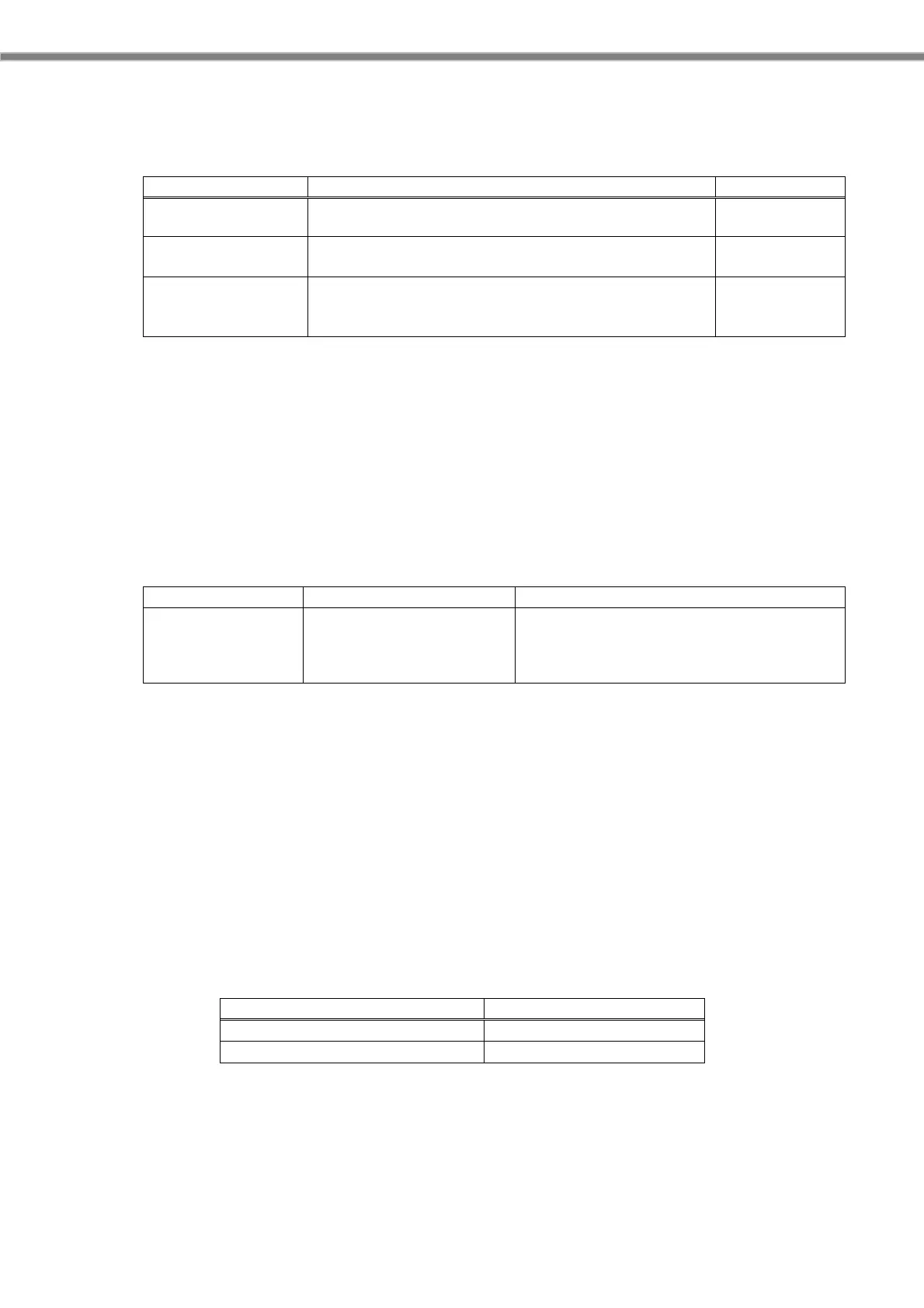38
(2) Black/White reverse mode
It is a function to read a barcode (white-black reversal barcode) printed in white on a black
background.
Setting Description Remark
Normal barcode
Only normal bar code (barcode printed in black on
white background) is read.
default
Black/White
reversed barcode
Only black-and-white reversed barcode (barcode
printed in black on black background) is read.
Normal and
Black/White
reversed barcode
Read normal barcode and black-and-white reversing
bar code.
[Remarks]
For QR, DataMatrix, Aztec, you can read both normal bar code and black-and-white reversed bar
code regardless of this setting.
(3) Automatic linking of combined symbols
It supports combination barcodes. When reading combination barcode below, all the data is
combined and output after reading all the connected barcodes.
Symbol type
QR Code
QR Code containing the
conbination identifier
Scan so that all combination QR codes fit
into the aimer frame. The decoder combines
QR code data in the order specified by their
combination identifier, and outputs them.
[Remarks]
When reading combination barcodes, set reading method to "Normal reading". If read
combination barcode with "Multiple reading", it may not be scanned correctly.
2.20.6 Image capturing
(1) Shooting still images
It is a function to shoot still images. It is output as grayscale image data of 256 gradations. The
image size is as shown in the table below.
Function Specification
Image size
832 x 640 pixel
Tone
256 gray scale