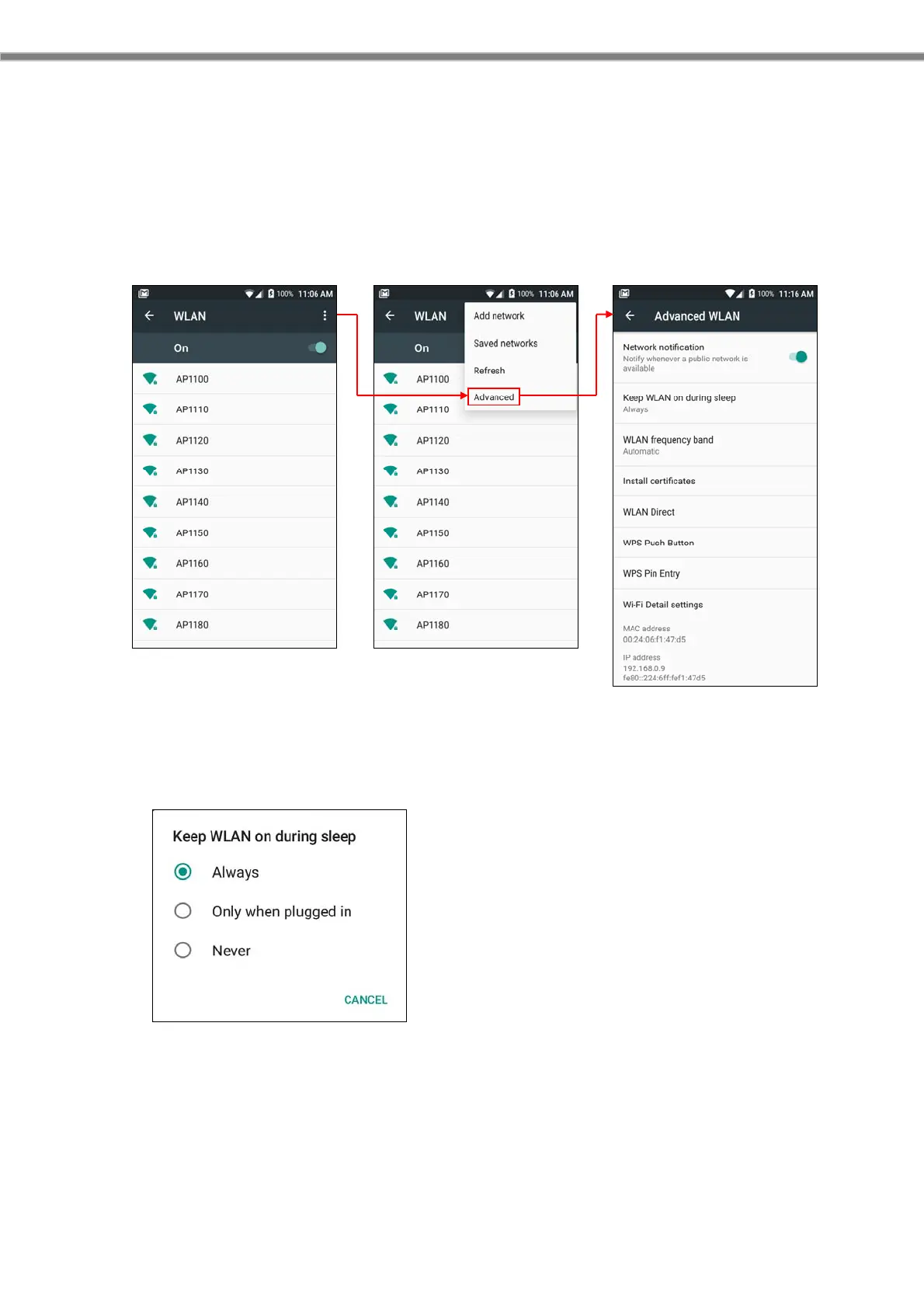58
4.2.1 WLAN
Toggle between enabling / disabling wireless network and connecting to specified access point.
Advanced Settings
Sets communication standard of wireless network, roaming, priority frequency band setting. To
display the setting screen, select "Advanced settings" from the Wi-Fi pull-down menu.
①
②
③
④
① Keeping WiFi connection while sleeping
Set whether to keep WiFi connection when the terminal is in sleep state. If you want to access
the terminal from the server in the night, enable "Always" or "Only when plugged in".
Cautions!
When "Always" is selected, wireless LAN is operating even the terminal is in sleep state, so the
battery is consumed.