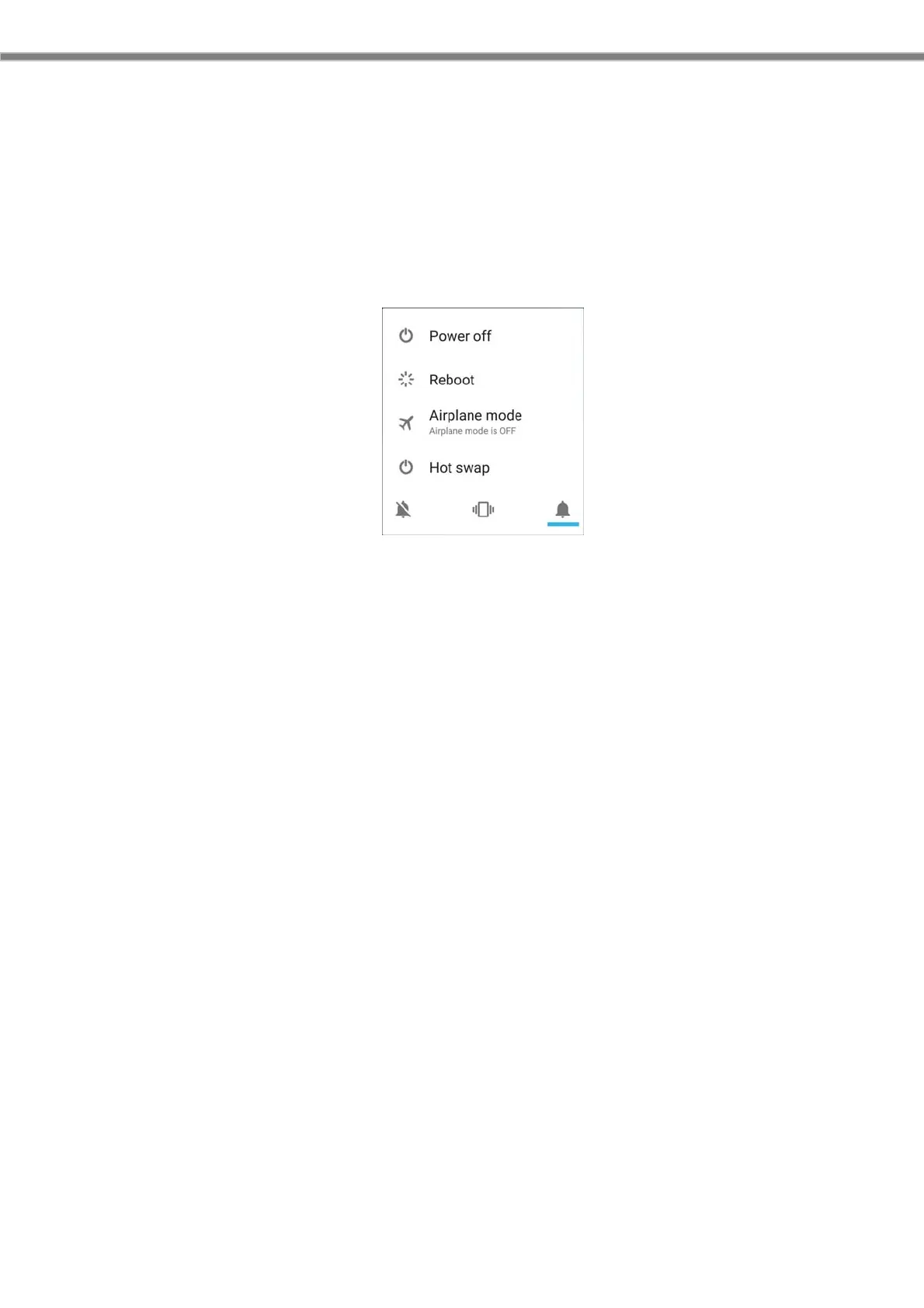13
2.5.4 Hot swap
Many smartphones in recent years can not exchange batteries to realize small size and light weight.
On the other hand, IT-G400 is compatible with battery replacement in preparation for lower battery
during work. Furthermore, in the case of a normal smartphone, rebooting occurs only by removing
and inserting the battery, but IT-G400 implements Hot swap function to reduce the time required
for rebooting.
Press and hold the power key for 1 second, then power menu pops up.
When "Hot Swap" is selected from the menu, the LED will light red and the transition to the hot
swap state will begin. When the transition is completed, the red LED goes out.
In the hot swapped state, the power key is disabled. This is to avoid accidentally resuming the
operation during battery exchange.
The Hot Swap state continues until finishing the battery replacement.
Cautions!
It is not guaranteed that hot swap will always succeed. For example, if the transition to the hot
swap state is blocked for 90 seconds due to the occupation of system resources by the
application, migration to hot swap may fail. In that case, system will forcibly restart the device,
giving priority to stabilizing the system.
Cautions!
Do not remove the SIM card in the Hot Swap state. In case the SIM card needs to be removed,
shutdown the device first.
Do not remove the microSD card in the Hot Swap state. In case the microSD card needs to be
removed, shutdown the device first.