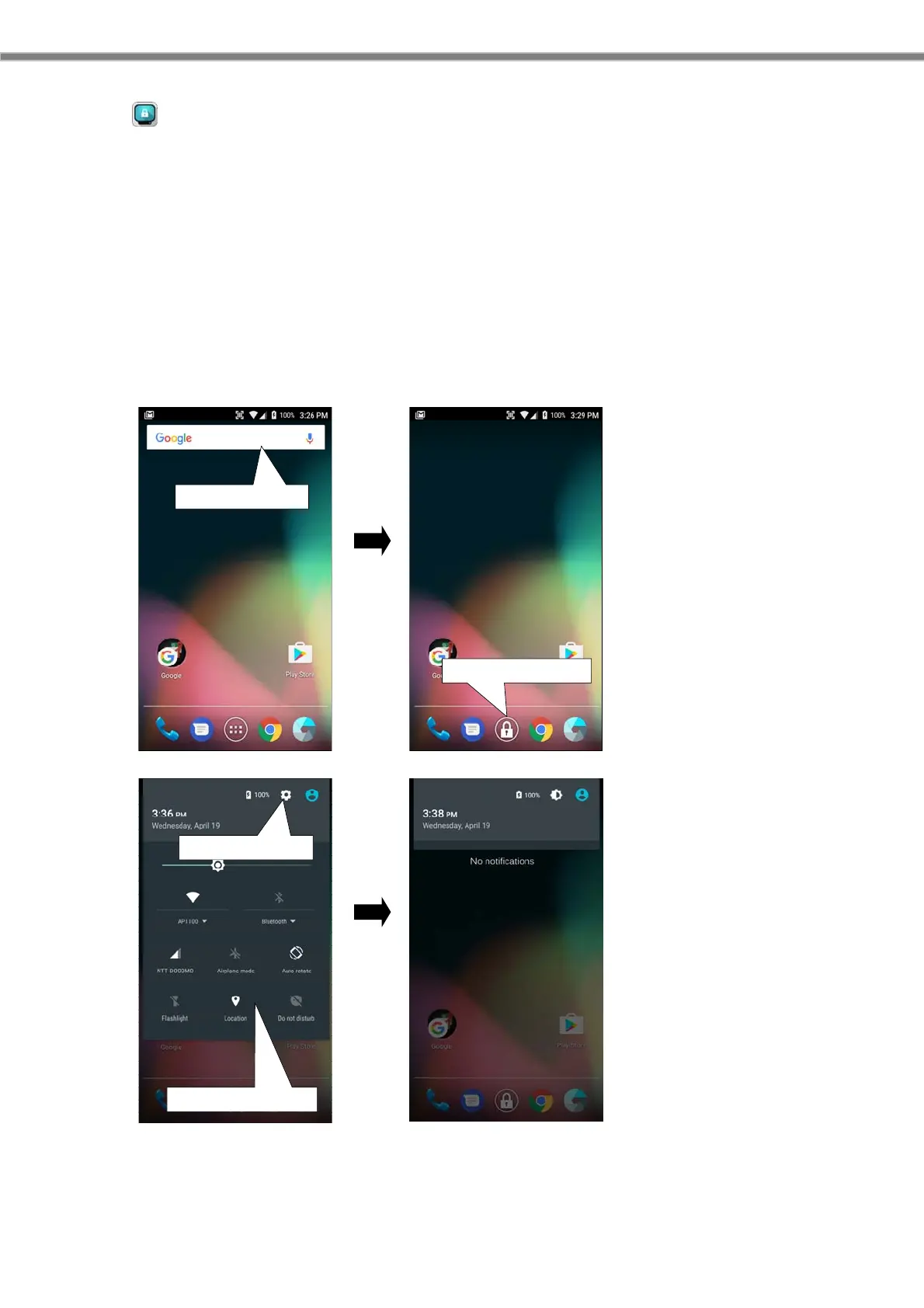77
6.1.3 Power Launcher
Power launcher locks "Home" and "Settings" so as not to let the general operator operate. For
business use terminals, there is a request that "Do not want to use the terminal for applications not
intended by the administrator". Power launcher is used for this purpose.
The power launcher provides the following functions.
(1) Lock the home button (request password for unlocking)
(2) Disable Widget
(3) Invalidate setting
(4) Disable quick setting
Disable Widgets
Lock Home button
Left:
Right:
“Power launcher” is
disabled. “Home”
and widgets is
operable.
“Power launcher” is
enabled. “Home” is
locked, and widgets
are disappeared.
Disable “Settings”
Disable “Quick settings”
Left:
Right:
“Power launcher” is
disabled. “Settings”
and “Quick settings”
are operable.
“Power launcher” is
enabled. “Settings”
and “Quick settings”
are disappeared.