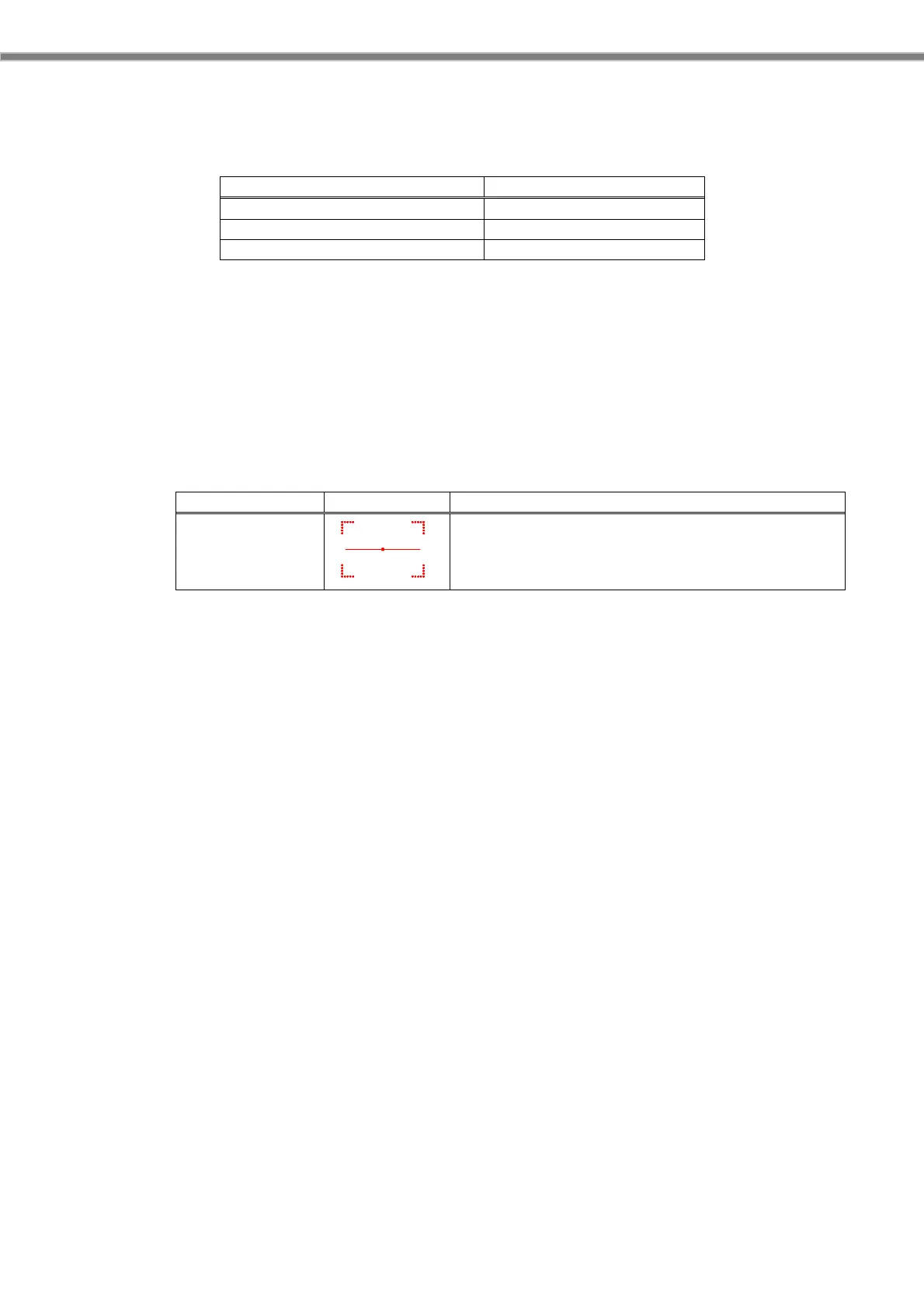39
(2) Stream capturing
It is a function to continuously acquire the streaming image of the barcode scanner. It can be used
for preview or image analysis.
Function Specification
Image size
416×320 pixel
Tone
256 gray scale
Frame rate
< 15fps (※1)
(※1) The frame rate varies depending on the ambient brightness and the system load.
2.20.7 Common Functions
(1) Illumination aimer
Barcode scanner is equipped with an illumination LED and an aimer to indicate the scan position.
When scanning barcodes, the illumination and the aimer light alternately.
Type Aimer shape Description
Red Laser
Marks showing the angle of view of the barcode
scanner are displayed on four corners, and the
horizontal bar and the center point are displayed at
the center.
(2) Barcode scanner auto power off (APO)
This function automatically turns off the barcode scanner when the barcode scanner function is
not used for a certain period of time. Even after turning off the bar code scanner, the power is
turned on automatically when you use the bar code scanner. The APO time can be set in the
range of 0 to 65535 seconds. You can also disable barcode scanner APO.
Power consumption is reduced while the bar code scanner is off. However, it takes several tens
to several hundred milliseconds to turn on the bar code scanner, so setting the APO time shorter
may cause poor response. The default imager APO time is 60 seconds.