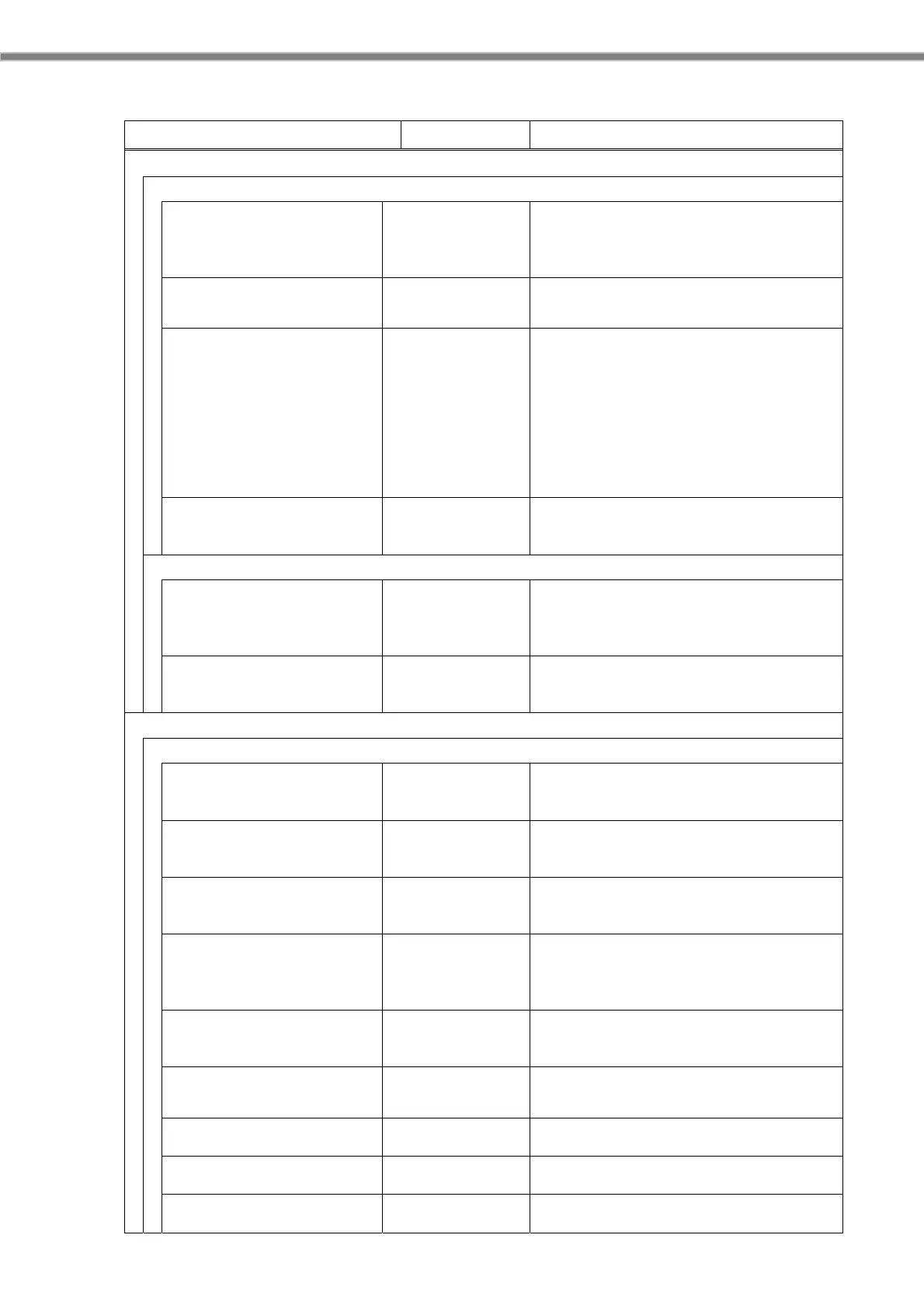74
Function Defaukt value Choseable value
Basic
Scanning
Trigger timeout (sec) 10seconds
Select waiting time from pressing trigger
key to bar code reading.
[1s], [2s], [3s], [4s], [5s], [6s], [7s], [8s],
[9s], [10s]
Enable auto scan Disable
Select auto scan.
[Enable], [Disable]
Auto scan interval(sec) 1 second
Select auto scan interval time.
[0.25s], [0.5s], [0.75s], [1s], [1.25s],
[1.5s], [1.75s], [2s], [2.25s], [2.5s],
[2.75s], [3s], [3.25s], [3.5s], [3.75s], [4s],
[4.25s], [4.5s], [4.75s], [5s], [5.25s],
[5.5s], [5.75s], [6s], [6.25s], [6.5s],
[6.75s], [7s], [7.25s], [7.5s], [7.75s], [8s],
[8.25s], [8.5s], [8.75s], [9s], [9.25s],
[9.5s], [9.75s], [10s]
Enable continuous scan Disable
When enabled, repeat barcode scanning
while pressing trigger key.
[Enable], [Disable]
Wedge mode
Result type Clipboard
Select how you want to pass the scanned
barcode to the application.
[User Message], [Keyboard Event],
[Clipboard], [Intent Broadcast]
Terminator None
Select barcode terminator.
[None], [Space], [TAB], [LF], [TAB &
LF]
Options
Options
Enable centering window Disable
Toggles priority reading of the barcode
near the center.
[Enable], [Disable]
Center window tolerance 50
Set the detection area size.
[0], [10], [20], [30], [40], [50], [60], [70],
[80], [90], [100]
Decode mode Quick Omni
Switch the scanning method of the
barcode.
[Standard], [Quick Omni]
Delay before
decoding(sec)
0second
Set delay time before barcode reading.
[0sec], [0.1sec], [0.2sec], [0.3sec],
[0.4sec], [0.5sec], [0.6sec], [0.7sec],
[0.8sec], [0.9sec]
Inverse 1D mode
Regular Type
Only
Select Inverse 1D mode.
[Regular Type Only], [Inverse Type
Only], [Inverse Auto Detect]
Power save mode Enabele
Select Power save mode.
[Enable], [Disable]
Power save timeout(sec) 60seconds
Set the auto poer off time.
1 - 65535sec
Enable aimer Enable
Toggle aimer.
[Enable], [Disable]
Enable illumination Enable
Toggle illumination
[Enable], [Disable]