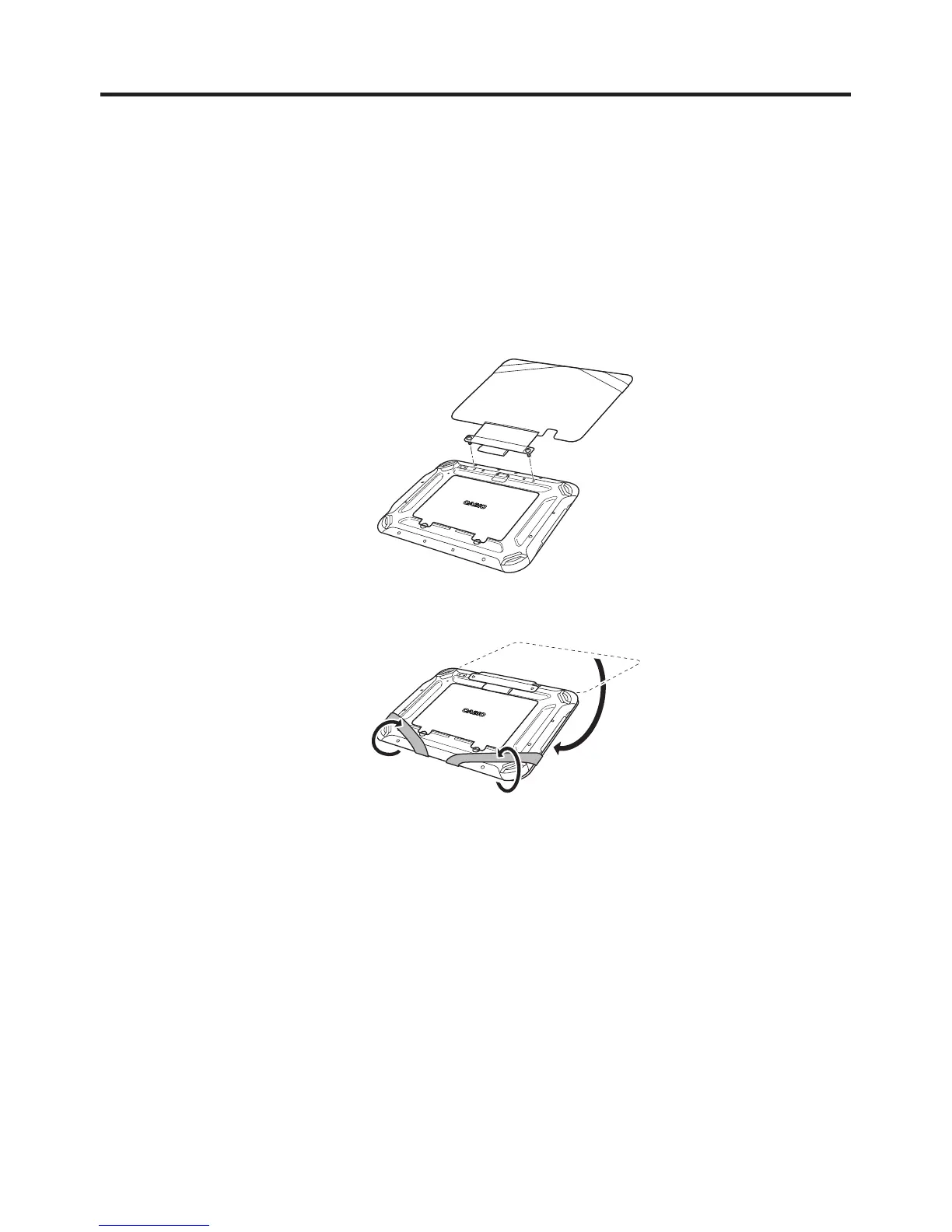E-107
Using the Screen Cover
An optional screen cover can be fi tted to the tablet to protect the display.
The screen cover can also be used as a stand when using the tablet.
If the pen holder for the Digitizer Pen is fi tted to the tablet (see E-102), remove it. The
Digitizer Pen can be kept in the screen cover's pen holder.
Attaching the Screen Cover
1. Fasten the screen cover to the mount holes on upper rear of the tablet (see E-20, 21)
using the 2 screws fi tted to the screen cover.
2. Close the cover so that it fi ts snugly against the display and fi x in place by pulling the
rubber bands around the back of the tablet.
