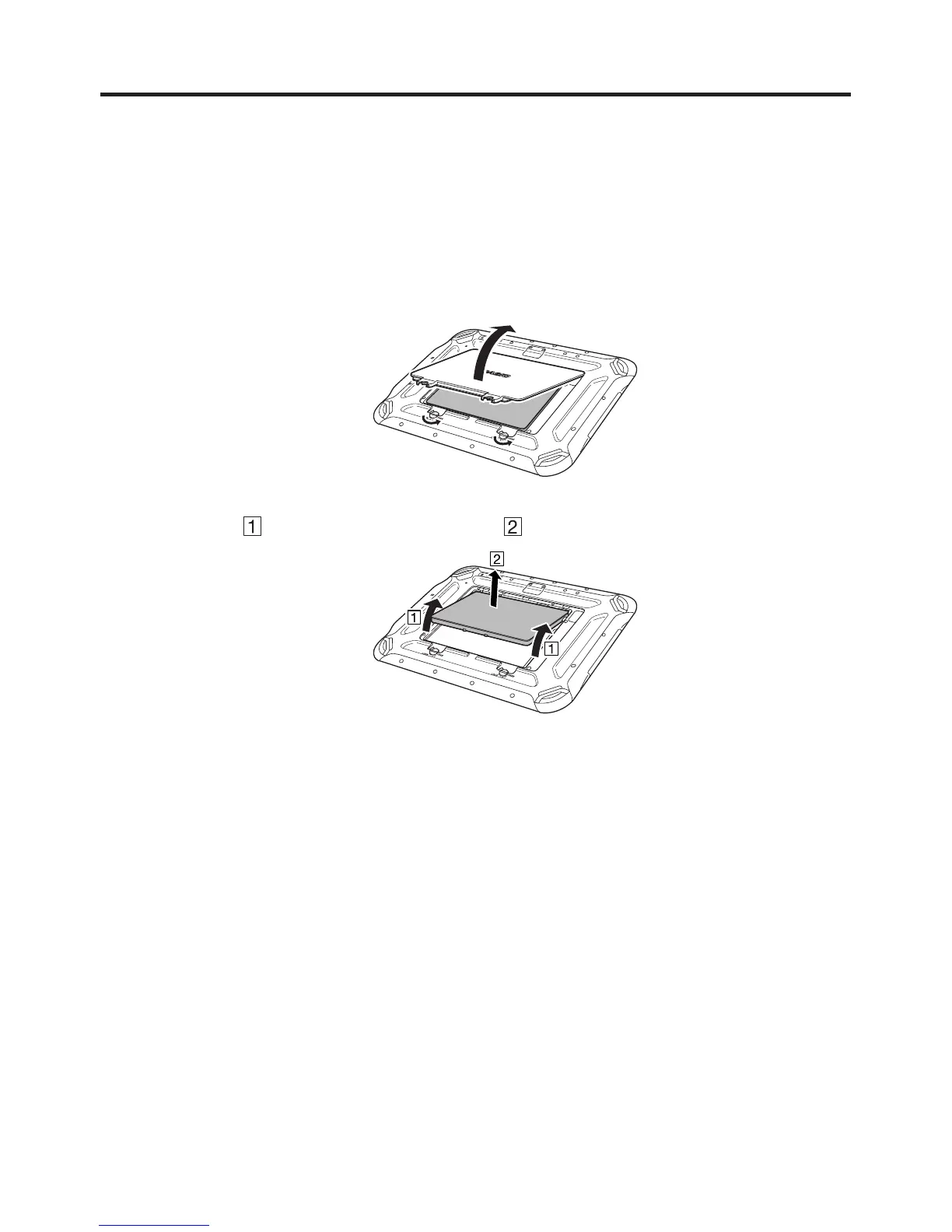E-24
Removing
1. Make sure that the power on the tablet has been switched off.
If the power is still on, hold down the power button to switch off (see E-27).
2.
Turn the tablet upside down. If the hand belt is fi tted to the tablet, unclip it (see E-105).
3. Slide the left and right lock switches for the battery pack cover to the “FREE”
position, and then remove the battery pack cover.
4. As shown in the illustration, grip the lip at the sides of the battery pack with your
fi ngers (
) and lift out the battery pack ( ).
Important!
Battery pack replacement should be carried out without delay.
If the battery pack is left out of the tablet for more than about 10 minutes, data
stored in the tablet's internal memory (RAM) may be lost so that the tablet
resets when it is next started up.
When the battery pack is removed, do not connect the AC adaptor or Car
Adaptor to the tablet, and do not place the tablet in the Ethernet Cradle or
Cradle-type Battery Charger. Doing so may cause data stored in the tablet's
internal memory (RAM) to be lost so that the tablet resets when it is next started
up.
When the battery pack is removed, plugging in the AC adapter will not turn the
tablet on.
Never try to use other type of battery than the ones that are specifi ed for this
product.
After you have closed the battery pack cover, turn the lock switches fully to
the “LOCK” position. The tablet cannot be switched on until the switches are
turned to the “LOCK” position.
If the battery pack cover is not closed securely, the product may not be fully
splashproof.
•
•
•
•
•
•
•
