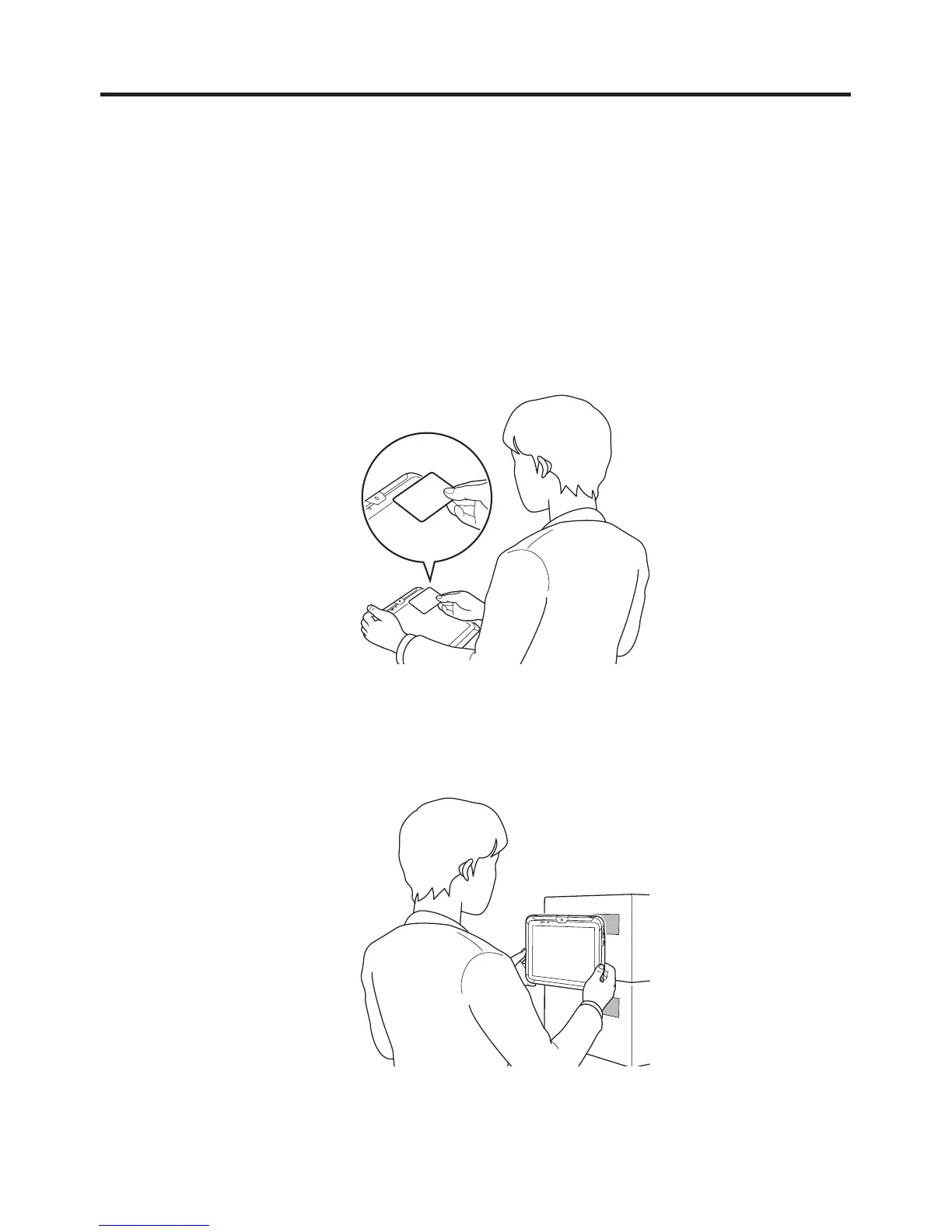E-45
Handling the NFC Reader/Writer
NFC is a type of RFID (Radio Frequency Identifi cation) technology that allows the data
in a device to be read simply by holding the device up to an NFC reader.
It can be used to read RFID tags used for controlling goods as well as contactless IC
cards used in applications such as employee identifi cation. RFID tags and contactless
IC cards can be read from either the front or the back of the tablet.
Contactless IC Cards
1. Hold the contactless IC card up so that it is parallel with the tablet's reader portion.
Otherwise, you can hold the tablet up to the card.
RFID Tags
1. Hold the tablet up so that the reader portion is parallel with the RFID tag.
