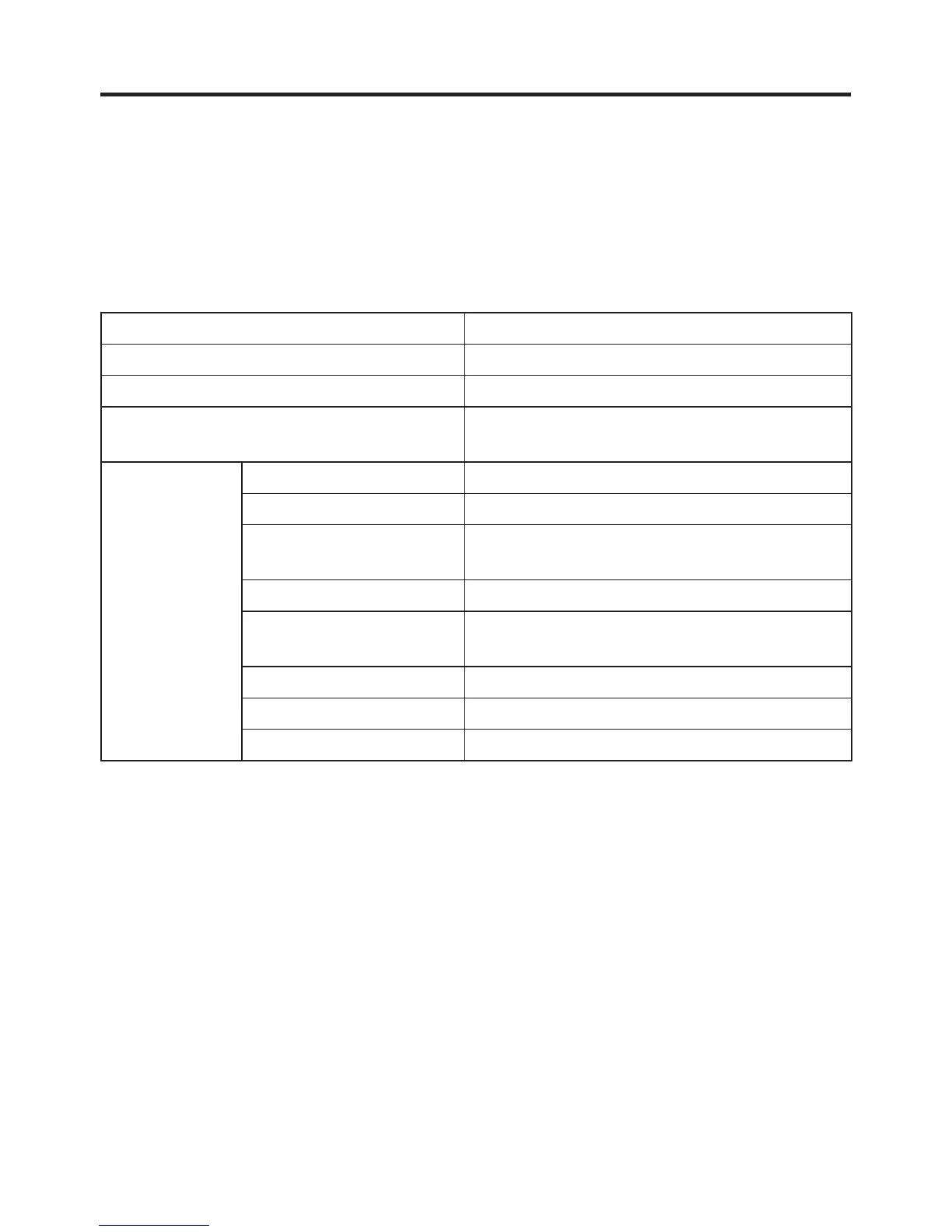E-75
Wireless and Network Settings
You can confi gure and manage your connections to devices and networks using Wi-Fi,
Bluetooth, mobile networks and USB connections.
You can also confi gure the connection between the tablet and a virtual private network (VPN),
connect to other devices or the Internet via your tablet's data communications functions, or
switch the tablet's Airplane Mode so that all wireless communication is disabled.
Item Description
Wi-Fi Enables/disables Wi-Fi.
Bluetooth Enables/disables Bluetooth.
Data use Checks the data communication settings and
the amount of data used.
Other Airplane Mode Enables/disables the tablet's Airplane Mode.
VPN Confi gures VPN.
Tethering and portable
access points
Confi gures tethering (access points,
communication methods, etc.)
NFC Enables/disables NFC.
Android Beam Confi gures data transfer with other NFC-
compatible devices.
Wi-Fi Direct Enables/disables Wi-Fi Direct.
Wi-Fi Direct (Peer2Peer) Confi gures peer-to-peer connections.
Mobile network Confi gures mobile networks.
