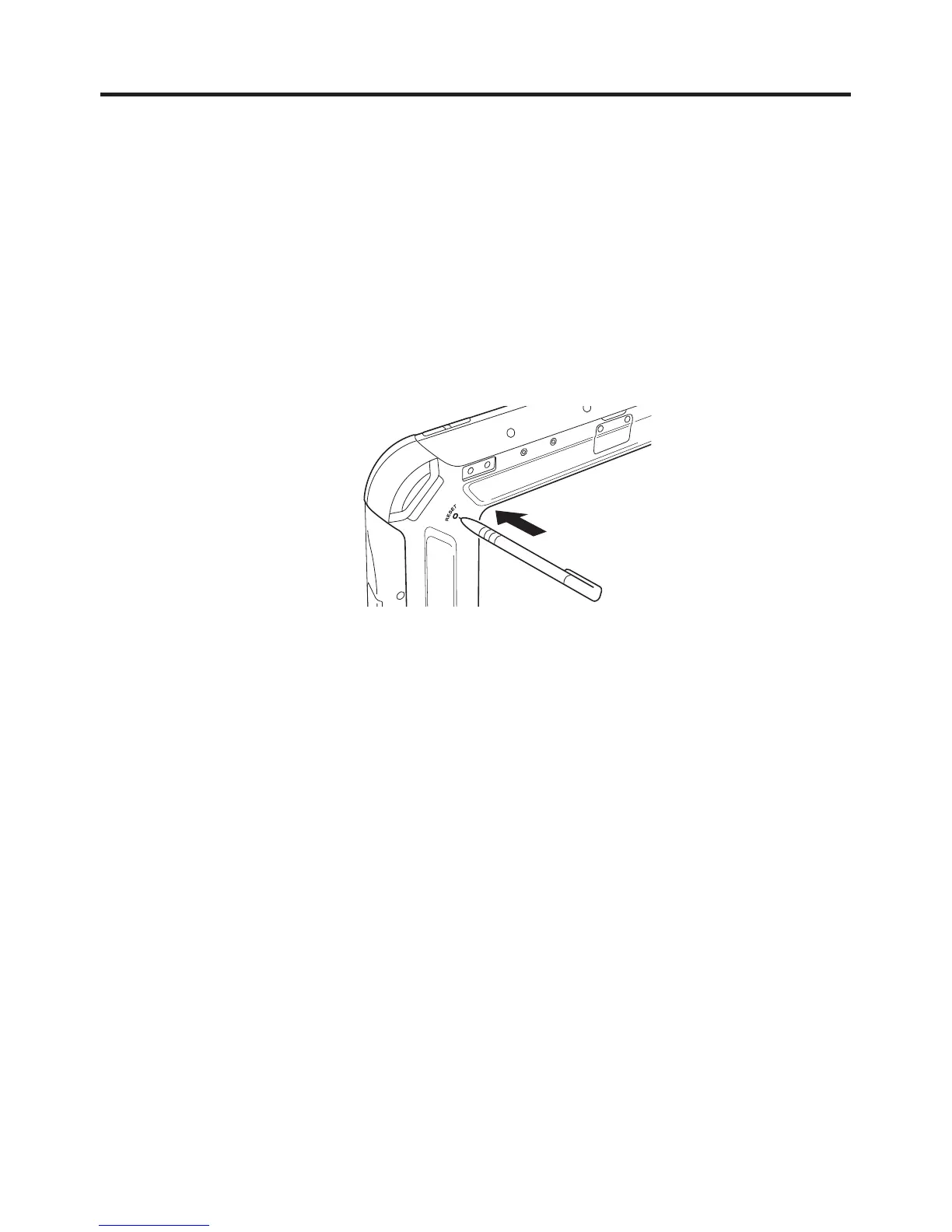E-48
Resetting the Tablet
Resetting the tablet is the same as resetting a PC. Performing a reset causes all unsaved
RAM data to be lost that are in mid-course of inputting and editing, but data and
settings that are already stored in the FlashROM should be unaffected.
Perform a reset to restore normal operation whenever the tablet operates abnormally
due to misoperation or some other reason.
Use a pointed implement such as a mechanical pencil (with the lead retracted) to
press the reset switch on the back of the V-T500.
This starts the reset operation.
Do not use a toothpick or pencil or other sharp object whose tip may break off the
reset switch.
*
