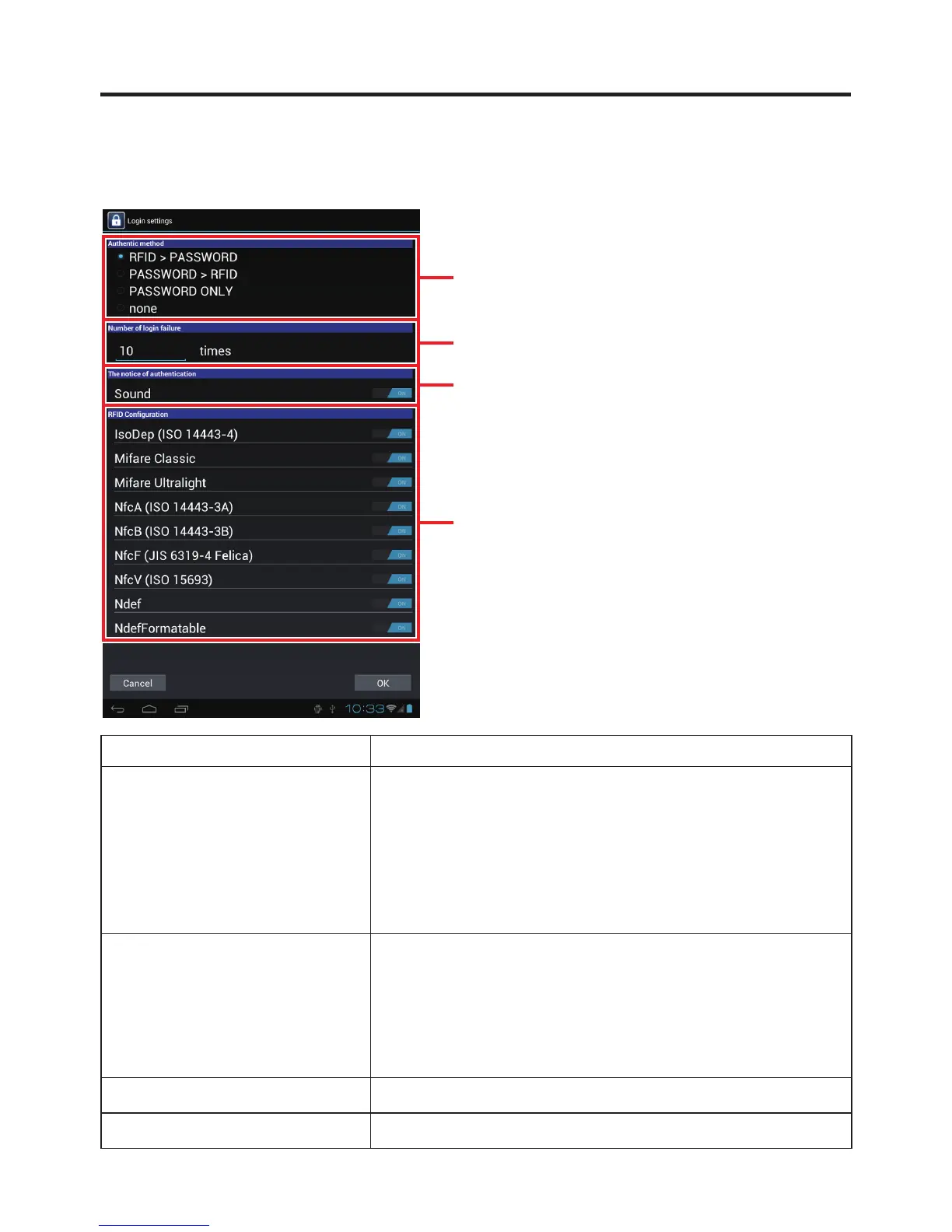E-83
Login Authentication Setting Tool
Confi gures the operation of the user authentication screen.
➀
➂
➃
➁
Item Description
➀
Authentication method
RFID > PASSWORD: The RFID authentication screen
appears fi rst.
PASSWORD > RFID: The password authentication screen
appears fi rst.
PASSWORD ONLY: Only the password authentication
screen appears.
None: Authentication is not used.
➁
Permitted number of
incorrect authentications
Sets the permitted number of consecutive failures.
A number between 0 and 99 can be set. If 0 is set, there is no limit
on the number of incorrect tries and the number of tries left is not
shown at the top of the screen.
Once the permitted number of consecutive incorrect authentications
is reached, the tablet reverts to the factory default status.
➂
Authentication notifi cation
Sounds a tone when authentication succeeds or fails.
➃
RFID device settings
Confi gures the RFID device types to be scanned.
After changing the settings, turn the power off (shut down).*
