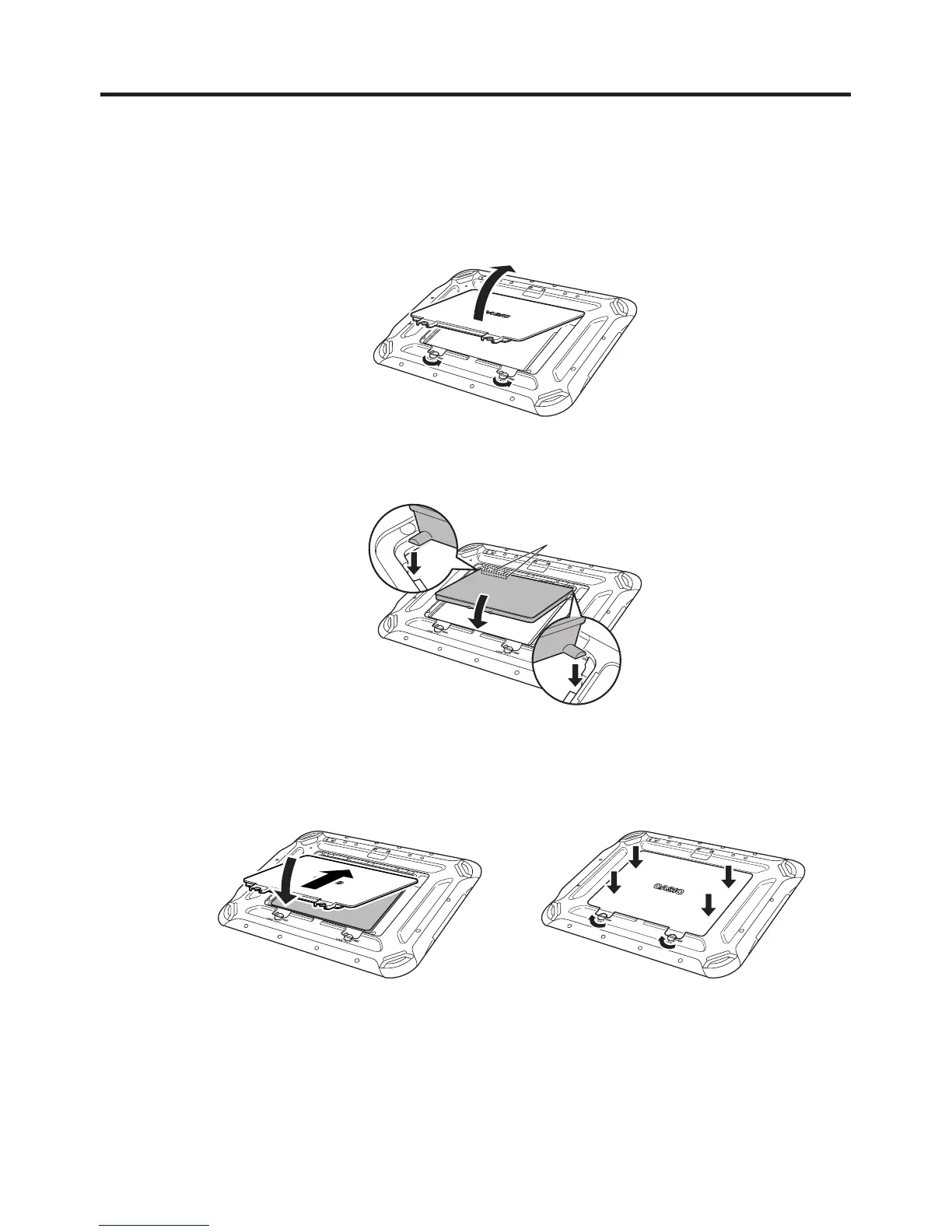E-23
Loading
1.
Turn the tablet upside down. If the hand belt is fi tted to the tablet, unclip it (see E-105).
2. Slide the left and right lock switches for the battery pack cover to the “FREE”
position, and then remove the battery pack cover.
3. Load the battery pack with the printed side of the label facing upwards, fi tting the
lugs on the battery pack into the slots in the tablet so that the terminals in the battery
socket and tablet are aligned.
Terminals
4. Put back the battery pack cover in the compartment as shown in the illustration (a).
Move the lock switches on the battery pack cover back to the “LOCK” position.
Securely close the battery pack cover by pushing it fi rmly as shown in the illustration
(b).
(a)
(b)
