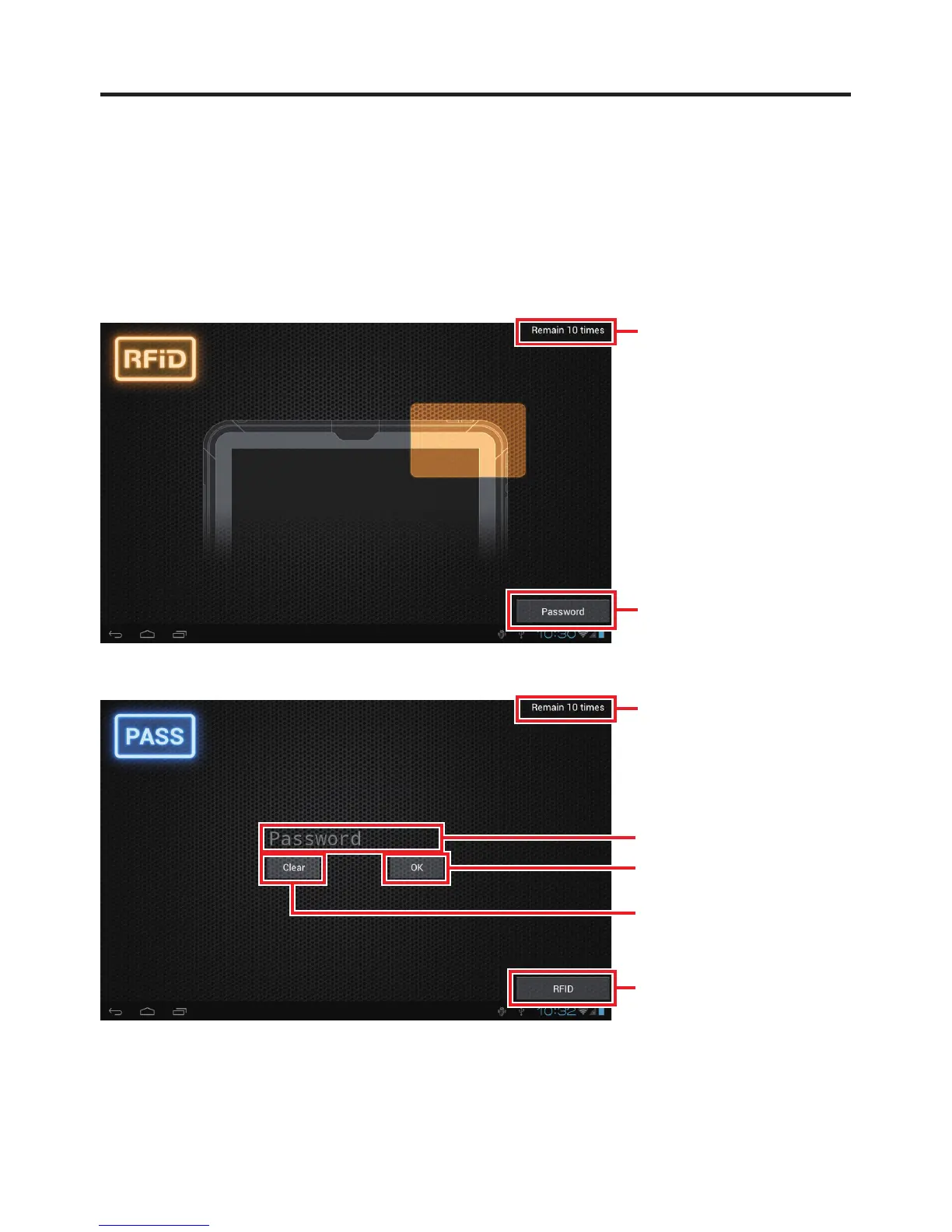E-81
Job Menu
As well as user identifi cation using NFC or passwords, ActiveMenu also provides a menu
system capable of representing a menu tree with up to 5 levels.
This menu system runs as the home application, and you can display this menu whenever you
press the Home key.
User authentication screen (using RFID authentication)
To password
authentication screen
Number of tries left
User authentication screen (using password authentication)
Password input
Begin
authentication
Clear entered text
To RFID
authentication screen
Number of tries left
