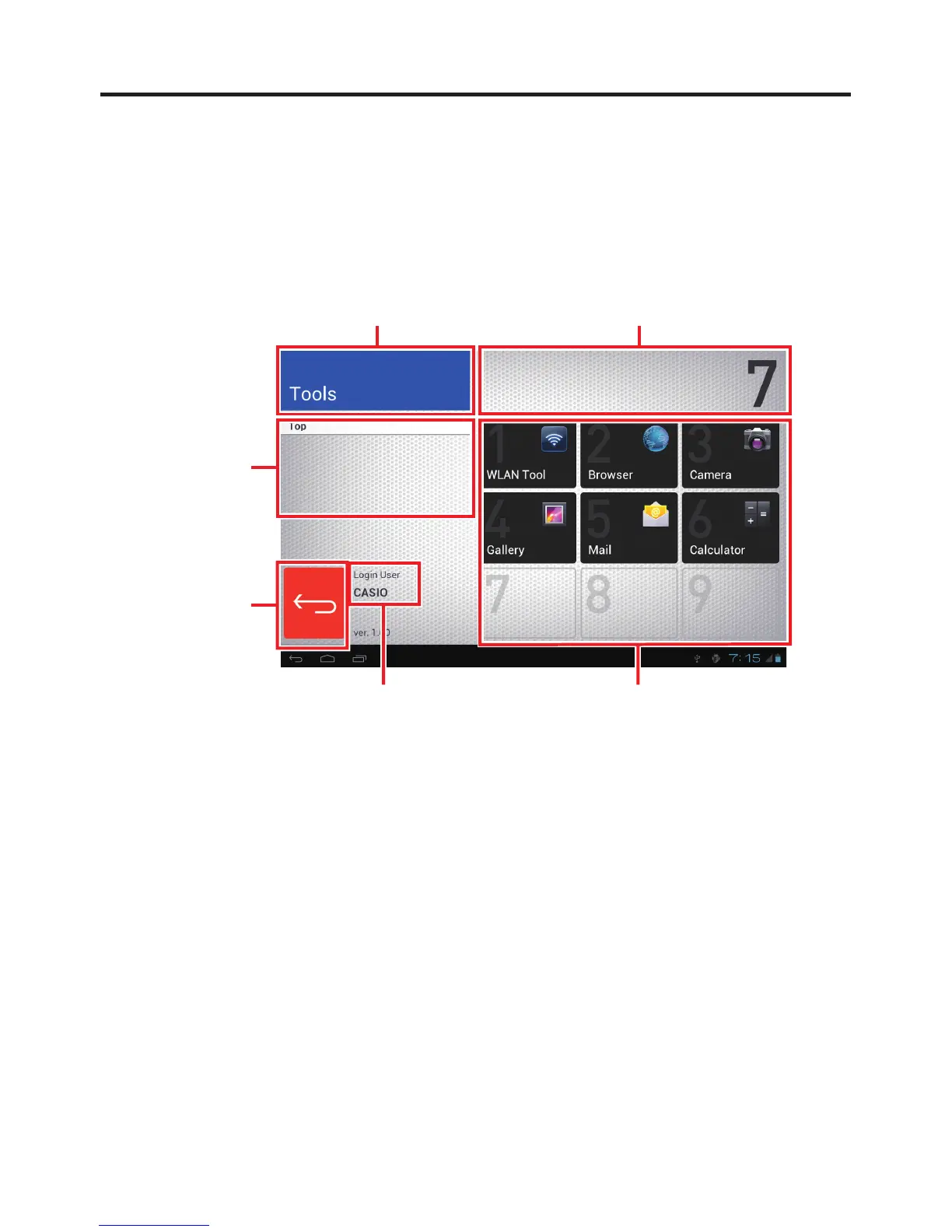E-82
At shipment from the factory, the authentication method is set to "none". To use
authentication, select the authentication method in the Login Authentication Setting Tool.
The user shown below is registered at shipment.
User name: CASIO
Password: casio
Menu screen
Menu level history
Return to previous
level button
Login user name Current level menu options
Current menu level Menu level history
*
*
