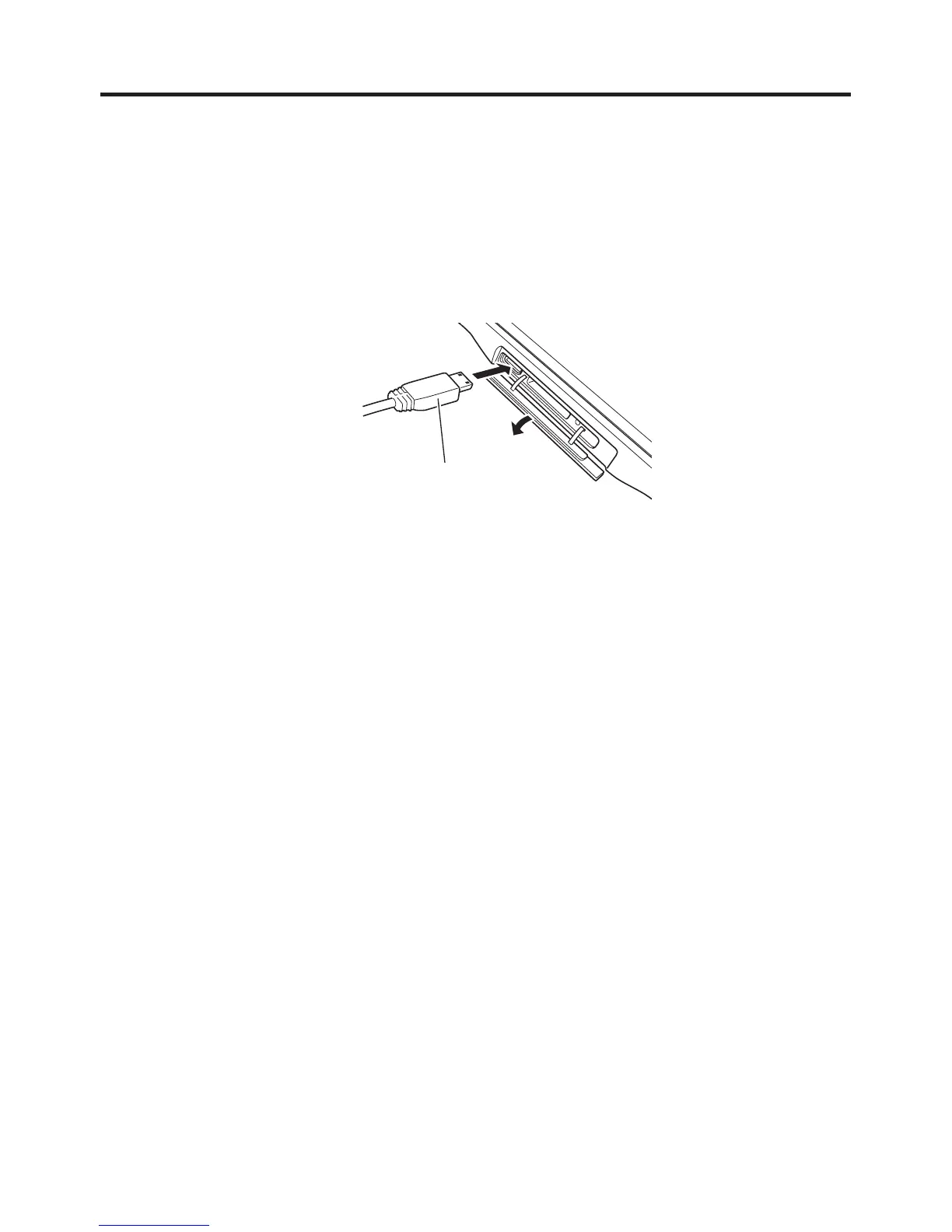E-47
HDMI Connection
HDMI-compatible external devices can be connected to the tablet using a third-party
HDMI cable.
1. Make sure that the power on the tablet has been switched off. If the power is still on,
hold down the power button to switch off (see E-27).
2. Open the mini HDMI port cover on the left side of the tablet and connect the external
device using a third-party HDMI cable.
HDMI mini-connector
Important!
Always turn the tablet off when connecting or disconnecting the cable.
The settings for the connected external device should be as stipulated in the
instruction manual for that device.
•
•
