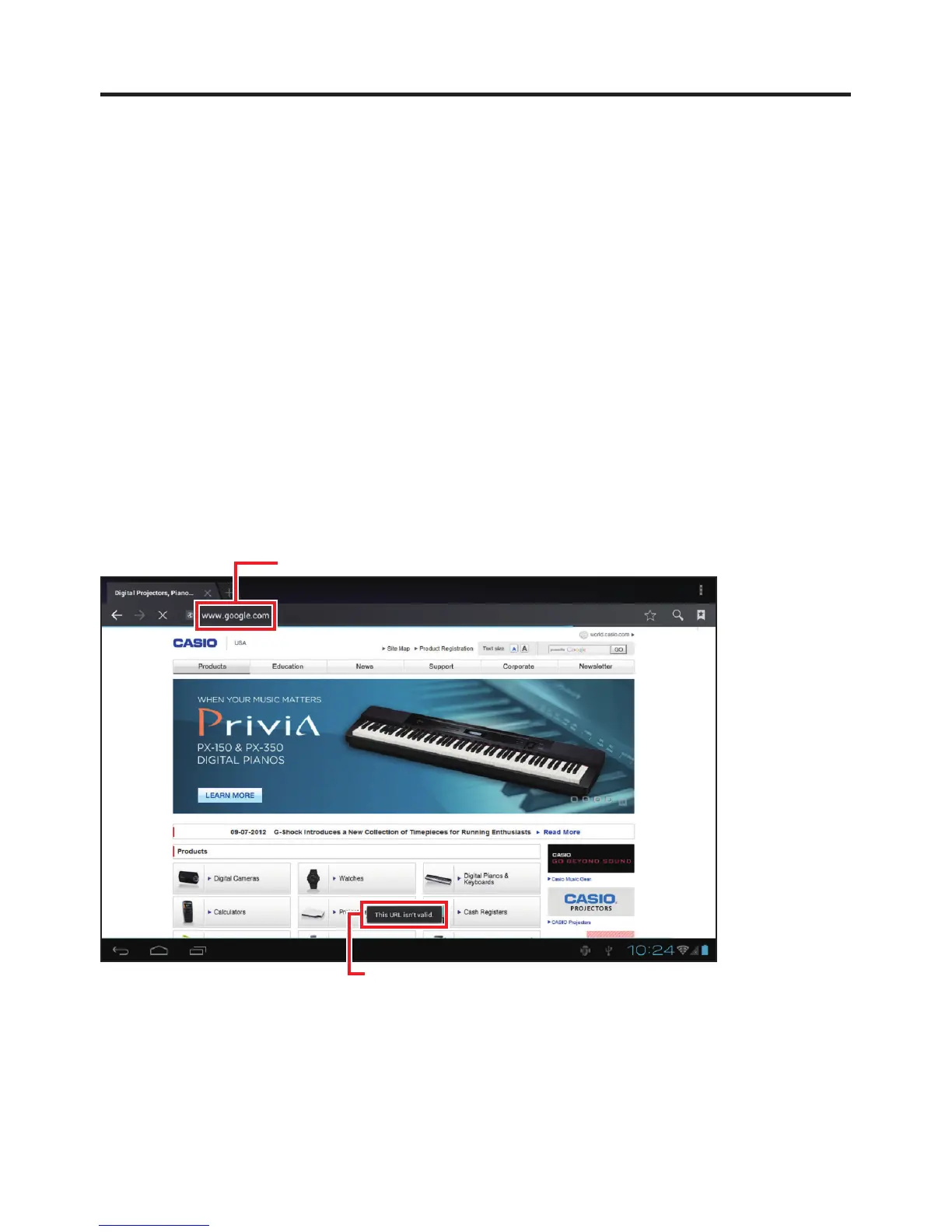E-70
Job Browser
The Job Browser is separate from the standard Android browser and allows you to limit the
standard browser functions.
Unlike the standard browser, you can apply the following limitations:
• Restrict displayed items
Prevents the user from accessing displayed buttons and the address bar.
• Specify browsed domains
Restricts the hosts that can be browsed.
• Priority specifi cation
The settings in the settings fi le take priority over the settings specifi ed in the Job Browser
settings screen.
Apart from the restrictions, the Job Browser is identical to the standard Android browser.
Sample setting: Where the browsed site is restricted to “www.casio.com”
If a URL other than www.casio.com is entered (“www.google.com” in this screenshot),
a pop-up (Toast) warning message appears and access to the site is blocked.
Enter URL
Connection disabled warning
