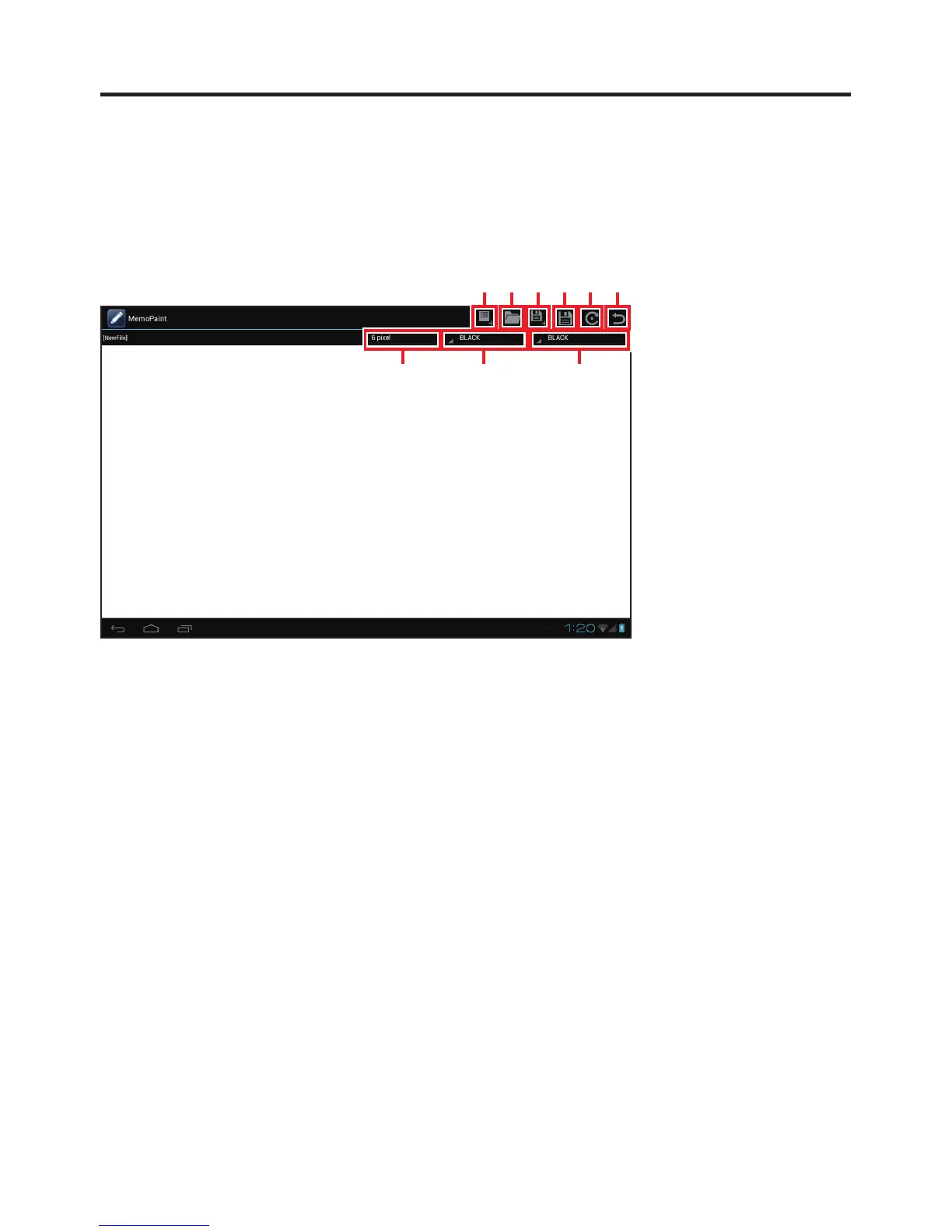E-68
Memo Paint
Provides display and editing functions for handwritten (image format) memos.
You can also launch this app and then use "Open File" to select and display any image (PNG or
JPG).
➄➀ ➁ ➂ ➃ ➅
➈➇➆
➀
New
➁
Open fi le
➂
Save as
➃
Save
➄
Rotate image
➅
Undo
➆
Line thickness
➇
Line color for fi ngerpainting
➈
Line color for Digitizer Pen
Rotate image
Rotates the displayed image 90° clockwise.
Undo
Cancels the last operation performed.
This allows you to undo just the last action you took.
■
■
