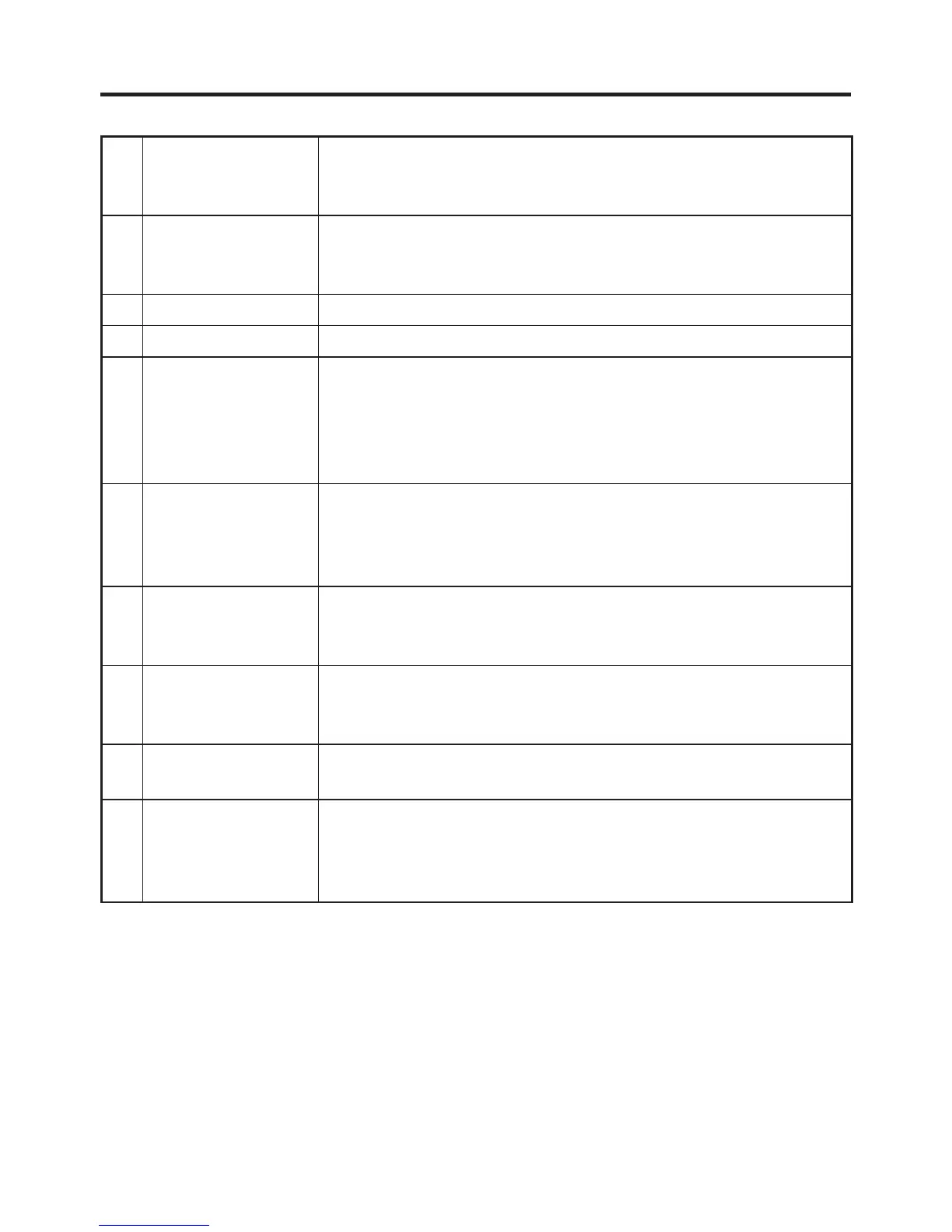E-110
1 Communication/
Power Supply
Terminals
Power is supplied to the V-T500 via these terminals. Also used
for communication with the V-T500.
2 Power Indicator
LED
Off: Power off.
Red: Power on, V-T500 is not installed
Green: Power on, V-T500 mounted correctly
3 Power Switch Turns the power on and off.
4 AC Adaptor Jack Connect the AC adaptor (sold separately) here.
5 Selector Switch This switch is used to switch between a USB connection and a
LAN connection.
LAN: LAN
A: USB host
B: USB client
6 LAN Port This port is used for connecting the cradle to a PC or hub via a
LAN cable so that system data and fi le data can be transmitted
(uploaded or downloaded).
The special driver software must be installed in the V-T500.
7 LAN
Communication
Status LED
This LED shows the LAN operation status.
Off: No communication.
Blinking: Communication in progress.
8 LAN Connection
Status LED
This LED shows the status of the LAN connection.
Off: LAN cable not connected correctly.
Lit orange: LAN cable connected correctly.
9 USB Host Port This port is used to connect a corresponding USB peripheral
device.
10 USB Client Port This port is used to transmit system data and fi le data (download,
upload) by connecting the Ethernet Cradle to a PC using a USB
cable. The dedicated driver must be installed in the PC before
connecting the Ethernet Cradle to the PC.
