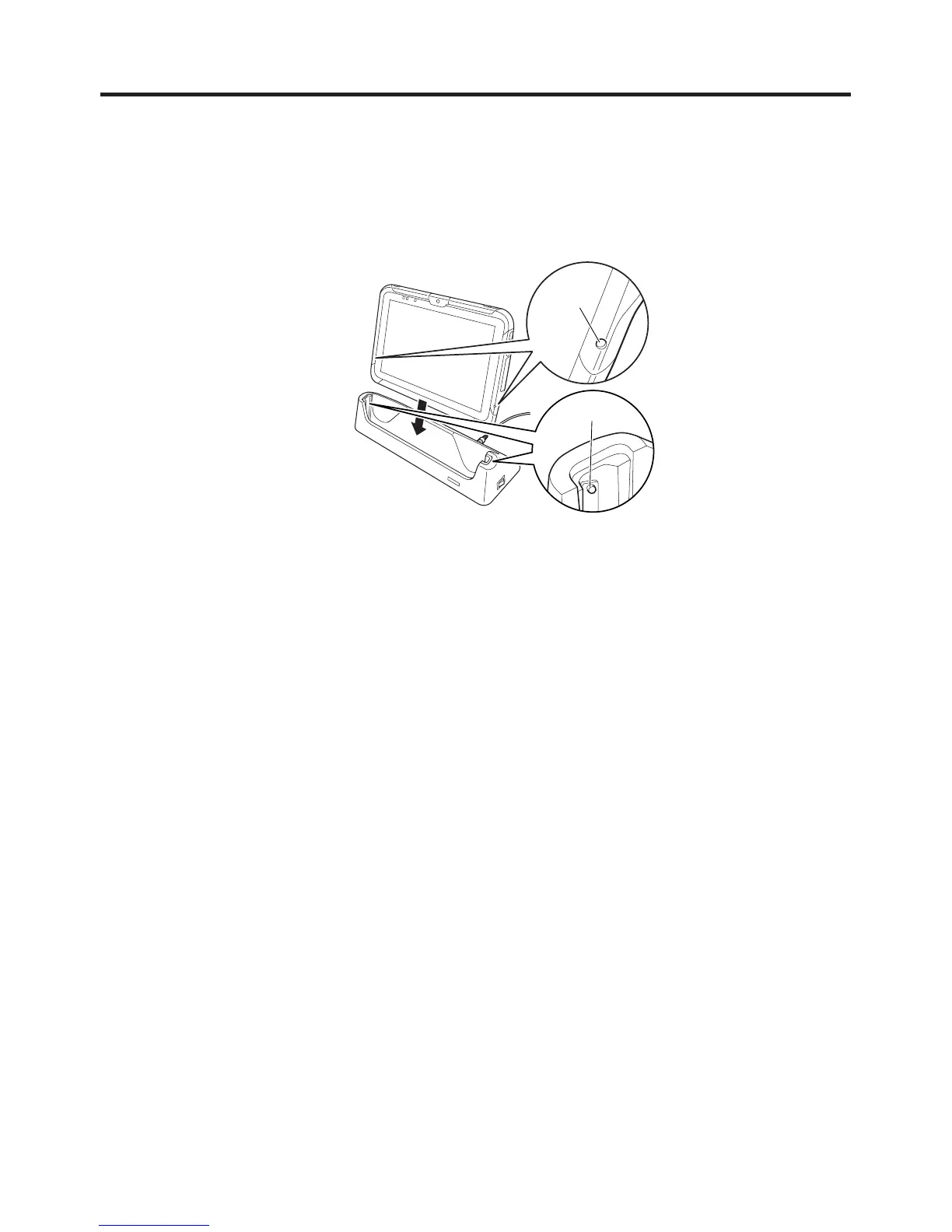E-116
4. Hold the V-T500 so that the bottom faces downwards and fi t it into the Cradle-type
Battery Charger so that the mount hooks in the charger engage the mount holes in the
V-T500.
The power indicator LED on the front of the Cradle-type Battery Charger will light
green if the V-T500 has been properly mounted.
Hole
Hook
Status of Charge LED on V-T500:
Orange: Charging (battery level at 6% or more)
Red: Battery level down to 0-5%
(until a level of 5%, tablet will not start up)
Battery pack error
Blinking red: Standby due to being outside the temperature range for charging
(charging begins when the temperature is within the charging temperature range)
Green: Charging complete
* If, after 30 minutes or more at normal temperature, you plug the AC adaptor in again
and the charge LED is still red or off, there is a fault. Immediately stop using the
product and contact the dealer or distributor where you purchased the product, or an
authorized CASIO service provider.
* If the remaining battery change is 5% or less when the AC adaptor is connected
correctly, the charge LED turns off for approximately 0.5 seconds and then lights red.
Important !
Never short out the power supply terminals of the Cradle-type Battery Charger.
This can damage the Cradle-type Battery Charger.
Allowing the power supply terminals become wet can cause an electric shock
or fi re. In addition, if the terminals become soiled, contact may be impaired
resulting in poor charging. For reasons of safety and maintaining charging
battery pack(s) in optimum condition, clean the power supply terminals by
wiping with a dry cloth or cotton swab after disconnecting the AC adaptor.
When placing the V-T500 into the charger, make sure that it is seated properly
and that the power indicator LED at the front of the Cradle-type Battery
Charger is lit in green. Charging and communication will not proceed properly
if the tablet is not seated properly.
■
•
•
•
