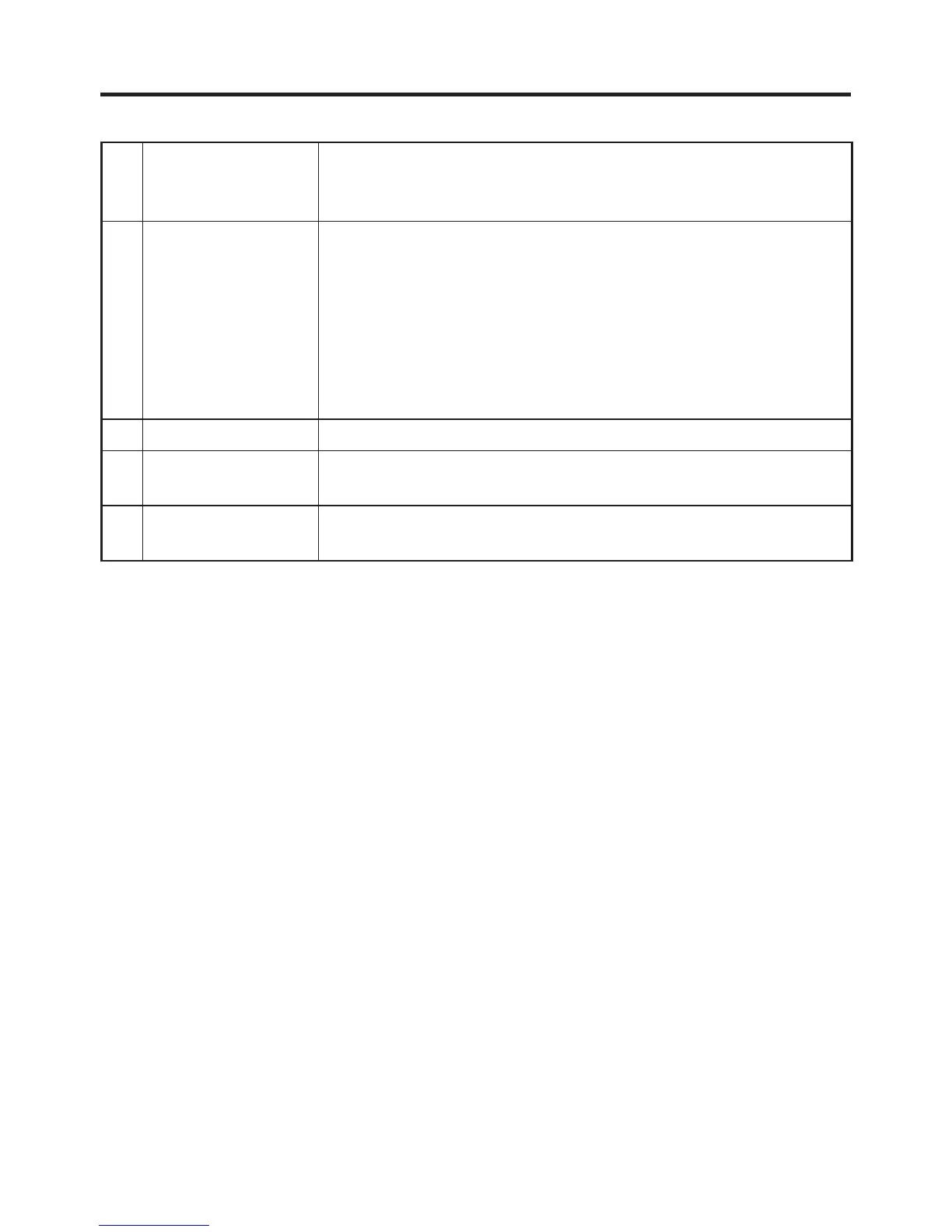E-118
1 Dual Battery
Charger Connection
Port
Use this port to connect multiple Dual Battery Chargers to each
other.
2 Charge Indicator
Lamp
This lamp indicates the charge status of the battery pack(s).
Off: Not charging
Orange: Charging
Red: Battery pack problem or standby due to the surrounding
temperature being beyond the specifi ed temperature range
(Approximately 0°- 40°C) (charging resumes when the
temperature reaches the range.)
Green: Charging complete
3 Power Contacts Power is supplied to the battery packs via these contacts.
4 AC Adaptor Jack This is used to supply power by connecting the AC adaptor (sold
separately).
5 Connecting Bracket
Attachment Holes
The connecting bracket attaches here when you connect multiple
Dual Battery Chargers to each other.
