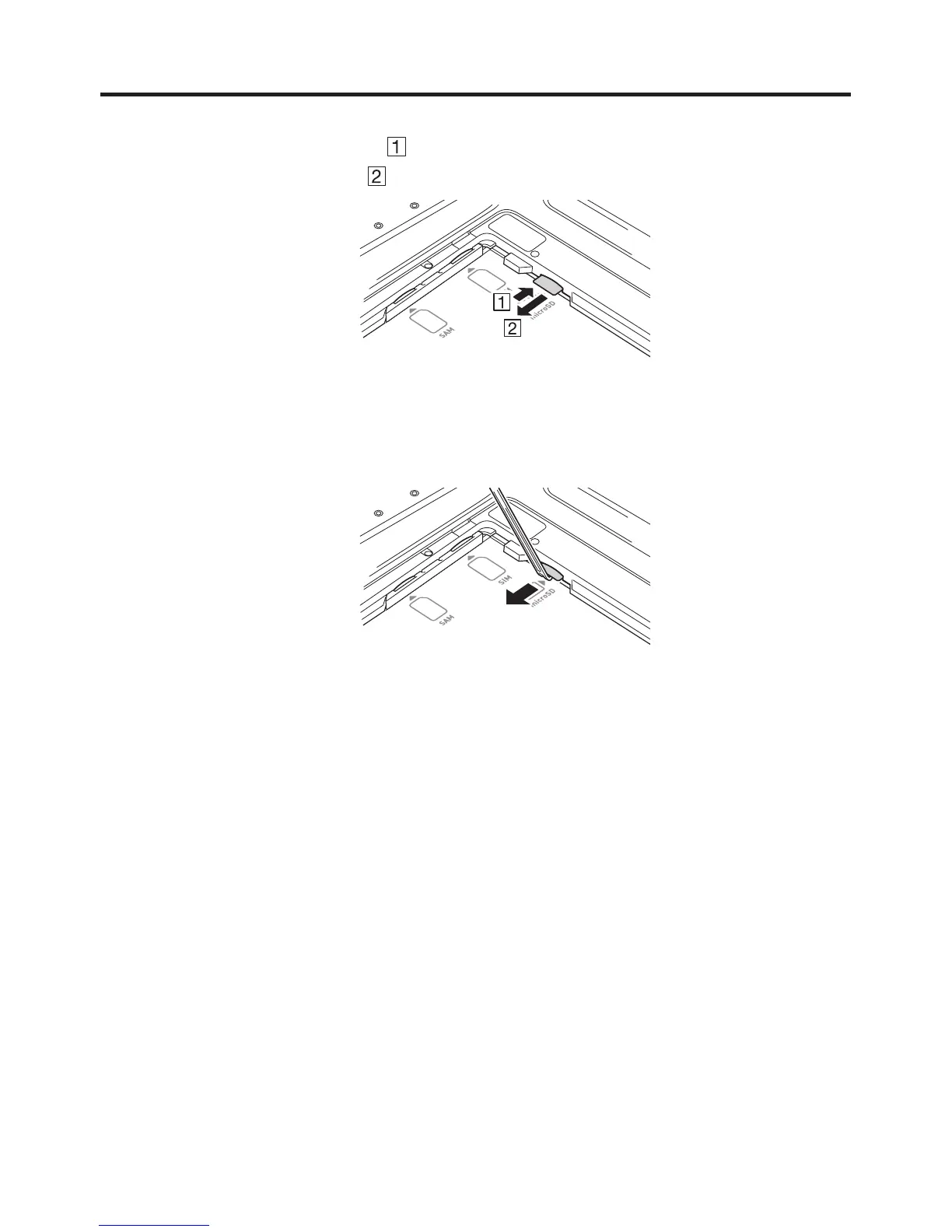E-39
3. Press on the card slightly ( ).
The card is pushed out (
).
If you have diffi culty removing the card, use the microSD card removal tool
provided. As shown in the illustration, hook the end of the tool under the projection
on the card to pull the card out.
4. Pull out the card and load the battery pack.
Important!
A card must be inserted with the top and bottom properly aligned and in the
proper direction. Attempt in inserting it with an excessive force in incorrect
orientation can risk damage to the card and slot.
Touching the connectors or IC area when installing the card could result in
damage to the card through soiling or an electrostatic charge.
The battery pack will not be able to be properly installed if the card is not
properly installed. Reinstall the card properly if this happens.
Since data recorded in the tablet may be lost if the battery pack is removed for
more than 10 minutes, complete the installation (or removing) of a card within
10 minutes.
Never turn off the power or remove a card from the slot while the card is being
accessed. Doing so can damage the card or data in the card.
Do not drop the card or lose it.
•
•
•
•
•
•
•
