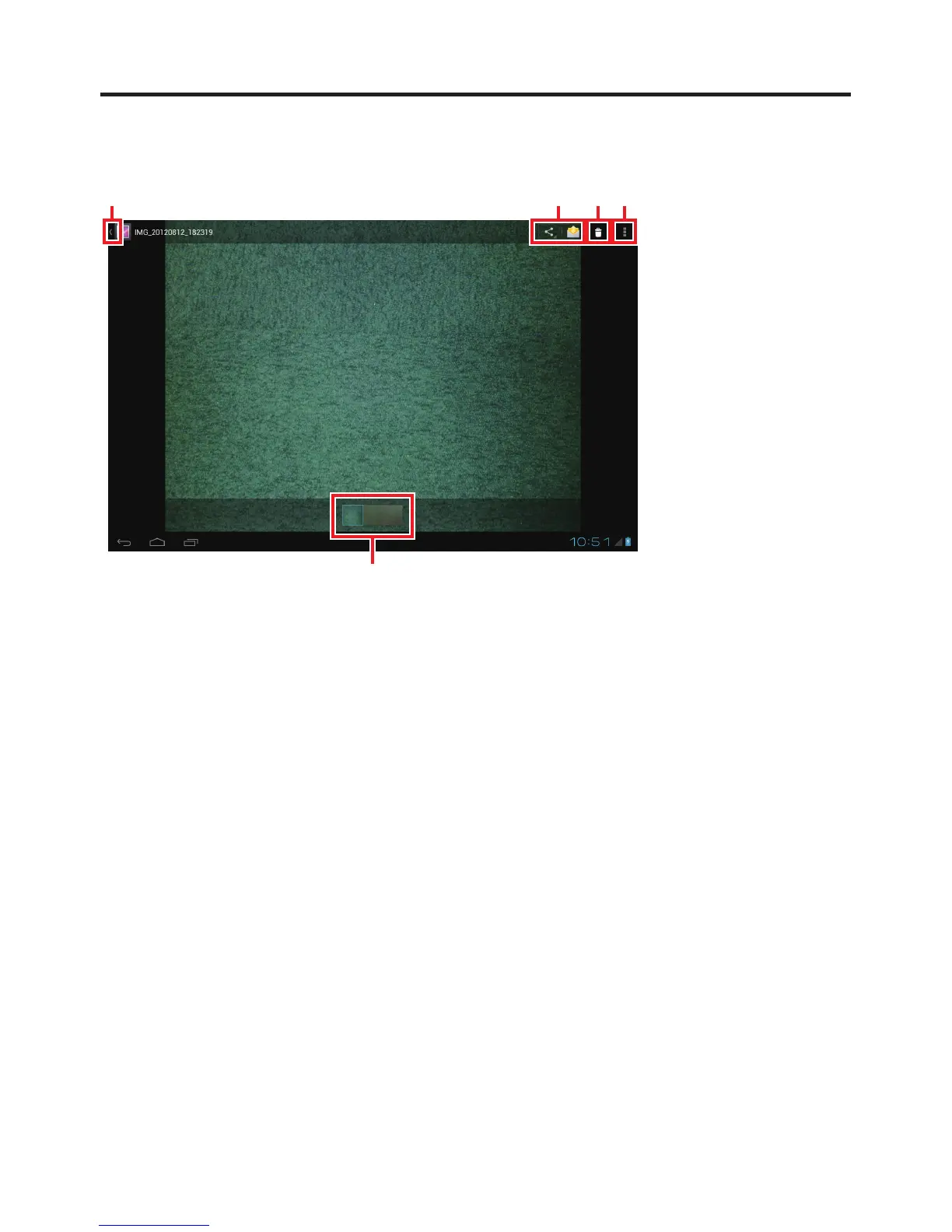E-55
When you select a still image, the selected image appears in full-screen display.
➂ ➃➀ ➁
➄
➀
Return to list
➁
Share
➂
Delete
➃
Show menu
➄
Show list of images in group
Share
You can use the following functions to share images:
Bluetooth, Email
Show menu
The menu display allows you to confi gure the following settings for displaying and editing
images:
Slideshow, Edit, Trimming, Store, Details
■
■
