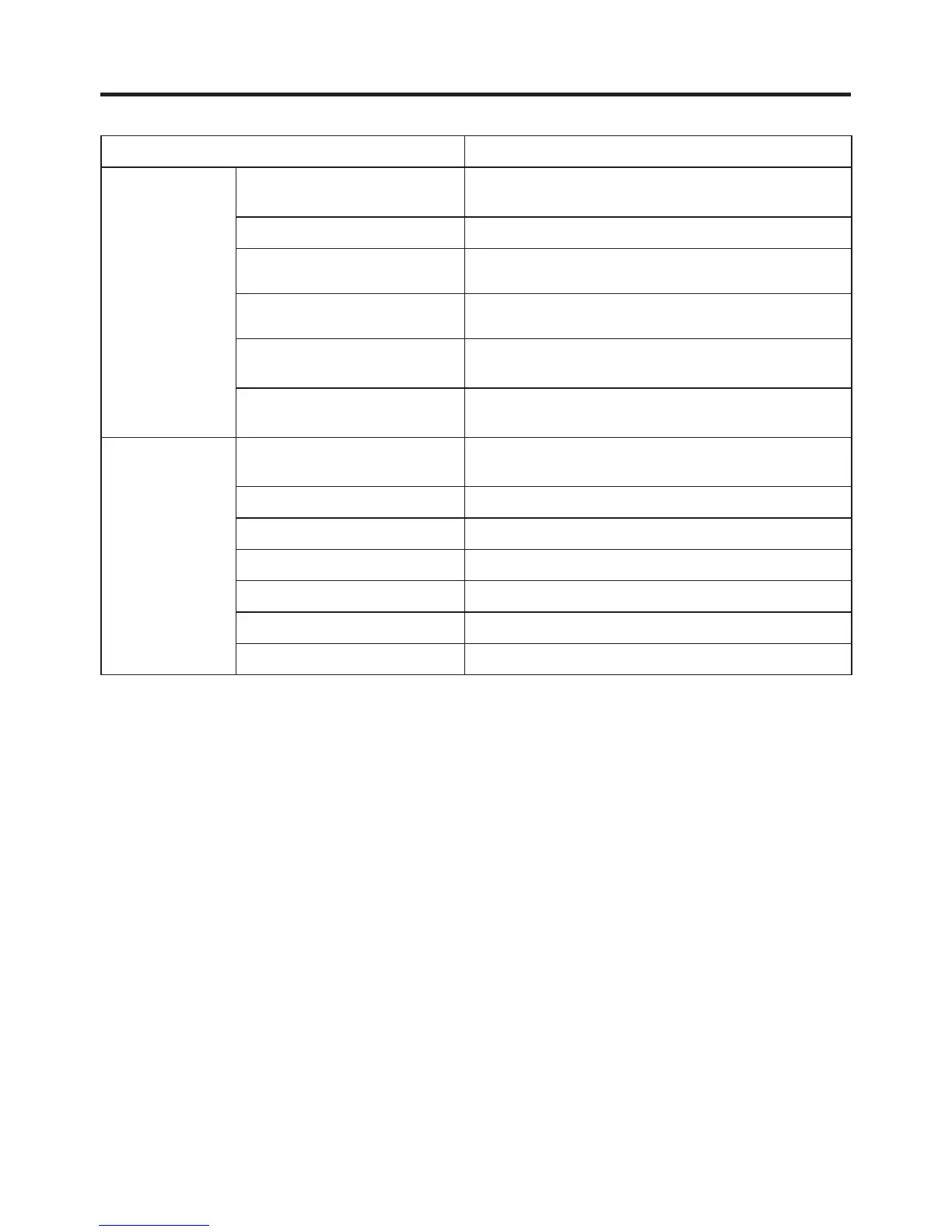E-79
Item Description
Developer
options
Use GPU rendering Specifi es whether 2D hardware acceleration is
used.
Window animation scale Adjusts the window animation speed.
Transition animation scale Adjusts the animation speed when components
are switched.
Do not save activity Specifi es whether apps are terminated
immediately
Limit on background
processes
Sets an upper limit on the number of
background processes.
Show all ANR Specifi es whether you are notifi ed if
background apps do not respond.
Tablet
information
Tablet status Displays the tablet status (battery, networks,
etc.).
Legal information Displays licenses.
Model No. Displays the tablet model number.
Android version Displays the Android version information.
Baseband version Displays the baseband version information.
Kernel version Displays the kernel version information.
Build No. Displays the build number.
