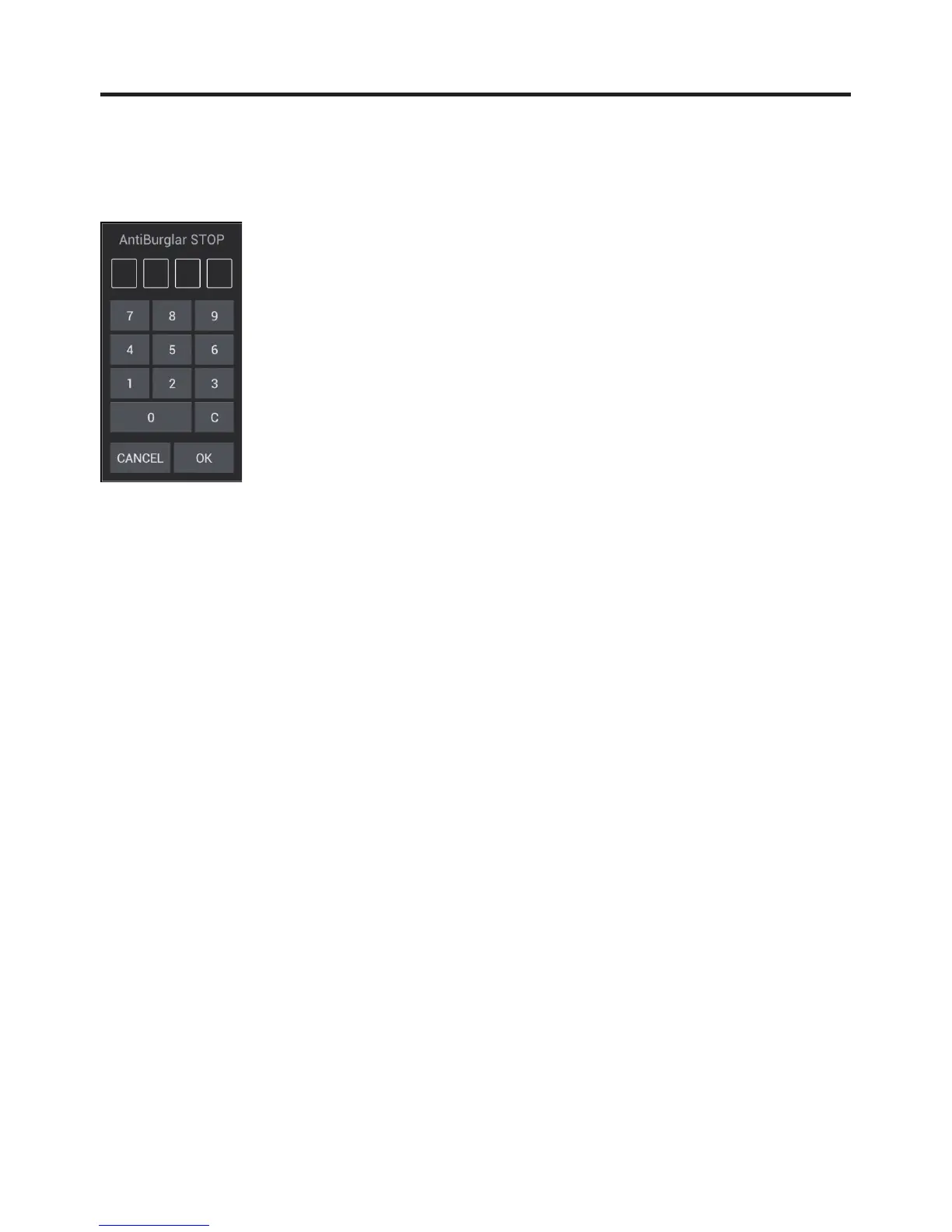E-87
Disable Theft Protection (Unlock)
To disable the Theft Protection function, launch this app when the Theft Protection function is
enabled and enter the 4-digit PIN code.
When theft is detected (when the tablet is removed from the charger)
The screen shown above automatically appears. Enter the 4-digit PIN code.
■
■
