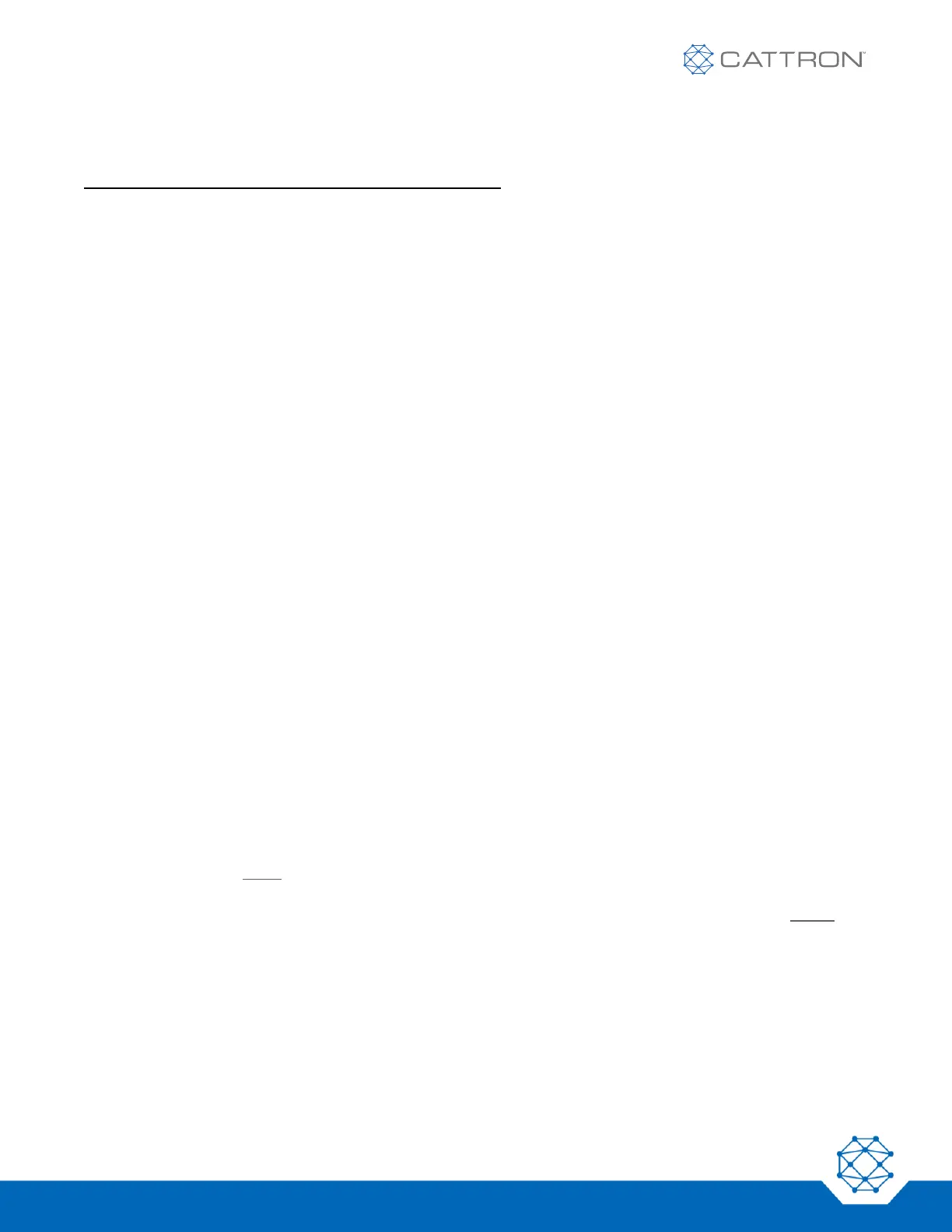Training Checklist for Operators of Remote Controlled Cranes
As a minimum, Portable Remote Control Operators shall:
• Have knowledge of hazards inherent to crane operation
• Have knowledge of safety guidelines for portable remote controlled cranes
• Have the ability to judge distance to stationary objects
• Have knowledge of the portable remote control system controller’s operation
• Have performed limit switch test procedure before operating the crane
• Have performed hoist, trolley and bridge brake test procedure before operating the crane
• Have instructions as to plugging of crane motions when and where authorized
• Observe signal lights on crane
• Avoid striking any obstructions
• Check for proper clearance of lifts or hooks before moving bridge or trolley
• Properly store the portable remote controller when not in use
• Know how to properly transfer the portable remote controller to another person
• Report unsafe or unusual operating conditions
• Use caution in approaching bridge or trolley end-stops
• Know the crane’s capacity
• Keep body clear of lifts, avoiding ‘pinch’ points
• Inspect cables and hooks
Operating Area for the Remote Controlled Crane
• Unobstructed aisles between equipment, stock, etc., shall be maintained for the PRC crane operator's
movement. These aisles should be a minimum of 3 ft (1 m) wide or per local regulations
• PRC crane operators shall always position themselves in a safe location with the best view of the crane
they are controlling and never operate the crane blindly. They shall always keep the crane and load in
sight, staying as close as practical to the crane load while maintaining a safe distance, out of harm’s way.
Operators shall never position themselves or others underneath the load or in a ‘pinch’ point
Hand-held Portable Remote Controller
• Typically, the portable remote controller incorporates a Push-To-Operate (PTO) Bar or START button,
and its motion switches are spring return to OFF. The PTO Bar acts as a guard for these switches to
prevent movement of the crane if one of the switches is accidentally bumped. These switches and the
PTO Bar must never be mechanically blocked in any ‘ON’ position
• Using the power ON/OFF switch(es), the portable remote controller shall be switched ‘OFF’ when not in
use. When the controller is equipped with a STOP button, it shall be set to the ‘STOP’ position before
switching off power to the controller. In addition, if equipped with a key, the key should be removed after
use and kept in a secure location
• A prescribed, controlled storage space shall be provided for portable remote controllers. All controllers
shall have their batteries removed and be placed there when not in use. This precaution is intended to
prevent unauthorized personnel from operating the remote controlled crane