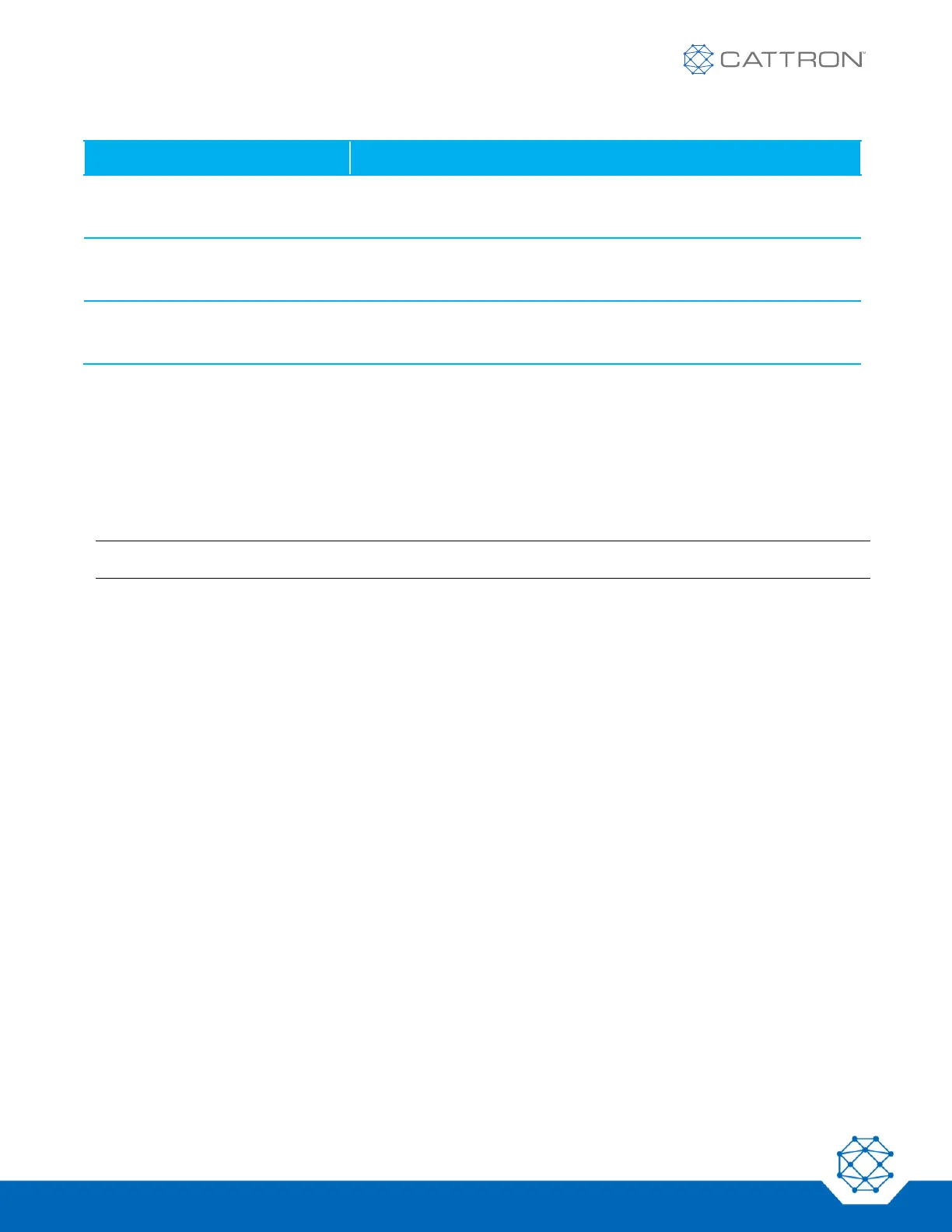During normal operation, the Carrier Detect, Data and Q-Sync LEDs will flash when a signal is received from the
controller. The flashing will match the flashing of the green transmit LED on the controller.
5.6 System Checkout
After installing the receiver/decoder, it is necessary to perform the following checks. Completing these checks will
perform a complete test of all system functions. If the receiver/decoder does not function properly at any step,
stop the procedure and fix the error. Repeat that step and then continue on with the remaining steps.
Note: Verify the following before starting the check-out procedure.
• Double check to ensure there are no other remote control systems assigned to the same address as the
system being tested. Multiple systems may use the same frequency, but no two systems should share
the same address, even if they are on different frequencies
• The crane or controlled machine must be equipped with the proper braking devices. If a fault occurs in
the remote control system, the Operate (OPR) relays will de-energize. The machine must be capable of
stopping if this happens or if a loss of power occurs
• Before applying power to the receiver/decoder, verify the correct supply voltage. If the system uses DC
power, verify the correct polarity as well
Perform the following steps. As stated above, if the receiver/decoder does not function properly at any step, stop
the procedure and fix the error. Repeat that step and then continue on with the remaining steps.
1. Remove power from the crane or machine motors: This is accomplished by opening the motor control
power switches at the control panel for each motor.
2. Connect the proper control power to the MP Series receiver/decoder: With the operator’s controller
power turned ‘OFF’, switch the receiver/decoder power to ‘ON’. The decoder will initialize, verifying
internal communication between the microcomputers and then it perform a watchdog timer test, before
proceeding to the user information bulletins and the default screen.
3. Observe the normal operating sequence as follows:
a. The green ‘POWER ON’ LED on the decoder board illuminates to indicate that 5 V DC is present.
b. The decoder status may show ‘Initializing … Running Memory Test ….’ before starting the
watchdog test.