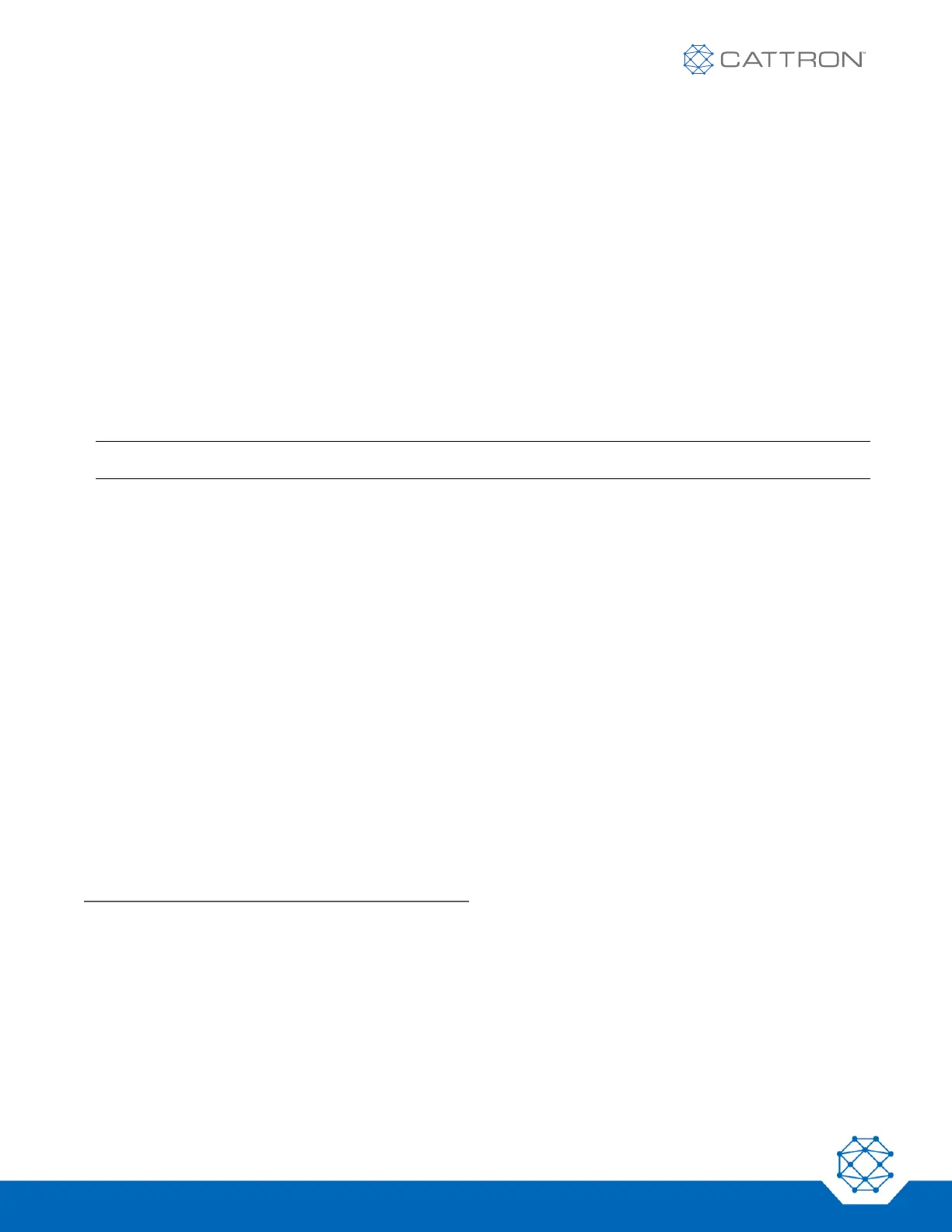7.9.4 Logged ASO LOOP FAULT Bulletins
As well as being logged, some ASO LOOP FAULT bulletins may be displayed during normal system operation –
refer to the section on Displayed System Bulletins. Application specific ASO LOOP FAULT Bulletin descriptions
are chosen by Cattron when engineering your control system. These descriptions are substituted for the xxx’s
shown below.
ASO LOOP FAULT [xxxxxxx] INPUT OFF
[xxxxxxx] OUTPUT WAS ON [xxxxxxx] OUTPUT WAS ON
xxxxxxx OUTPUTS DISABLED [MAIN x] DISABLED
As an example, a typical Crane ASO LOOP FAULT Display is shown as follows:
ASO LOOP FAULT [ASO-BF] INPUT OFF(when)
[BRG FWD] OUTPUT WAS ON
BRIDGE OUTPUTS DISABLED [MAIN 1] OUTPUT DISABLED
Where ‘BF’, ‘BRG FWD’ = Bridge Forward
Note: There are 48 possible ASO FAULT logs depending on application.
7.9.5 Special Engineered Bulletins
Some additional bulletins may be provided by engineered logs based on customer specifications. These bulletins
will show external events that have exceeded preset conditions. As well as being logged, Special Engineered
bulletins may be displayed during normal system operation – refer to the section on Displayed System Bulletins.
Some examples are:
MAGNET TEMPERATURE HIGH
SET LOAD AND REPAIR
HYDRAULIC BRAKE SYSTEM PRESSURE IS TOO LOW
7.10 Receiver/Decoder Repair
7.10.1 Replacing the Electronics Chassis (Gold Box)
Replacing the Electronics Chassis, or ‘Gold Box’, with a spare unit is the easiest and fastest way of correcting
problems with the receiver/decoder. The Gold Box can then be returned to Cattron for repair. This is the
recommended method of repair when the technician has not been trained on repairing Cattron receiver/decoders.
Due to the interaction between the various electronic circuits, some errors may be difficult or impossible to track
down without proper training or test equipment. This could result in sending the wrong part back to the factory for
repair. In most cases, it is simpler to just remove and replace the entire Gold Box.
Referring to Figure 21, replace the ‘Gold Box’ as follows:
1. Open the cover of the receiver/decoder enclosure.
2. Remove power from the Gold Box by turning off the circuit breaker on the bottom.
3. Note the receiver frequency and decoder address(es) printed on a label on the side of the Gold Box. The
replacement Gold Box must be set to the same frequency and address(es).
4. Disconnect the power input plug from the main power supply.
5. Disconnect the antenna BNC connector(s) from their sockets on top of the Gold Box.