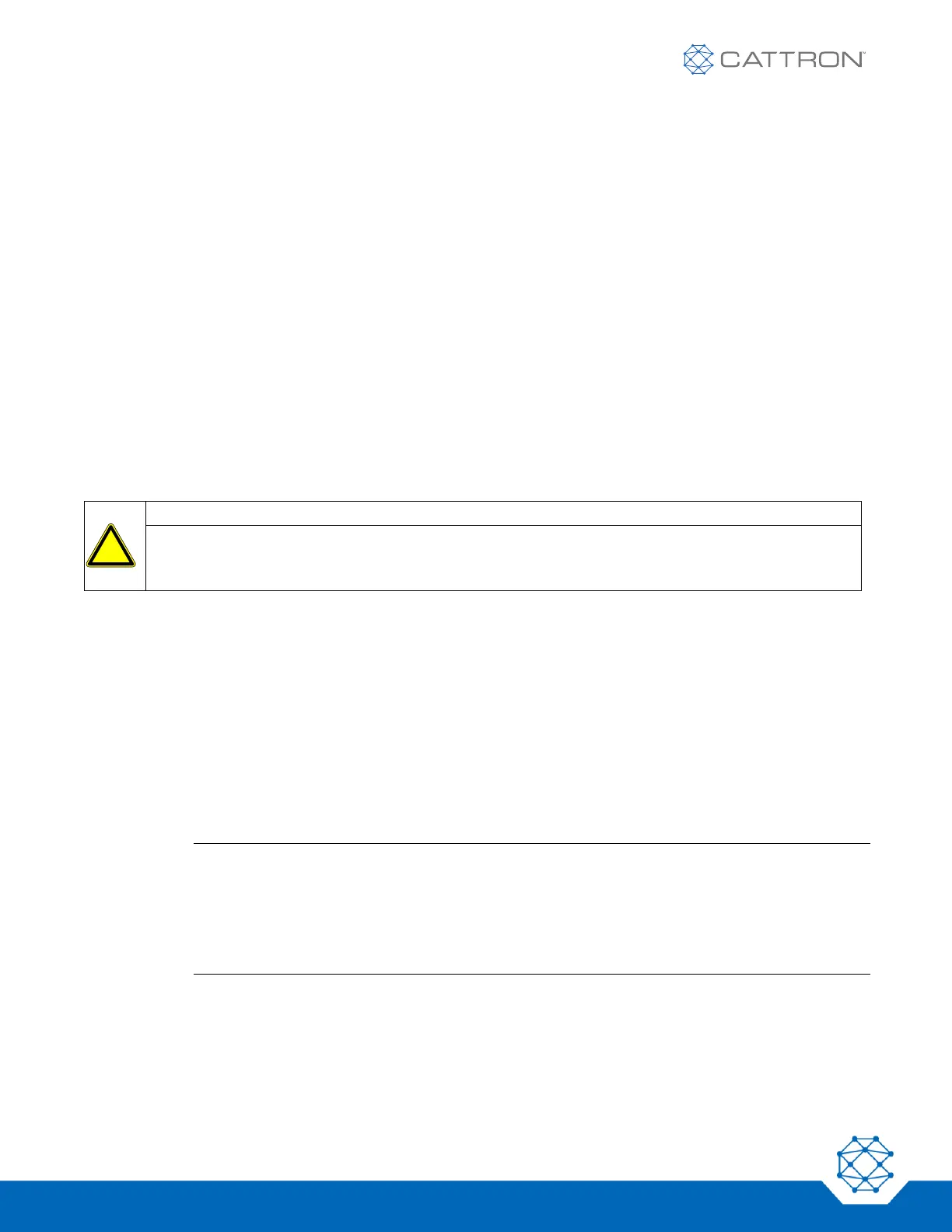6 Operating Instructions
6.1 General
During normal control operations, Cattron MP96/48 Series receiver/decoders require no operator action. The
receiver/decoder is designed to operate completely unattended. All interfaces with the system are through the
remote controller.
For controlling the system, Cattron offers several models of controllers. These models include single and dual
pressure keypad controllers, proportional and three-stepped pushbutton pendant station controllers, toggle
controllers, joystick controllers, and paddle controllers. For special installations, Cattron will custom build a
controller to meet your exact specifications.
For information on operating a specific remote controller, refer to the Operation and Maintenance manual
provided with the controller.
6.2 Remote Control Operation – General Equipment
Before operating any equipment, review the WARNING and CAUTION statements in the Safety Summary section
of this manual.
The following procedures provide general guidelines for remote control operation of equipment and should not be
used as a substitute for your plant operating procedures.
1. Before operating equipment, carry out the following:
a. Ensure the address code and frequency of your remote controller exactly matches the address
code and frequency of the target equipment to be operated. The address and frequency assigned
to your controller is recorded (1) on the front page of the manual supplied with the controller, and
(2) on a serial tag located inside the battery door. The address and frequency of the MP96 Series
receiver/decoder is recorded (1) on the front page of the manual supplied with the portable remote
control system, and (2) on a label located on the outside of the electronics chassis (i.e., Gold Box)
inside the receiver/decoder cabinet. If a controller having the wrong address code and frequency is
selected, the target equipment will not operate. However, other equipment located at, around or
nearby your facility may become operational.
Note: If you are not familiar with the controls and indicators on your controller, please refer to
the ‘Controls and Indicators’ section of the manual supplied with your controller.
Some controllers have two Power ON/OFF Switches. These may be a combination of
either a key, toggle, rotary or pull/‘ON’-push/‘OFF’ switch. Both of these Power ON/OFF
Switches must be set to ‘ON’ for power to be applied to the controller.