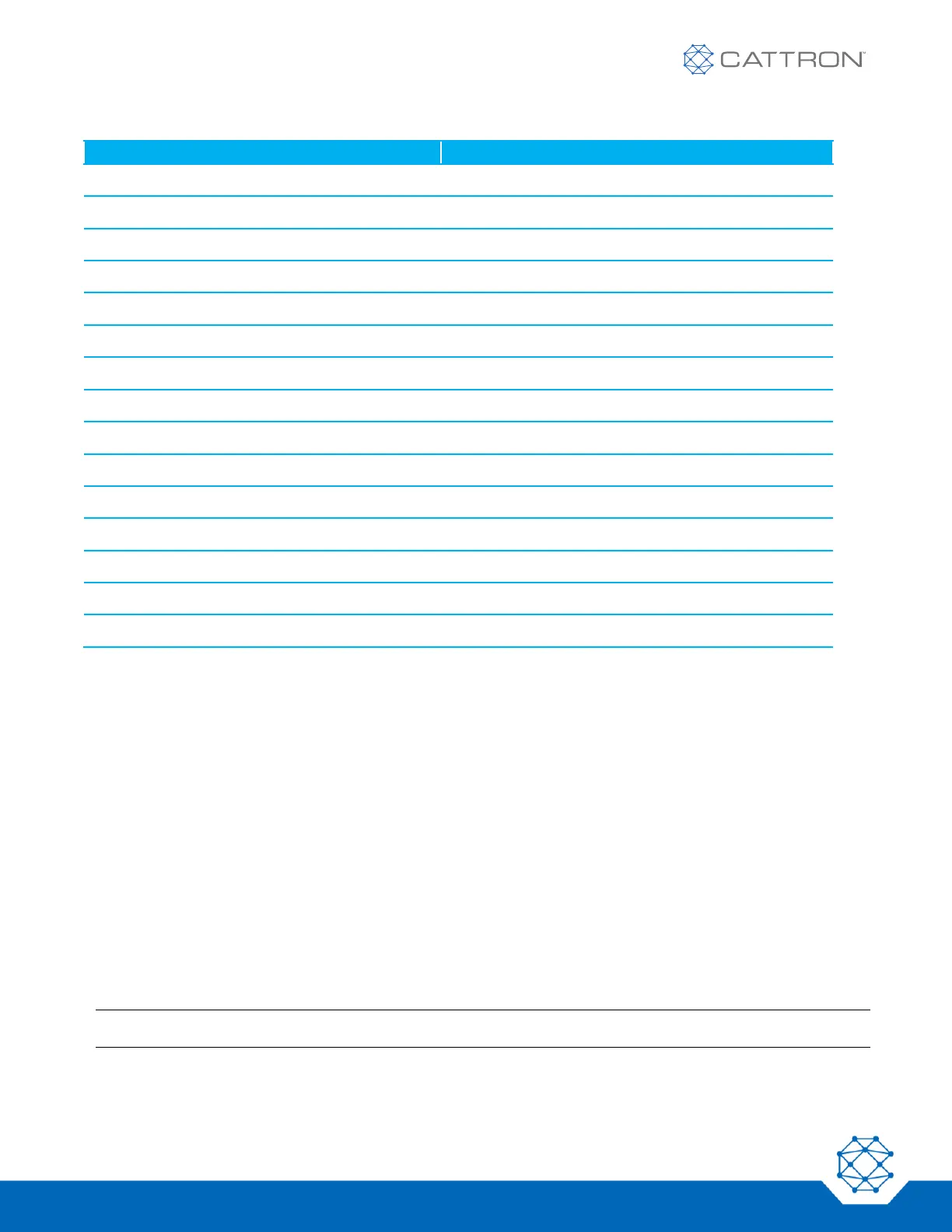* where [XX] = address letter; e.g., 1A, 3C
7.9.3 Logged ASO FAULT Bulletins
All critical outputs are monitored by ASO. If any critical output fails ‘ON’ without operator command, that fault is
logged into the datalog. As well as being logged, some ASO FAULT bulletins may be displayed during normal
system operation – refer to the section on Displayed System Bulletins. Application specific ASO FAULT Bulletin
descriptions are chosen by Cattron when engineering your control system. These descriptions are substituted for
the xxx’s shown below.
ASO FAULT [xxxxxxx] INPUT ON (when)
[xxxxxxx] OUTPUT WAS OFF [xxxxxxx] OUTPUT WAS OFF
xxxxxxx OUTPUTS DISABLED [MAIN x] OUTPUT DISABLED
As an example, a typical Crane ASO FAULT Display is shown as follows:
ASO FAULT [ASO-BF] INPUT ON (when)
[BRG FWD] OUTPUT WAS OFF
BRIDGE OUTPUTS DISABLED [MAIN 1] OUTPUT DISABLED
Where ‘BF’, ‘BRG FWD’ = Bridge Forward
Note: There are 48 possible ASO FAULT logs depending on application.