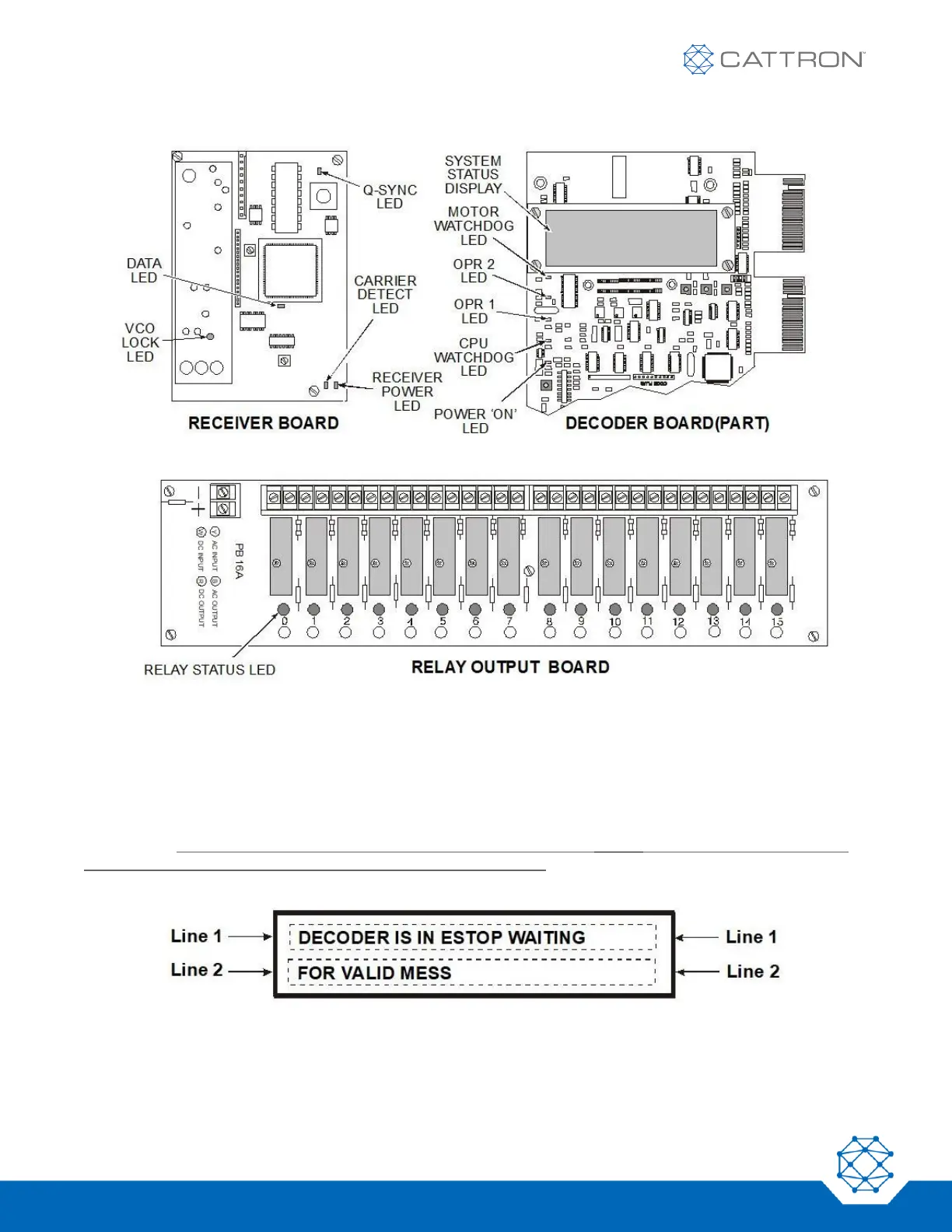Figure 10: System Status Display and LED Indicators
5.5.2 Normal Operating Display
The system status display provides useful information to the operator and technician. This information is
displayed after the Power On Self Test (POST). The display consists of two lines of text with up to 24 characters
on each line. The normal operating display is shown throughout operation except during the display of bulletins
when both lines of text may be used to display a received message. Figure 11 shows an example of a displayed
bulletin.
Figure 11: Typical Message Bulletin Display