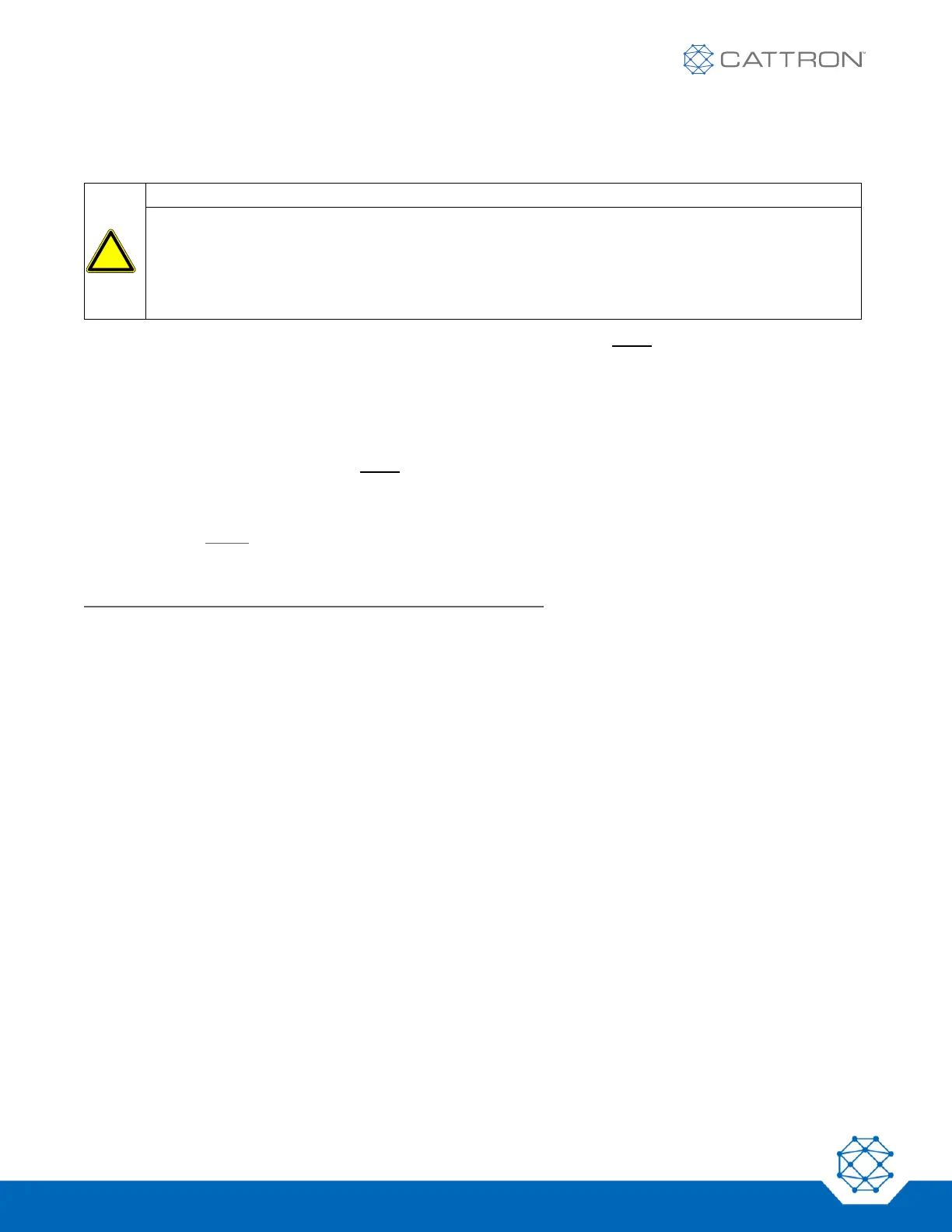When replacing the decoder circuit board, the new decoder must have the same address code as the old
decoder. Failure to match the address code will result in the receiver/decoder not receiving commands from the
desired controller. Matching the address code is accomplished by removing the code plug from the old decoder
and installing it in the new decoder.
The address code of the decoder board may be checked by observing the address code displayed when the
receiver/decoder is powered up.
The new decoder must also have the same EPROMs as the old decoder. Two EPROMs are factory pre-
programmed and installed into the decoder board. The EPROM identified by a red colored spot contains the
control program that governs the behavior of the receiver/decoder. The EPROM identified by a blue colored spot
contains the application specific data for a given control system. Note and record the part numbers on the labels
of both EPROMs before replacing the decoder board. If the existing EPROM part numbers do not match those on
the replacement decoder board, contact Cattron at www.cattron.com/contact. When swapping out or installing an
EPROM, refer to the EPROM Replacement procedure found later in this manual.
Referring to Figure 23, replace the decoder circuit board as follows:
1. Open the cover of the receiver/decoder enclosure.
2. Remove power from the electronics chassis, or ‘Gold Box’, by turning off the circuit breaker on the
bottom.
3. Disconnect the ribbon cables from the decoder circuit board. It will not be necessary to record the location
of each ribbon cable because each cable header has been keyed to fit its corresponding decoder board
edge connector.
4. Release the four captive screws and remove the lid from the Gold Box.
5. Disconnect the power and signal wiring connector from the header P1 on the decoder circuit board.
6. Observe and record the two EPROM part numbers. The replacement decoder circuit board must have the
same EPROM part numbers.
7. Remove the five mounting screws and carefully withdraw the decoder circuit board from the Gold Box
pillars.
8. Fit the new decoder circuit board by carefully installing the edge connectors into their cutout locations on
the side of the Gold Box. Align the circuit board with its mounting pillars and secure using the five screws.
9. Connect the power and signal wiring connector to the decoder header.
10. Note the address codes of the new and old decoder circuit boards, as marked on their respective code
plugs (the address of the old decoder is also printed on a label attached to the outside of the Gold Box). If
the address of the new decoder does not match the address of the old decoder, the code plug installed in
the new decoder circuit board may be replaced with the code plug from the old decoder circuit board.