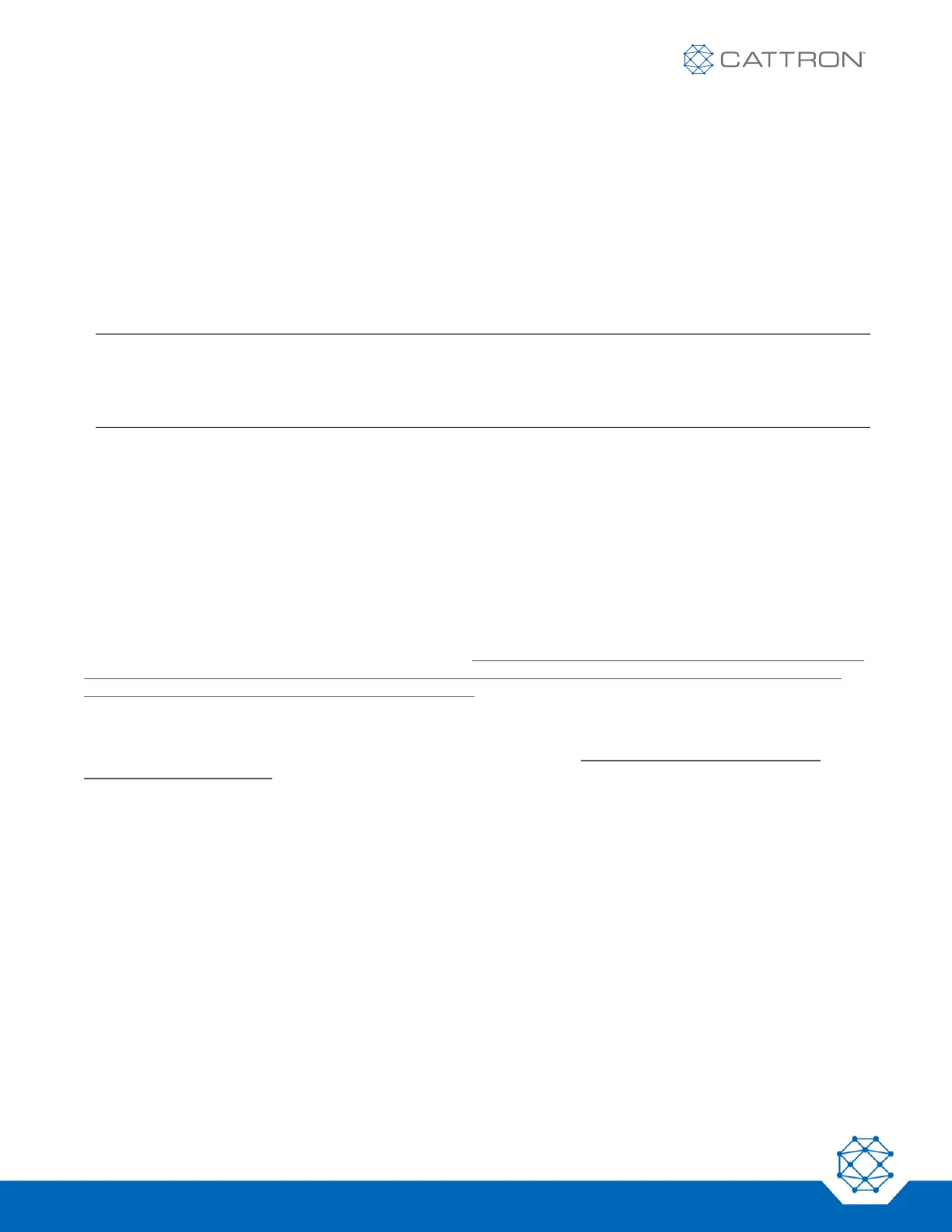7. Once the desired attenuator status is set, press and hold both display control buttons for approximately
three seconds. The attenuator status will be saved and the receiver will cycle through its power-up self
check.
8. Confirm the operating range of the controller, setting the attenuator to ‘OUT’ if the range is less than
required.
9. As required, set the Gold Box power to ‘OFF’, replace the lid, close the cover of the receiver/decoder
enclosure, and apply power to the controlled machine motors.
Factory Preset and Field Programmable Frequencies
Note: Frequencies for licensed (FCC Part 90) systems must NOT be programmed to frequencies other than
those for which you have been licensed. If the frequency for a licensed system needs to be changed to
a frequency that is not included in the factory preset table, refer to the radio frequency documentation
supplied with the system for a list of the frequencies preset on your receiver.
In order for the receiver and the controller to communicate, they must be set to the same frequency. Cattron
receivers and controllers offer multiple frequency selections for maximum versatility. While the factory preset
frequencies should be adequate for most users, there may be conditions where it is necessary to program a
frequency. This may be necessary when installing a spare receiver/decoder or controller that operates on a
frequency that has not been preset at the factory, or when other sources systems are emitting RF signals that
interfere with safe operation. Prior to making any change in the frequency setting, check the frequency settings on
both the receiver/decoder and the controller.
To change the frequency setting for the controller, refer to the documentation provided with the controller.
The receiver has the capability of selecting one of 16 factory preset frequencies using a rotary switch on the
receiver circuit board. The Model R2HN receiver also allows for field programming of 14 additional frequencies to
any frequency desired between 447 MHz and 472 MHz. Positions 0 and F on the rotary switch are not used when
using field programmed frequencies. Selecting either of these positions will cause the receiver/decoder to stop
functioning until the rotary switch is set to a valid position.
Factory Preset (Default) Frequencies
If more than one factory preset frequency has been set in your receiver, you may change to another factory
preset frequency as follows:
1. As a safety precaution, set the remote controller(s) power to ‘OFF’ and remove power to all controlled
machine motors before boarding the controlled machine.
2. Board the controlled machine, open the receiver/decoder door and remove the lid from the electronics
chassis, or ‘Gold Box’.
3. Set the Gold Box power to ‘ON’.
4. Press both display control pushbuttons on the receiver until the following message is shown on the LCD
display:
PROGRAM OPTIONS
*****MODE*****
Release both buttons. The display will now change to show one of the other options that may be set for
this receiver.