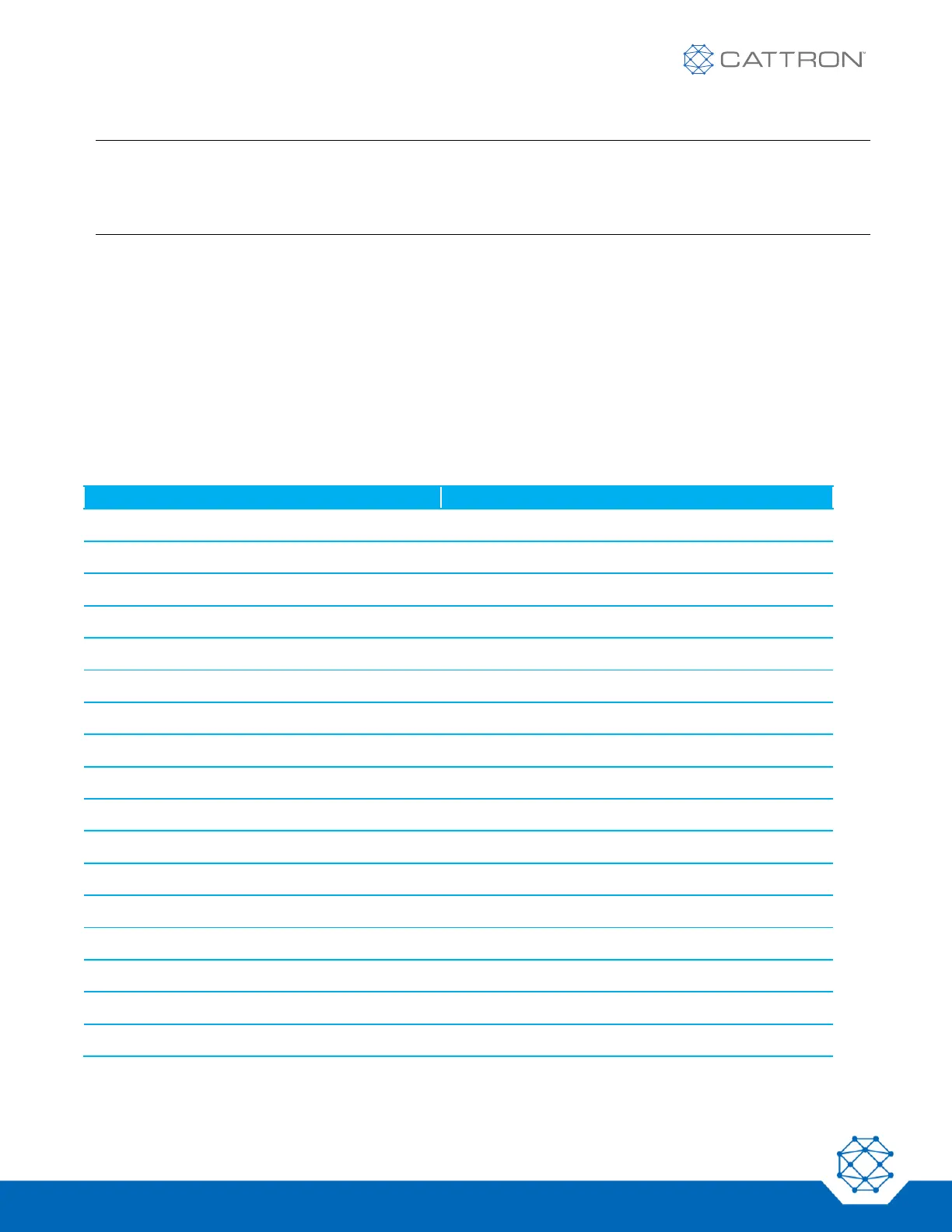Note: There are 48 possible ASO FAULT and ASO LOOP FAULT logs, depending on the application.
There are ten possible custom engineered logs. These logs may or may not be included in the LAST 32
LOG.
7.9 Logged Bulletins
All logged events are time and date stamped. When the datalog is subsequently downloaded or viewed, the date
and time of each occurrence will be identified. Logged Bulletins are grouped into several area listings as
described below.
7.9.1 Standard Logged System Event Bulletins
System event bulletins are messages generated by operating conditions within the MP96 system. As well as
being logged, some system event bulletins may also be displayed during normal system operation – refer to the
section on Displayed System Bulletins. Some or all of the bulletins shown in Table 6 may be displayed.
Table 6: Standard Logged System Event Bulletins