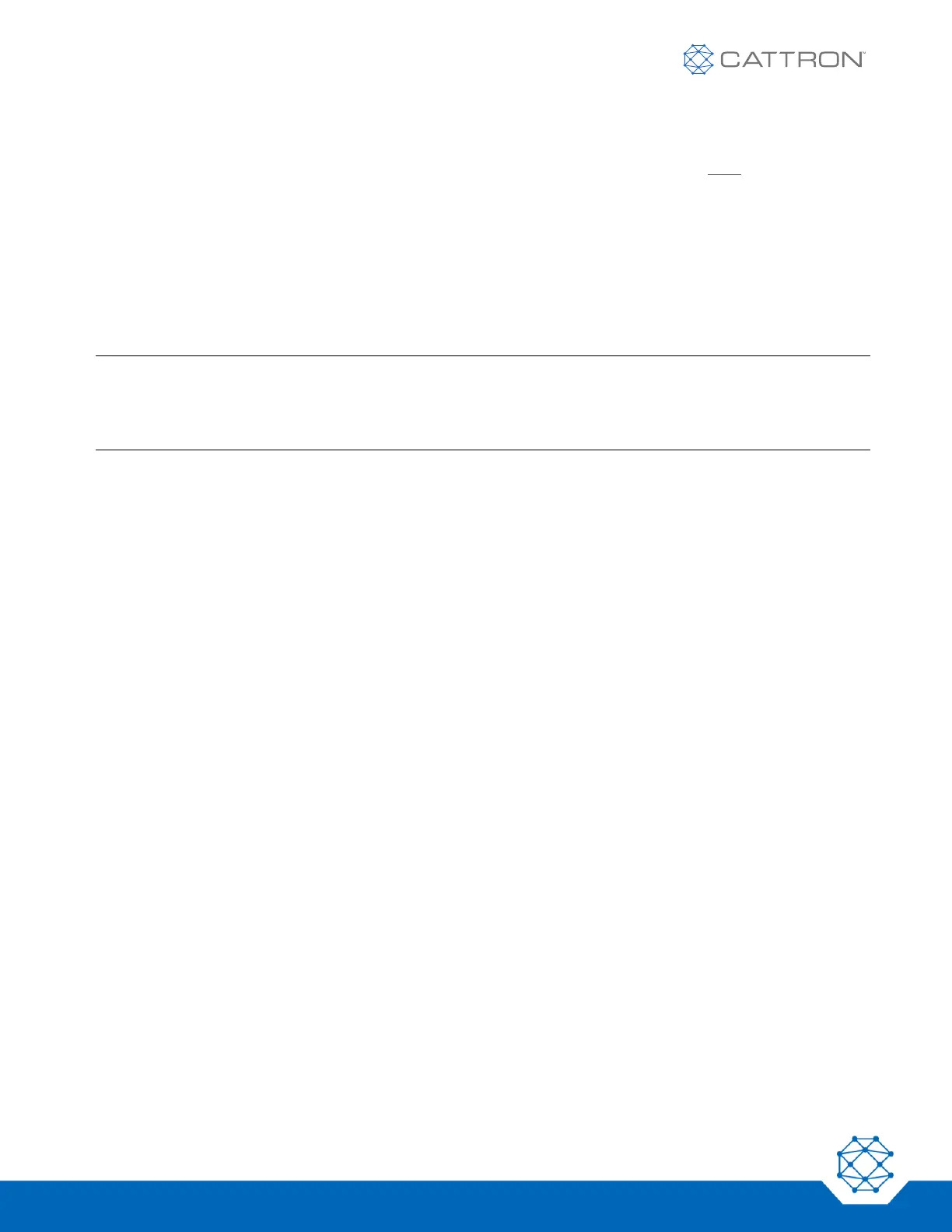To download a datalog from an MP96 system, enter the program and click on ‘FILE’, then ‘LIST MPLog INFO
FILES’, and select the appropriate MPL file containing that particular system’s information. Note: the MPL file that
was most recently used will be loaded automatically. Using the arrow blocks on the screen, which are located
directly to the right of the Unit Number, advance to the Unit Number containing the information for that particular
system. Connect the cable (Part Number 30C-0074, with adapter Part Number 09C-0464, supplied with the
installation disks) from the computer com port to the RS-232 serial port of the MP96 decoder. Click on
‘DOWNLOAD’, then ‘VIA SERIAL CABLE TO MP96 DECODER’. A screen containing a switch icon will appear.
Click on the switch icon and the screen will begin to display the reception of data. When the screen displays
‘Download Successful’, click on ‘DONE’. The cable may now be removed.
To view the datalog that has now been saved to the computer, click on ‘VIEW’, then ‘LIST DATALOG FILES
TO VIEW IN CURRENT UNIT’. Select the most recent and click on ‘OK’.
Note: Each time a particular MP96 datalog is downloaded, the program automatically increases the filename
extension by .001. For example, the first time system serial # 5500011 is downloaded, the log filename
created is 5500011.001. The next time that same system is downloaded, the log filename created is
5500011.002, and so on, allowing the user to keep all datalogs of that particular system.
Once the most recent datalog is loaded, click on ‘FULL DATALOG’ to view the entire datalog or select ‘LOG
NAME’, ‘DATE/TIME’, ‘BULLETIN’, etc., and choose a particular section to view. The up/down and left/right
arrows on the screen will allow the user to maneuver throughout the logged information. Refer to the help screens
for details concerning the information contained within the datalog. Click on ‘CLOSE’ and then ‘DONE’ to exit that
log. Click on ‘FILE’ and then ‘EXIT’ to exit the program.
The Datalog Analysis and Utility Program (Part Number CPA-0326) consists of three different components: the
program itself, available on 3 1/2" diskette, the cable for serial interface and an adapter. When ordering the
program, please specify what parts you require. If further assistance is needed, please contact Cattron at
www.cattron.com/contact.