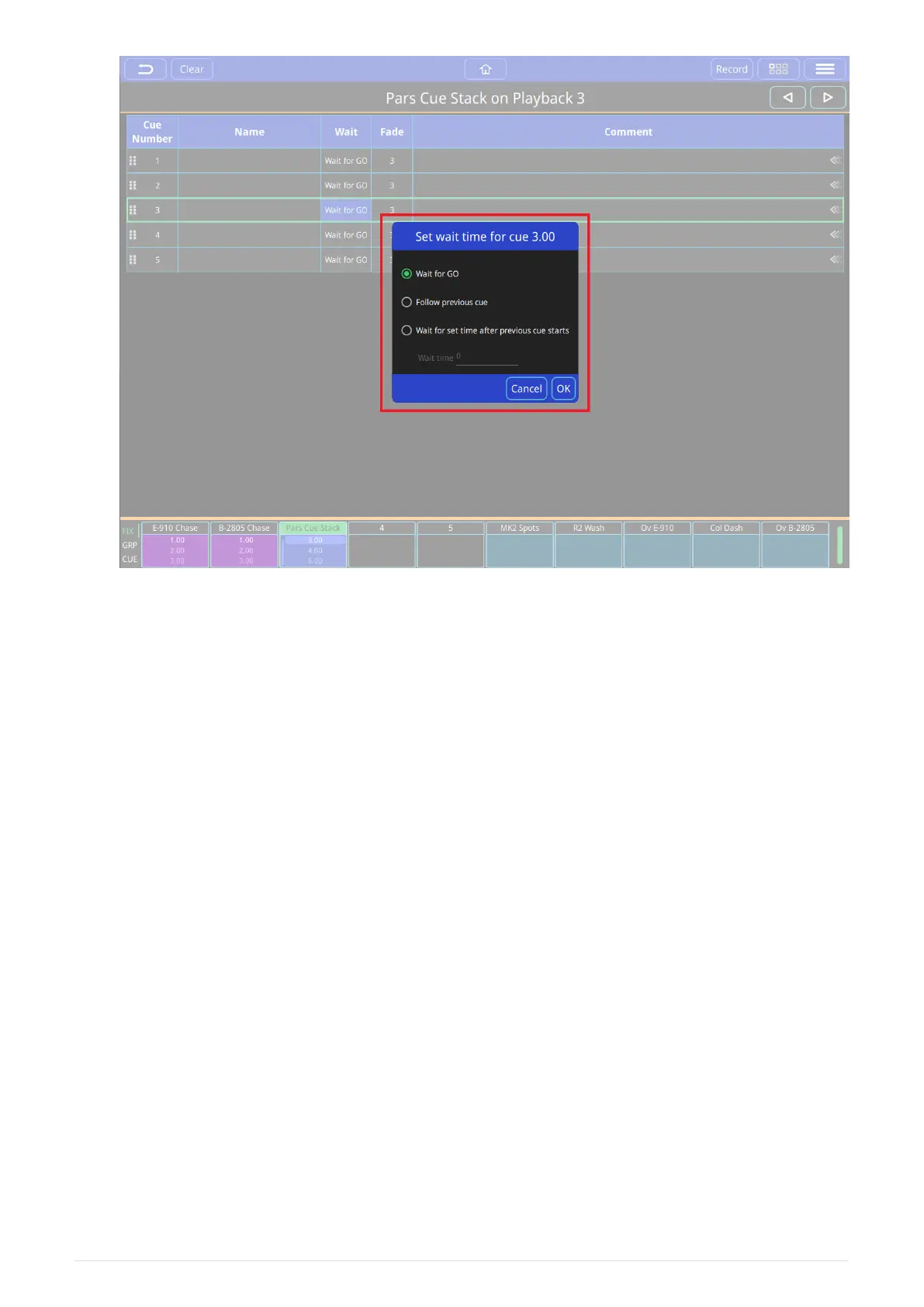Cue Wait and Follow Times
To change the Wait or Fade times on a cue in a cue stack, hold the fade time or double tap the
fade time of the cue.
Wait for Go
The cue will stop running after finishing the fader times and wait until you press the
button again.
Follow Previous Cue
This cue will start playing back automatically, immediately after the previous cue is
finished.
Wait Time
This cue will start playing automatically after the previous cue starts after waiting for the
time set here.
36
QuickQ v6
2021-03-12