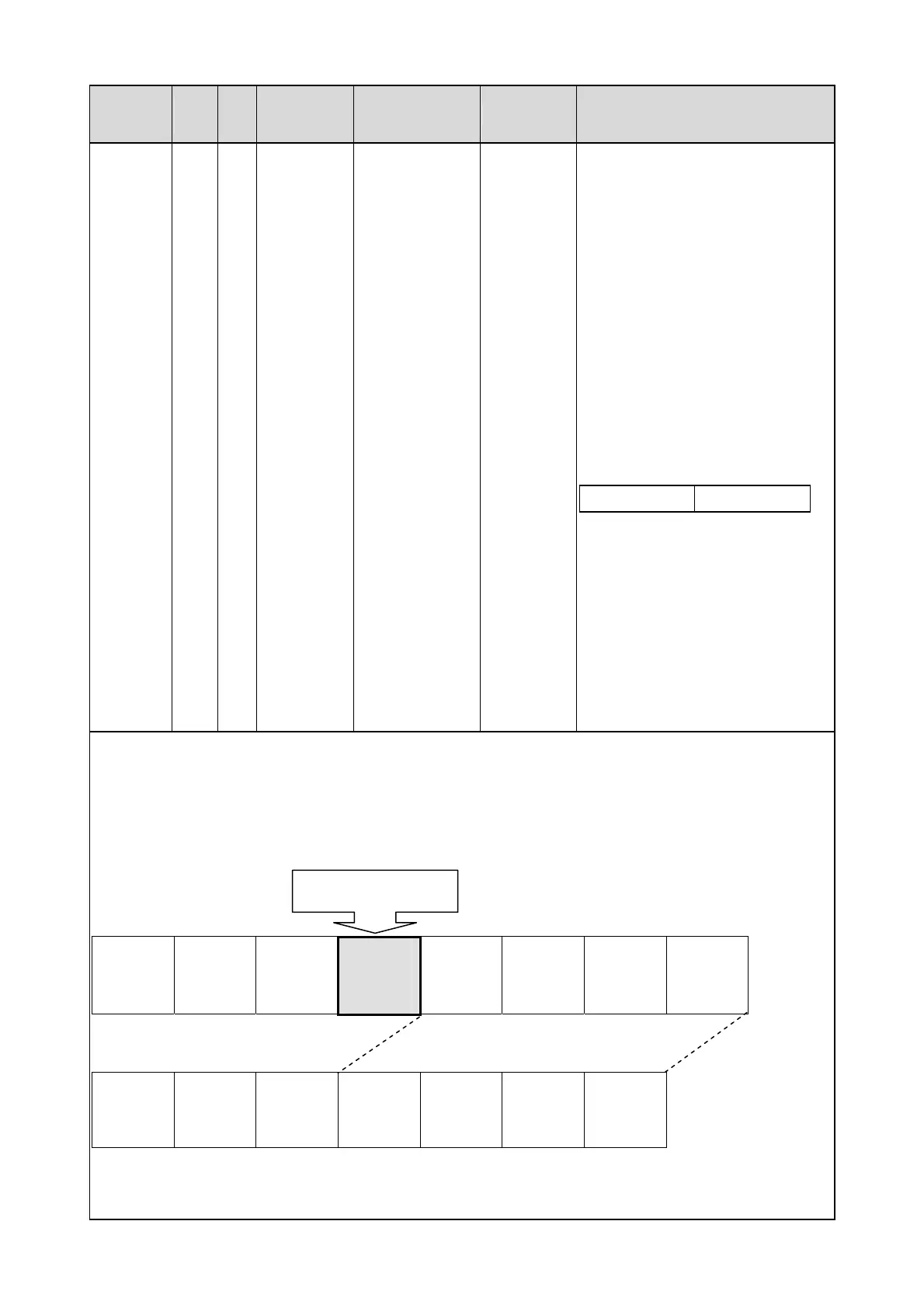- 49 -
FNC code……Application function code, R/W……R: READ, W: WRITE
Reference
number
FNC
Code
R/W Data name
Setting range
(Communication
range)
Initial value Remarks
49096
03
06
16
R
W
W
[Pattern/step
editing]
Delete step
[READ]
0/1/2/3/4/5
(0/1/2/3/4/5)
[WRITE]
0101h to 1313h
(0101h to 1313h)
-
Reading of [pattern/step] status
[READ] (FNC_03)
0= No edition
1= Add step
2= Delete step
3= Pattern copy
4= Pattern clear (1 pattern)
5= Clear all patterns
Step deleting
[WRITE] (FNC_06, FNC_16)
・High order 8 bits = Pattern No.
1= PTN1 (pattern 1)
to
19= PTN19 (pattern 19)
・Low order 8 bits = Step No.
1= STP1 (step1)
to
18= STP19 (step19)
High order 8 bit Low order 8 bit
*When program operation (reference
49067) is other than RESET, writing is
not possible.
*When step number in existence
(reference 49040) is 0, writing (delete
step) is not possible.
*When step number is exceed the
step number in existence (reference
49040), writing (delete step) is not
possible
[Supplemental remarks] The following is the example of deleting step 3 of pattern 10.
<Command of step deleting>
Issue of command of FNC code = 0.6, reference No. = 49096, setting data = 0A03h (0Ah → pattern No. =
pattern 10, 03h → step No. = step 3).
* Example of command [MODBUS_RTU, slave address (instrument number) = 01] ……010623870A0374C6
<Before step deleting>
Patten 10
Step 0
SV = 0.0
Step 1
SV = 10.0
TIME = 1:01
SV No. =
No.1
Step 2
SV = 20.0
TIME = 2:02
SV No. =
No.2
Step 3
SV = 30.0
TIME = 3:03
SV No. =
No.3
Step 4
SV = 40.0
TIME = 4:04
SV No. =
No.4
Step 5
SV = 50.0
TIME = 5:05
SV No. =
No.5
Step 6
SV = 60.0
TIME = 6:06
SV No. =
No.6
Step 7
SV = 70.0
TIME = 7:07
SV No. =
No.7
<After step deleting>
Pattern 10
Step 0
SV = 0.0
Step 1
SV = 10.0
TIME = 1:01
SV No. =
No.1
Step 2
SV = 20.0
TIME = 2:02
SV No. =
No.2
Step 3
SV = 40.0
TIME = 4:04
SV No. =
No.4
Step 4
SV = 50.0
TIME = 5:05
SV No. =
No.5
Step 5
SV = 60.0
TIME = 6:06
SV No. =
No.6
Step 6
SV = 70.0
TIME = 7:07
SV No. =
No.7
Content of step deleting operation:
1) Delete setting content of step 3.
2) Setting content of step 4 to step 7 is moved step 4 to step 6.
Pattern No.
tep No.
15 8 7 0
DELETE STEP!