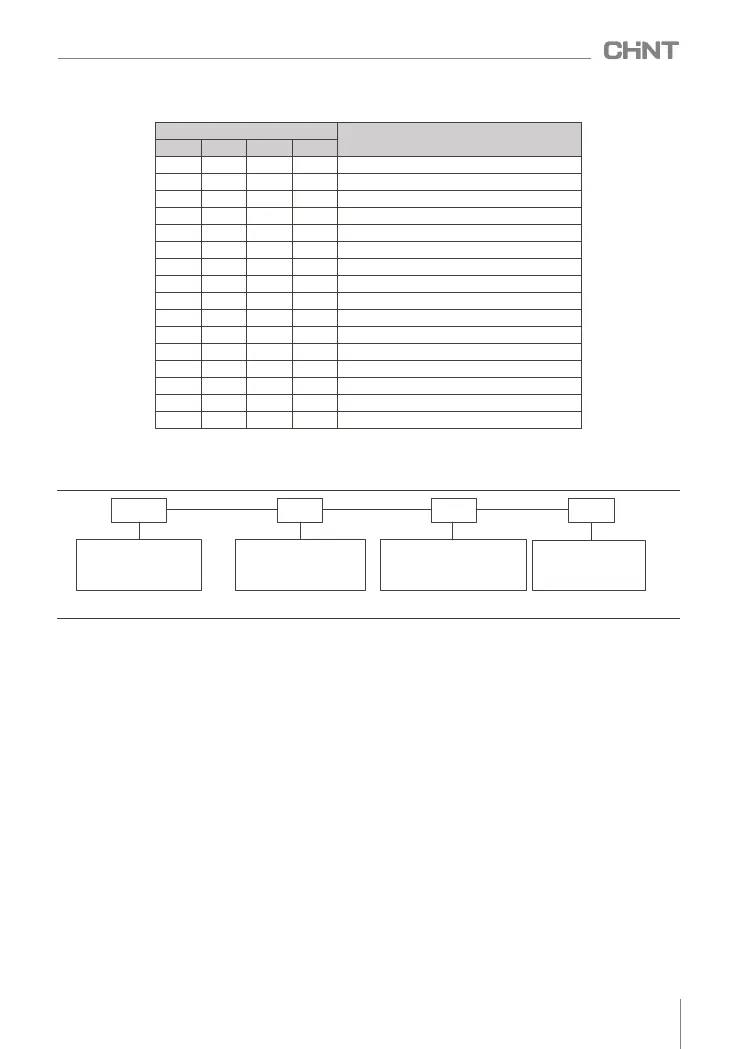binary settings
Hexadecimal (LED bit display value)
BIT3
BIT2
BIT1
BIT0
0
0
0
0
0
0
0
0
0
0
0
0
0
0
0
0
0
0
0
0
0 0
0
0
0
0
1 1
1
1
1
1
0
2
1
1
1
1
1
3
1
1
1
1
0
0
0
0
0
0
4
1
1
1
1
1
1
1
1
1
1
5
1
1
1
1
1
1
1
1
6
7
8
9
A
B
C
D.
E.
f
Table 7.6 Binary setting and hexadecimal conversion comparison table
The LED digit refers to the thousands digit, hundreds digit, tens digit or ones digit displayed by the LED
on the operation panel.
the corresponding relationship shown in Figure 7.8, we can know that:
Thousands
Hundreds
Tens
Units
Bit12: Set valus of torque
Bit13: PLC present segment
Bit14: Set torque
Bit15: Reserved
Bit08: PID given
Bit09: PID feed back
Bit10: Input terminal state
Bit11: Output terminal state
Bit04: Output current
Bit05: Operation rotating speed
Bit06: Output power
Bit07: Output torque
Bit00: Output frequency
Bit01: Set frequency
Bit02: Bus voltage
Bit03: Output Voltage
Figure 7.8 Correspondence diagram of each bit of LED
LED units setting:
Since the output frequency, set frequency, and bus voltage need to be displayed, and are determined by
Bit00, Bit01, and Bit02, the ones digit corresponds to
0111, converted to hexadecimal is 7, so the ones digit is set to 7.
LED tens setting:
Since the output current needs to be displayed and is determined by Bit04, the tens digit corresponds to
0001 at this time, which is converted to 1 in hexadecimal, so the tens digit is set to 1.
LED hundreds setting:
Since the PID feedback needs to be displayed and is determined by Bit09, the hundreds digit corresponds
to 0010 at this time, which is 2 in hexadecimal, so the hundreds digit is set to 2.
LED thousands setting:
Since the current segment number of the PLC needs to be displayed, and it is determined by Bit13, the
thousand digit corresponds to 0010, which is 2 in hexadecimal, so the thousand digit is set to 2.
To sum up: F7.05 is set to 2217.
Example 7: Monitoring running status parameters
When displaying the corresponding parameter value of Fd group, the operation panel will refresh the
current value in real time; in the main interface, we can directly monitor the operation
Running status parameters, for example, the running status parameters that need to be monitored are:
output frequency, set frequency, bus voltage, output current, PID feedback, PLC
current segment number. The running state parameters are determined by the function codes F7.05 and F7.06.
From Example 6, it is sufficient to set F7.05 to 2217 and F7.06 to 0000. The specific operation is shown in Figure 7.9:
031
NVF2G-S Series Inverter User's Guide
