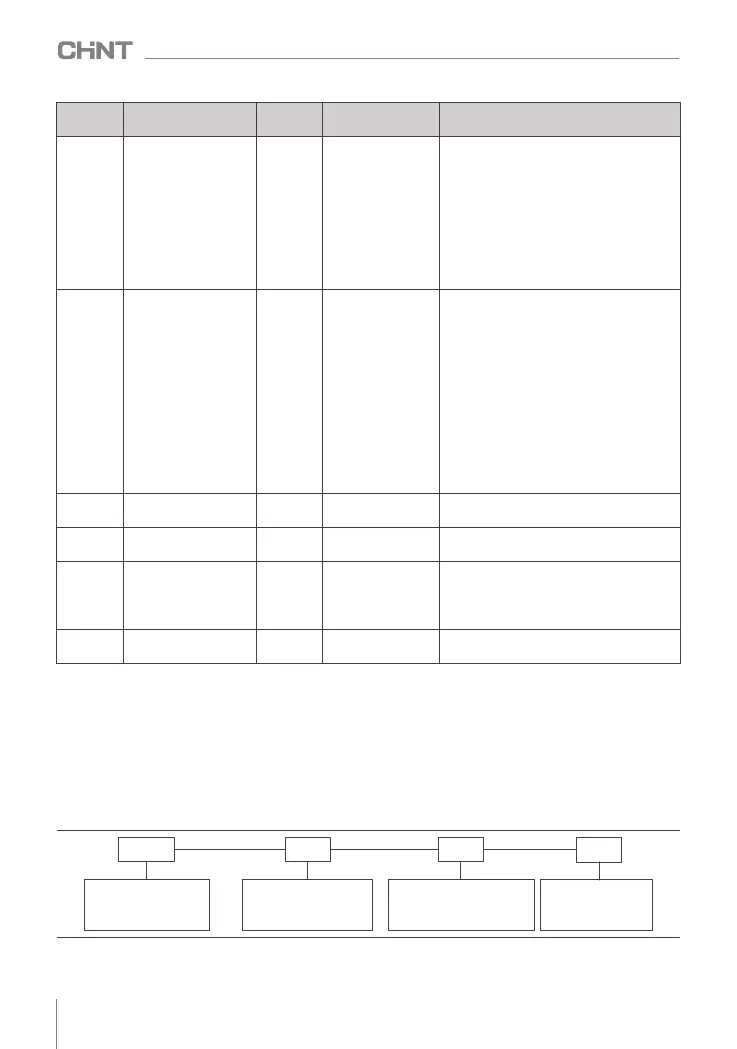(0.0~100.0)%
(0. 0 ~ 100.0 )% (corresponding to the
maximum frequency)
0: run at the current running frequency
1: Run at the set frequency
2: Run at the upper limit frequency
3: Run at the lower limit frequency
4: Run at the standby frequency when abnormal
0x0000~0x2222
reserve
0x0000~0x2222
reserve
0~4
Ones place: drop load E.LL
0: Free parking
1 deceleration stop
2: Jump directly to 7% of the rated frequency
of the motor to continue running, and
automatically return to the set frequency
when the load is not lost
ID feedback during runtime E .F b L
0: free stop
1: Stop according to the stop mode
2: keep running
Hundreds place: excessive speed deviation
Ed E v (same as tens place)
Thousands digit: motor overspeed E.OS
(same as tens digit)
0x0000~0x2222
Units: communication abnormality E .CE
0: Free parking
1: Shut down according to the shutdown
mode
2: keep running
Tens: Reserved
Hundreds place:E E prome abnormal E.EEP
0 : free stop
1: Shut down according to the shutdown
mode
Thousands: reserved
0x0000~0x2222
function
code
name
default
value
Predetermined
area
Parameter Description
8.10.2 Fd group view status parameter monitoring (read only )
Please refer to the detailed table of parameters in Appendix B.
8.10 Monitoring function
8.10.1 Monitoring parameters
Customers can directly monitor the parameter values of the inverter's running state and standby state
through the panel, and can select the state parameters displayed on the panel by setting parameters. The
setting of the status display parameters is through the setting method of hexadecimal. Each bit is independent
of each other. The value of ones, tens, hundreds and thousands should be set respectively. At this time, the
binary value of each bit is determined first, and then the binary Convert the number to hexadecimal. The figure
below takes F 7.05 as an example to show the corresponding relationship between LED bits and display
parameters, and the specific operations are as follows.
Thousands
Hundreds
Tens
Units
Bit12: Set valus of torque
Bit13: PLC present segment
Bit14: Set torque
Bit15: Reserved
Bit08: PID given
Bit09: PID feed back
Bit10: Input terminal state
Bit11: Output terminal state
Bit04: Output current
Bit05: Operation rotating speed
Bit06: Output power
Bit07: Output torque
Bit00: Output frequency
Bit01: Set frequency
Bit02: Bus voltage
Bit03: Output Voltage
NVF2G-S Series Inverter User's Guide
FE.44
Exception Alternate
Frequency Selection
10.0%
FE.41
Protection action selection
4 in case of failure
0x0000
FE.42
Protection action option
5 in case of failure
0x0000
FE.43
Continue to run
frequency selection in
case of failure
0
FE.40
Protection action option
3 at fault
0x0000
FE.39
Protection action
selection 2 at fault
0x0000
056
