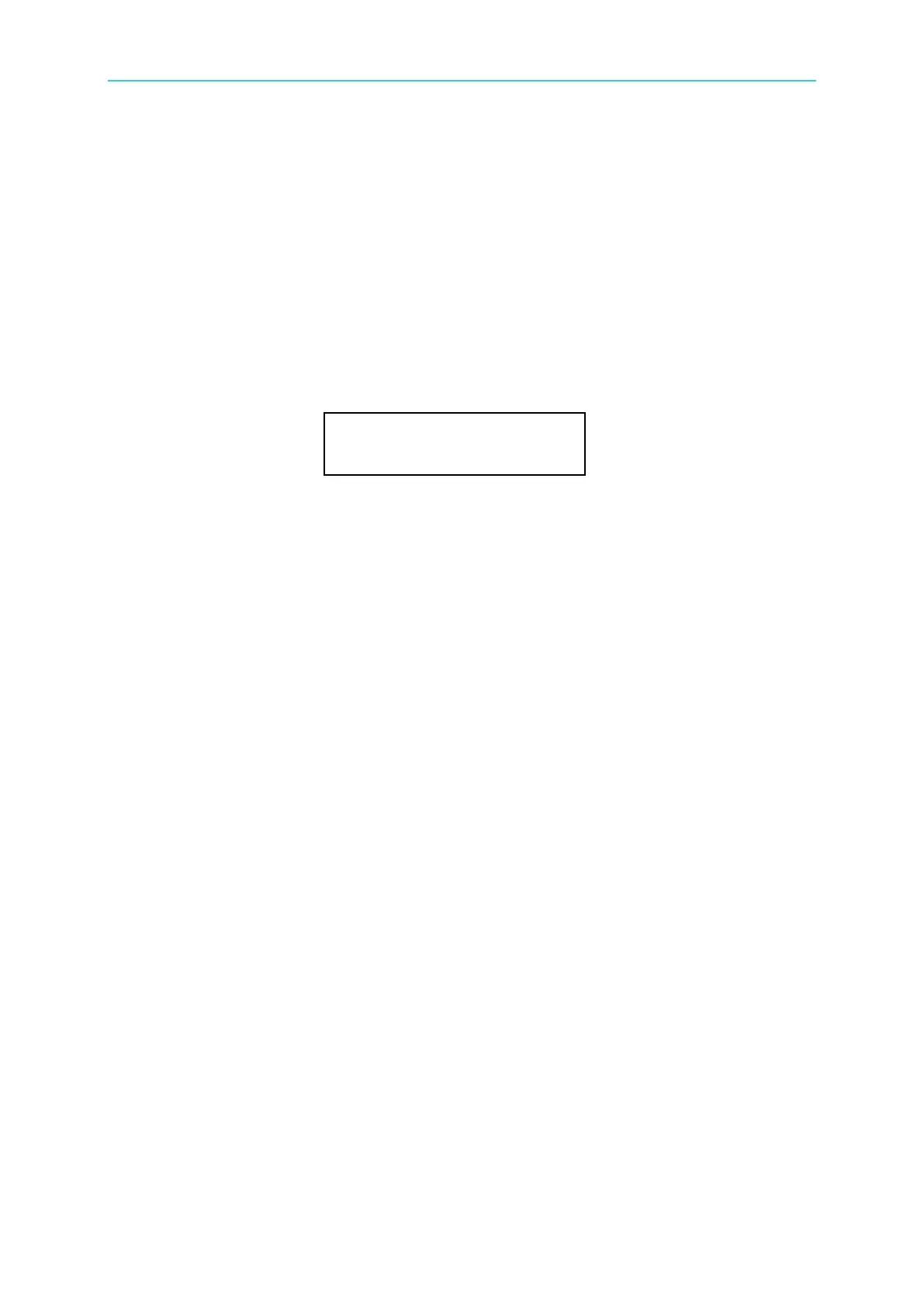Installation
2-7
2.4.3 Parallel Connections
The 63200 Series DC Electronic Load with same voltage specification can be paralleled to
increase the loading power range. The Electronic Load can be paralleled for static and
dynamic operation in CC mode; however, only static operation is available for CR, CV and CP
modes.
The Loads is linked via RS-485 cable to RS485 port (see 2.4.4 RS-485 Parallel Connection
Diagram). RS485 address represents the ID of each Load in the parallel group as the figure
shown below. It enables the MASTER controller to connect to the Slave models correctly via
the settings of RS485 ADDRESS and control the parallel load. There is only one Master in the
parallel group, the rest are slaves. For 63200 Series, it can parallel up to 6 models and these
Electronic Loads can be operated simultaneously via Master in static or dynamic mode.
There are two operation modes in this parallel function:
The first is MASTER mode. The master gets the total setting commands from the remote
control or front panel and then informs the slaves what setting current they should do
according to their model. (The slave model has to be ready first.) So the only one needs to
programmed is the master.
The second is MASTER SYNC mode. Each Load gets the current setting from its own remote
control or front panel, the master controls the loads H/W synchronization action so that all
loads can be operated with same action at the same time no matter in static or dynamic mode.
3
